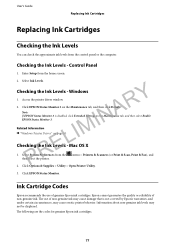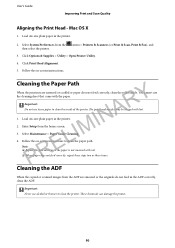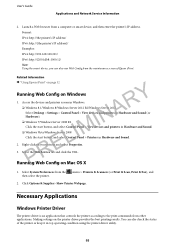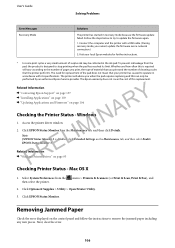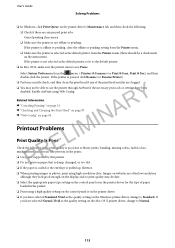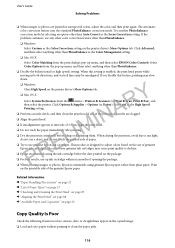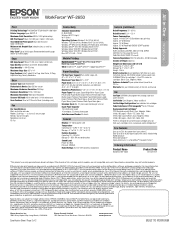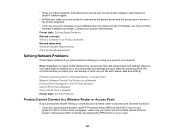Epson WorkForce WF-2650 Support Question
Find answers below for this question about Epson WorkForce WF-2650.Need a Epson WorkForce WF-2650 manual? We have 6 online manuals for this item!
Question posted by Anonymous-156964 on January 28th, 2016
Printer Won't Print
when I first hooked up my printer at work now I can't get it to work
Current Answers
Answer #1: Posted by TommyKervz on January 28th, 2016 4:31 AM
Answer #2: Posted by TechSupport101 on January 28th, 2016 4:25 AM
Hi. What exactly you are to do to correct the issue will depend largely on the respond/error you are receiving. Here https://www.epson.com/cgi-bin/Store/support/supDetail.jsp?oid=252862&infoType=FAQs are some troubleshooting you should find handy.
Related Epson WorkForce WF-2650 Manual Pages
Similar Questions
Wf-2650 Won't Print Because Paper Specs On Computer And Printer Don't Match.
I need to find out how to change the paper specs so they will match.
I need to find out how to change the paper specs so they will match.
(Posted by rwrausch 7 years ago)
My Printer Will Print But Won't Copy. I Hit The Start Button And Nothing Happen
I hit the start button and nothing happens.
I hit the start button and nothing happens.
(Posted by abosterman 8 years ago)
How To Move Print Head To Install New Print Cartridges On Epson Wf-2650?
(Posted by lambert1 9 years ago)
How Do You Adjust The Color Print Density Of The Wf-3640 All In One Printer?
(Posted by silvermain 9 years ago)
How Do I Turn On Mibile Printing On My Workforce 435 Printer
(Posted by Pcmssi 10 years ago)