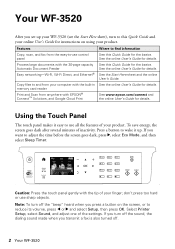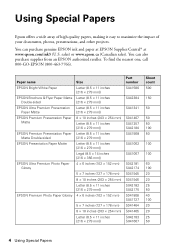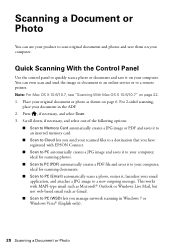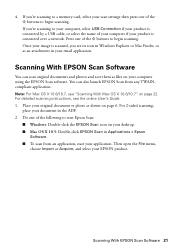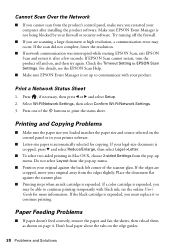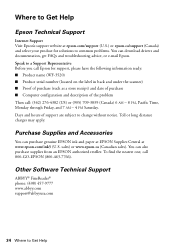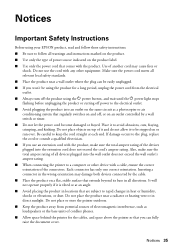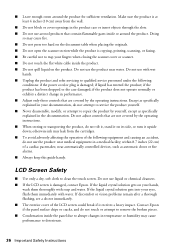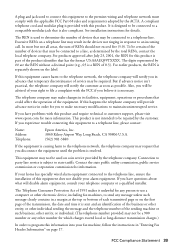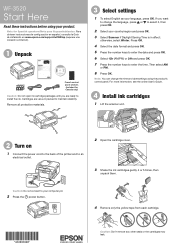Epson WorkForce WF-3520 Support Question
Find answers below for this question about Epson WorkForce WF-3520.Need a Epson WorkForce WF-3520 manual? We have 3 online manuals for this item!
Question posted by Bendigo on August 13th, 2014
Epson Wf-3520 Scanning To Pdf
Current Answers
Answer #1: Posted by techyagent on August 13th, 2014 10:51 PM
try these steps on computer remove the printer from the usb port and in the computer uninstall the related drivers than reboot the computer than reinstall the softwares again.
And in the meanwhile turn off the printer and restart it.
AND now plug it see what happens.
Thanks
Techygirl
Related Epson WorkForce WF-3520 Manual Pages
Similar Questions
I have an Epson WF 3520 and when I try and scan to PDFS, the document scans but ends up being too la...
My printer will not print unless I am NOT on wifi. If I disconnect from the internet, it will print....
When scanning with Prof Mode and ADF and type Document, I am unable to select a document size and it...
I have just replaced 3 compatible ink cartridges on Epson RX500 and now have error message saying al...