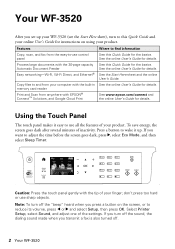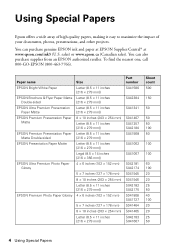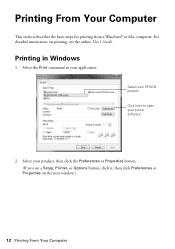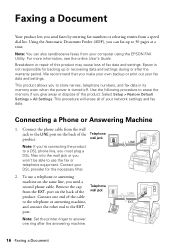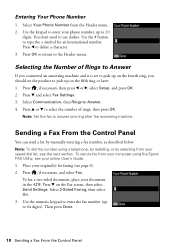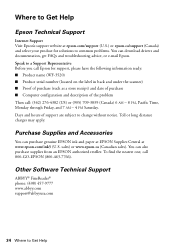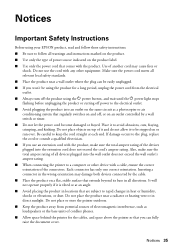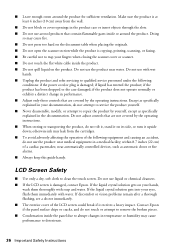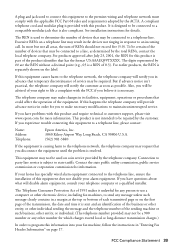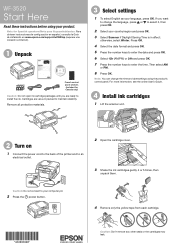Epson WorkForce WF-3520 Support Question
Find answers below for this question about Epson WorkForce WF-3520.Need a Epson WorkForce WF-3520 manual? We have 3 online manuals for this item!
Question posted by dburton on September 20th, 2014
Epson Wf-3520 Keeps Saying Ringing
epson wf-3520 keeps saying ringing
Current Answers
Related Epson WorkForce WF-3520 Manual Pages
Similar Questions
How Can I Reduce The Size Of Document Using Epson Wf 3520 When Scan To Pdf
I have an Epson WF 3520 and when I try and scan to PDFS, the document scans but ends up being too la...
I have an Epson WF 3520 and when I try and scan to PDFS, the document scans but ends up being too la...
(Posted by Jbarnett1962 9 years ago)
I'm Trying To Make A Copy And My Epson Wf-3640 Keeps Saying 'busy' What Can I D
I have tried to cancel job but it says there is no job to cancel/invalid. I unplugged it/ turned it ...
I have tried to cancel job but it says there is no job to cancel/invalid. I unplugged it/ turned it ...
(Posted by jtjing 9 years ago)
Epson Wf-3520 Scanning To Pdf
My new WF-3520 will scan to my desktop computer in every supported format but PDF. Using the ADF, th...
My new WF-3520 will scan to my desktop computer in every supported format but PDF. Using the ADF, th...
(Posted by Bendigo 9 years ago)
Wf-3520 Won't Print Checks From Quicken.
My WF-3520 has stopped printing checks from my Quicken. It always has. I have checked the printer se...
My WF-3520 has stopped printing checks from my Quicken. It always has. I have checked the printer se...
(Posted by Drmcox 10 years ago)
Epson Wf-3520 Won't Print
My printer will not print unless I am NOT on wifi. If I disconnect from the internet, it will print....
My printer will not print unless I am NOT on wifi. If I disconnect from the internet, it will print....
(Posted by brianredpath 11 years ago)