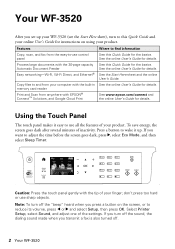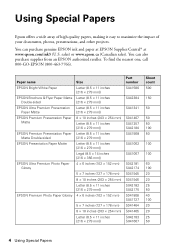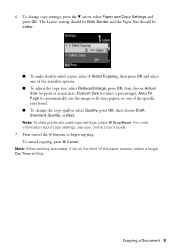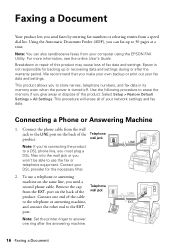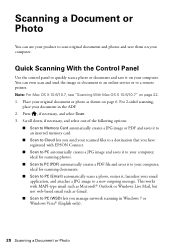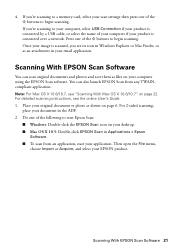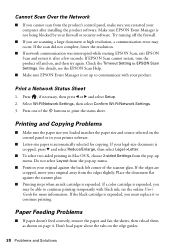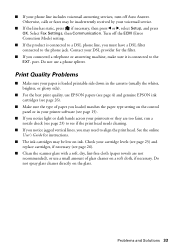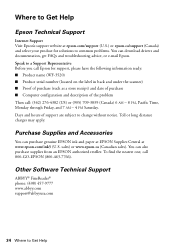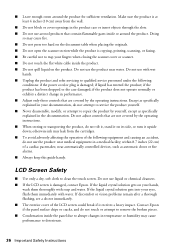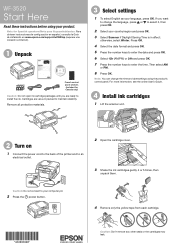Epson WorkForce WF-3520 Support Question
Find answers below for this question about Epson WorkForce WF-3520.Need a Epson WorkForce WF-3520 manual? We have 3 online manuals for this item!
Question posted by Jbarnett1962 on October 3rd, 2014
How Can I Reduce The Size Of Document Using Epson Wf 3520 When Scan To Pdf
I have an Epson WF 3520 and when I try and scan to PDFS, the document scans but ends up being too large but I dont get any options to change settings. I am using auto feeder and the document is about 20 pages but the manual says should be able to scan up to 30 pages.
Current Answers
Answer #1: Posted by TheWiz on October 4th, 2014 7:20 AM
It sounds like the software you're using is limited in options. You may want to try using something else. I recommend Foxit Reader for scanning to a PDF.
Related Epson WorkForce WF-3520 Manual Pages
Similar Questions
Epson Wf-3520 Scanning To Pdf
My new WF-3520 will scan to my desktop computer in every supported format but PDF. Using the ADF, th...
My new WF-3520 will scan to my desktop computer in every supported format but PDF. Using the ADF, th...
(Posted by Bendigo 9 years ago)
Cleaning Wf-3520
Does the WF-3520 have automatic cleaning or does this have to be done manually?
Does the WF-3520 have automatic cleaning or does this have to be done manually?
(Posted by mary2075 10 years ago)
How Do I Scan A Legal Size Document On My Epson Workforce 520
(Posted by abeakond 10 years ago)
Epson Wf-3520 Won't Print
My printer will not print unless I am NOT on wifi. If I disconnect from the internet, it will print....
My printer will not print unless I am NOT on wifi. If I disconnect from the internet, it will print....
(Posted by brianredpath 11 years ago)
Correct Black Line On Copies Using Auto Feeder On Workforce Pro Wp-4540?
(Posted by janice95298 11 years ago)