Epson WorkForce WF-2540 Support Question
Find answers below for this question about Epson WorkForce WF-2540.Need a Epson WorkForce WF-2540 manual? We have 4 online manuals for this item!
Question posted by Doreevann1 on September 19th, 2013
Ciss Ink System For Epson Wf-2540
The ink system cartridges won't clip into the ink carriage...
Current Answers
There are currently no answers that have been posted for this question.
Be the first to post an answer! Remember that you can earn up to 1,100 points for every answer you submit. The better the quality of your answer, the better chance it has to be accepted.
Be the first to post an answer! Remember that you can earn up to 1,100 points for every answer you submit. The better the quality of your answer, the better chance it has to be accepted.
Related Epson WorkForce WF-2540 Manual Pages
Quick Guide - Page 2


... and scanning from mobile devices with EPSON Connect™ Easy Wi-Fi networking High-capacity ink cartridges
Advanced paper handling with Automatic Document Feeder Copy files between a USB storage device and your computer
Where to find information See this Quick Guide and your online User's Guide for instructions on using your WF-2540 (see the Start Here...
Quick Guide - Page 4


... 20 25 50 40 20
40 100 20 20 25 50
4 Using Special Papers You can purchase genuine EPSON ink and paper at EPSON® Supplies Central® at www.epson.com/ink3 (U.S.
Using Special Papers
Epson offers a wide array of high quality papers, making it easy to maximize the impact of your photos, presentations...
Quick Guide - Page 12


...in the Dock. 5. To monitor your printer software so the ink coverage can be adjusted accordingly. See the online User's Guide for details.
...EPSON Photo Paper Glossy
Photo Paper Glossy
EPSON Premium Photo Paper Semi-gloss
Premium Photo Paper Semi-Gloss
EPSON Premium Presentation Paper Matte EPSON Premium Presentation Paper Matte
Double-sided EPSON Ultra Premium Presentation Paper Matte EPSON...
Quick Guide - Page 24


... Color x Start button to run a nozzle check and confirm that doesn't help, contact Epson as described on page 34. Checking Ink Levels
If an ink cartridge is expended, and may need to be able to let any dried ink soften. If a color cartridge is a good idea to print a few pages at least six hours to continue...
Quick Guide - Page 25
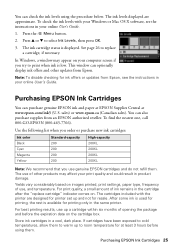
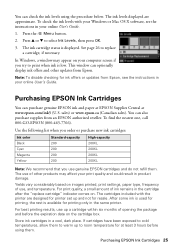
... available for resale.
To find the nearest one, call 800-GO-EPSON (800-463-7766). For print quality, a small amount of opening the package and before using the procedure below. Purchasing EPSON Ink Cartridges 25 This window can purchase genuine EPSON ink and paper at EPSON Supplies Central at least 3 hours before the expiration date on images...
Quick Guide - Page 34


...Epson Technical Support
Internet Support Visit epson.com/support (U.S.) or epson.ca/support (Canada) where you call Epson for support, please have the following information ready:
■ Product name (WF-2540..., and 7 AM to Get Help
You can purchase genuine EPSON ink and paper at EPSON Supplies Central at www.epson.com/ink3 (U.S. Other Software Technical Support
ABBYY FineReader Phone: ...
Quick Guide - Page 36


...devices, such as specifically explained in a medical facility; ■ Do not use aerosol products that are not covered by yourself, except as automatic doors or fire alarms.
Ink Cartridge Safety
■ Keep ink cartridges... plug is damaged, contact Epson. If ink gets into your hands, wash them immediately with water. Doing so may leak from the cartridges. if the product does not...
Quick Guide - Page 38


... with 47CFR Part 2 and 15 of Product: Model: Marketing Name:
Epson Multifunction printer C471A WF-2540
FCC Compliance Statement
For United States Users
This equipment complies with Class B Personal Computers:
We: Located at:
Epson America, Inc.
In most but not all areas, the sum of devices that contains, among other information, a product identifier in response to...
Quick Guide - Page 41


... or components. Limited Warranty 41 You are responsible for all costs to you. This warranty does not cover ribbons, ink cartridges or third party parts, components, or peripheral devices added to send your original product covered by Epson. IF THESE LAWS APPLY, THEN ALL EXPRESS AND IMPLIED WARRANTIES ARE LIMITED TO THE WARRANTY PERIOD...
Start Here - Page 1
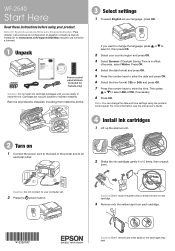
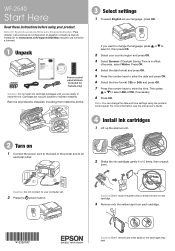
...the language, press or to install the ink. otherwise, select Winter.
WF-2540
Start Here
Read these instructions before using the printer's control panel.
Cartridges are ready to select it, then ... en www.epson.com/support/wf2540sp (requiere una conexión a Internet).
1 Unpack
French control panel stickers (included for Canada only)
Caution: Do not open ink cartridge packages until...
Start Here - Page 4


.... User's Guide
Click the icon on how to return your products for proper disposal.
WF-2540 ink cartridges
Color
Standard-capacity
Black
200
Cyan
200
Magenta
200
Yellow
200
High-capacity 200XL 200XL 200XL 200XL
Epson technical support Visit epson.com/support (U.S.) or epson.ca/support (Canada) where you can download drivers, view manuals and how-to...
User Guide - Page 3


... Paper for Documents ...32 Loading Paper for Photos ...35 Loading Envelopes ...38 Paper Loading Capacity ...41 Available EPSON Papers...42 Borderless Paper Type Compatibility 43
3 Windows 24 Changing the Sleep Timer Setting - Contents
WF-2540 User's Guide...13
Product Basics ...14 Setting Up the Control Panel ...14 Control Panel Buttons and Lights 14...
User Guide - Page 42
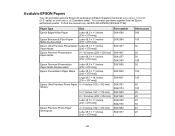
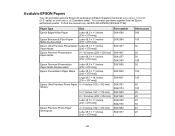
...
8 × 10 inches (203 × 254 mm)
Letter (8.5 × 11 inches [216 × 279 mm])
Epson Premium Photo Paper Semi-gloss
4 × 6 inches (102 × 152 mm)
Letter (8.5 × 11 inches [216 ...-EPSON (800-463-7766). Available EPSON Papers
You can also purchase supplies from an Epson authorized reseller. You can purchase genuine Epson ink and paper at Epson Supplies Central at www.epson....
User Guide - Page 121
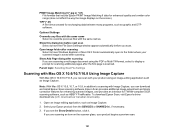
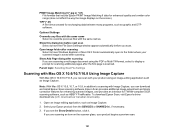
... scanned images, and provides an interface for exchanging data between many programs, such as Image Capture. To download Epson Scan, visit Epson's driver download site (U.S.
Show Add Page dialog after scanning If you can scan with the same names. Note... open to the folder where your scanned image is scanned. Select your Epson product from the DEVICES or SHARED list, if necessary. 3.
User Guide - Page 184
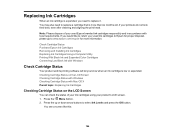
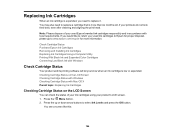
..., you need to return your used ink cartridges to Epson for proper disposal, please go to select Ink Levels and press the OK button.
Check Cartridge Status Purchase Epson Ink Cartridges Removing and Installing Ink Cartridges Replacing Ink Cartridges Using a Computer Utility Printing With Black Ink and Expended Color Cartridges Conserving Low Black Ink with local requirements. Press the Menu...
User Guide - Page 186


... in the Windows taskbar and select Monitoring Preferences. 2. Replace or reinstall any of the expended cartridge and how you are printing, you may be able to continue printing temporarily. To disable the low ink reminder, right-click the product icon in the product is broken, incompatible with the product model, or improperly...
User Guide - Page 224
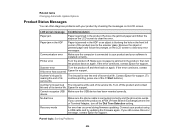
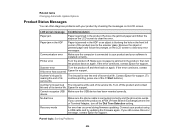
... back on again. Scanner error
Turn the product off the Dial Tone Detection setting. Contact Epson for support. (To continue printing, press one of the Start buttons.)
A printer's ink pad is at the end of its service life. device. Recovery mode
An error has occurred during firmware updating. Related tasks Changing Automatic Update...
User Guide - Page 243
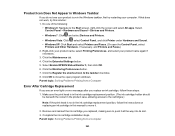
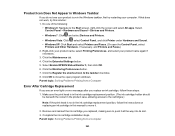
..., follow the instructions on replacing an ink cartridge in this solution: 1. Click the Monitoring Preferences button. 7. Complete the ink cartridge installation steps. Right-click your product name, select Printing Preferences, and select your computer. Click OK to push it .
2. Select Enable EPSON Status Monitor 3, then click OK. 6. Parent topic: Solving Problems Printing from a Computer...
User Guide - Page 265
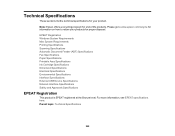
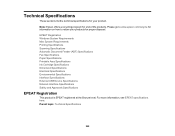
... for your products for proper disposal. Note: Epson offers a recycling program for information on how to return your product. Please go to www.epson.com/recycle for end of life products.
Parent... Area Specifications Ink Cartridge Specifications Dimension Specifications Electrical Specifications Environmental Specifications Interface Specifications External USB Device Specifications Network...
Similar Questions
Ciss Ink Reset Button Won't Light Up
(Posted by o87botracir 10 years ago)
How To Replace An Ink Cartridge In Epson Wf 2540
(Posted by crzeesh 10 years ago)
Wf-2530 Stuck Cartridge Holder
Unable to change cartridges because the cartridge holder is apparently stuck in place. I have follow...
Unable to change cartridges because the cartridge holder is apparently stuck in place. I have follow...
(Posted by leep633 10 years ago)
Problem When Scanning On The Workforce Wf-2540 All In One.
When I press the scan button the printer to scan a document to PC, Email, or PC (PDF) I receive an e...
When I press the scan button the printer to scan a document to PC, Email, or PC (PDF) I receive an e...
(Posted by jeffhale 11 years ago)
How Do I Change The Ink Cartridge On A Wf 2540
(Posted by mareg51 11 years ago)


