Epson WorkForce WF-2540 Support Question
Find answers below for this question about Epson WorkForce WF-2540.Need a Epson WorkForce WF-2540 manual? We have 4 online manuals for this item!
Question posted by heMDJDC on September 4th, 2014
Where Do You Load Papers On The Epson 2540 Videos
The person who posted this question about this Epson product did not include a detailed explanation. Please use the "Request More Information" button to the right if more details would help you to answer this question.
Current Answers
There are currently no answers that have been posted for this question.
Be the first to post an answer! Remember that you can earn up to 1,100 points for every answer you submit. The better the quality of your answer, the better chance it has to be accepted.
Be the first to post an answer! Remember that you can earn up to 1,100 points for every answer you submit. The better the quality of your answer, the better chance it has to be accepted.
Related Epson WorkForce WF-2540 Manual Pages
Quick Guide - Page 4


Paper name EPSON Bright White Paper EPSON Brochure & Flyer Paper Matte
Double-sided EPSON Ultra Premium Presentation
Paper Matte EPSON Premium Presentation Paper
Matte
EPSON Premium Presentation Paper Matte Double-sided
EPSON Presentation Paper Matte
EPSON Ultra Premium Photo Paper Glossy
EPSON Premium Photo Paper Semi-gloss
EPSON Premium Photo Paper Glossy
Size Letter (8.5 × 11 ...
Quick Guide - Page 5


...; Always load paper short edge first and make sure the left edge guide is against the right edge guide with binder holes, only use paper with the printable side faceup; For detailed paper loading instructions, see the Start Here sheet or online User's Guide. Using Special Papers 5
Paper name EPSON Photo Paper Glossy
EPSON Photo Quality Self-adhesive Sheets
EPSON Iron...
Quick Guide - Page 8


... way to select Layout, then press OK again. 7. Load only plain paper in the sheet feeder. 2. Place your documents in this section to copy black-and-white or color documents. To change paper type, paper size, or any other print settings, press u or d to letter-size paper, select Reduce/Enlarge, then select Legal->Letter. To...
Quick Guide - Page 12


...
Plain paper EPSON Bright White Paper EPSON Presentation Paper Matte EPSON Photo Quality Self-adhesive Sheets EPSON Iron-on Cool Peel Transfer paper
Plain Paper/Bright White Paper
EPSON Ultra Premium Photo Paper Glossy
Ultra Premium Photo Paper Glossy
EPSON Premium Photo Paper Glossy
Premium Photo Paper Glossy
EPSON Photo Paper Glossy
Photo Paper Glossy
EPSON Premium Photo Paper Semi...
Quick Guide - Page 30


... Confirm Wi-Fi/Network Settings, then press OK. 4. If your original is on the scanner glass and the edges of paper you loaded matches the paper size selected on the control panel or in EPSON Scan Settings. Also, place the document flat against the scanner glass.
■ Printing stops when an ink cartridge is...
Quick Guide - Page 31


... scanner unit. ■ If documents don't feed correctly in the Automatic Document Feeder (ADF), make sure the paper is not bent, folded, or curled. Don't load paper above the arrow mark on the edge guide.
■ If paper has jammed, follow these steps: 1. Caution: Do not touch the flat white cable inside , including any...
Quick Guide - Page 38


...device may result in the devices not ringing in the format US:AAAEQ##TXXXX. Operation is also compliant. Excessive RENs on a statistical basis as required by the ACTA. Declaration of RENs should not exceed five (5.0). Trade Name: Type of Product: Model: Marketing Name:
Epson Multifunction printer C471A WF-2540... Personal Computers:
We: Located at:
Epson America, Inc. MS 3-13 3840 ...
Start Here - Page 2
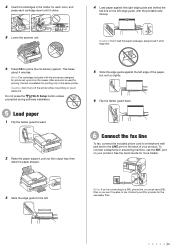
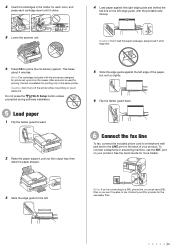
...: The cartridges included with the printer are designed for printer set up and not for each color, and
press each cartridge down until it clicks.
4 Load paper against the left . To connect a telephone or answering machine, use a DSL filter or you 'll waste ink. Note: If you're connecting to prime the...
Start Here - Page 4


... purchase supplies from anywhere.
WF-2540 ink cartridges
Color
Standard-capacity
Black
200
Cyan
200
Magenta
200
Yellow
200
High-capacity 200XL 200XL 200XL 200XL
Epson technical support Visit epson.com/support (U.S.) or epson.ca/support (Canada) where you can download drivers, view manuals and how-to videos, get FAQs, or e-mail Epson.
This information is unable...
User Guide - Page 3


...
WF-2540 ...Epson iPrint Mobile App 27 Using Epson Remote Print ...27 Using Epson Scan to Cloud...28 Using AirPrint ...28 Using Google Cloud Print ...29
Selecting Wireless Network Settings From the Control Panel 30
Loading Paper ...32 Loading Paper for Documents ...32 Loading Paper for Photos ...35 Loading Envelopes ...38 Paper Loading Capacity ...41 Available EPSON Papers...42 Borderless Paper...
User Guide - Page 32
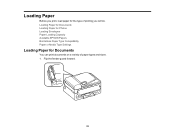
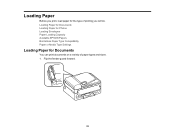
Flip the feeder guard forward.
32 Loading Paper for Documents Loading Paper for Photos Loading Envelopes Paper Loading Capacity Available EPSON Papers Borderless Paper Type Compatibility Paper or Media Type Settings
Loading Paper for the type of paper types and sizes. 1. Loading Paper
Before you print, load paper for Documents
You can print documents on a variety of printing you will do.
User Guide - Page 34


...]).
34 If you use paper with binder holes, load only one sheet at a time and use only these paper loading guidelines: • Load only the recommended number of sheets. • Load paper short edge first, no matter which way your document faces. • Load letterhead or pre-printed paper top edge first. • Do not load paper above the arrow mark...
User Guide - Page 41
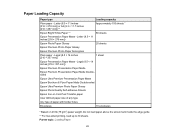
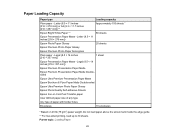
...Premium Presentation Paper Matte
Epson Brochure & Flyer Paper Matte Double-sided
Epson Ultra Premium Photo Paper Glossy
Epson Photo Quality Self-adhesive Sheets
Epson Iron-on Cool Peel Transfer paper
User defined paper size of any type
Any type of paper with binder holes
Envelopes
10 envelopes
* Based on 20 lb (75 g/m2) paper weight. Parent topic: Loading Paper
41 Do not load paper above...
User Guide - Page 44


... Parent topic: Loading Paper
Paper or Media Type Settings
For this paper
Select this paper Type or Media Type setting
Plain paper
Plain Paper/Bright White Paper
Epson Bright White Paper
Epson Presentation Paper Matte
Epson Photo Quality Self-adhesive Sheets
Epson Iron-on Cool Peel Transfer paper
Epson Ultra Premium Photo Paper Glossy
Ultra Premium Photo Paper Glossy
Epson Premium Photo...
User Guide - Page 53


...-sided Epson Ultra Premium Photo Paper Glossy Epson Premium Photo Paper Semi-gloss Epson Premium Photo Paper Glossy Epson Photo Paper Glossy
Paper Type setting Plain Paper
Photo Paper
Parent topic: Copying Documents or Photos Related references Paper or Media Type Settings
Paper Size Settings - Paper type loaded Plain paper Epson Bright White Paper Epson Presentation Paper Matte Epson Photo...
User Guide - Page 247
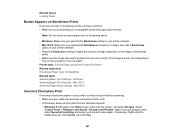
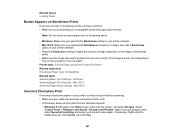
... references Borderless Paper Type Compatibility Related tasks Selecting Basic Print Settings - Select Control Panel > Hardware and Sound > Devices and Printers. Note: Do not select a custom paper size for ...borderless
prints. • Make sure the image size and the paper size are set correctly; Related topics Loading Paper
Border Appears on Borderless Prints
If you see a border on ...
User Guide - Page 248
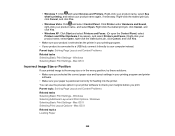
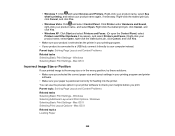
...connected to a USB hub, connect it directly to check your margins before you print. Mac OS X Related topics Loading Paper
248 Windows Selecting Basic Print Settings - Windows Selecting Additional Layout and Print Options - Mac OS X Selecting Print Layout...Cancel, and click Yes.
• Windows Vista: Click and select Control Panel. • Windows 7: Click and select Devices and Printers.
User Guide - Page 251


... concepts Print Head Cleaning Print Head Alignment Related references Paper or Media Type Settings Paper Specifications Available EPSON Papers Related tasks Selecting Basic Print Settings - Windows Selecting Basic...not operate properly while tilted at an angle. Mac OS X Cleaning the Paper Path Related topics Loading Paper
Faint Printout or Printout Has Gaps
If your printouts are faint or have...
User Guide - Page 253


... Problems Related concepts Print Head Cleaning Print Head Nozzle Check Related references Available EPSON Papers Related tasks Selecting Basic Print Settings - Mac OS X Related topics Replacing Ink Cartridges
253 Windows Selecting Additional Layout and Print Options - Mac OS X Related topics Loading Paper
Incorrect Colors
If your printouts have incorrect colors, try these solutions: •...
User Guide - Page 261


...(Auto Answer) Connecting a Telephone or Answering Machine Printing Fax Reports Selecting Fax Communication Settings Related topics Loading Paper Placing Originals on the Product
Cannot Receive Faxes with the product. • Make sure your product ...: Solving Problems Related references External USB Device Specifications Related tasks Setting Up File Sharing for your product's EXT port.
Similar Questions
How Do You Change Paper From Photo Paper On A Wf-2540
(Posted by flgab 9 years ago)
When I Scan With My Wf-2540 Why Does Line Appears Down The Side Of My Paper.
(Posted by buckleygal 10 years ago)

