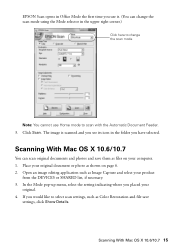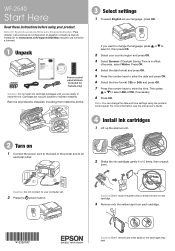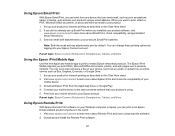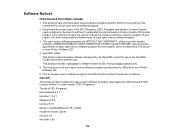Epson WorkForce WF-2540 Support Question
Find answers below for this question about Epson WorkForce WF-2540.Need a Epson WorkForce WF-2540 manual? We have 4 online manuals for this item!
Question posted by sweetaftertaste on February 9th, 2016
Discontinued?
If my Epson wf2540 is discontinued do I get an replacement/exchange?
Current Answers
Answer #2: Posted by Odin on February 9th, 2016 6:59 AM
You don't have to call Epson. A discontinued product is simply one that is no longer made available new to the public by the manufacturer. The fact that it's discontinued does not affect the usefulness of the product you already have, nor does it alter the terms of your warranty.
Hope this is useful. Please don't forget to click the Accept This Answer button if you do accept it. My aim is to provide reliable helpful answers, not just a lot of them. See https://www.helpowl.com/profile/Odin.
Related Epson WorkForce WF-2540 Manual Pages
Similar Questions
epson workforce-wf-2540 manual 319241
how do you manually enter the network name?
how do you manually enter the network name?
(Posted by Anonymous-130300 10 years ago)
I Have Epson Wf-7520 Printer. After Replacing All Ink Cartridges Several Times
I have Epson WF-7520 printer. After replacing all ink cartridges several times only the black will p...
I have Epson WF-7520 printer. After replacing all ink cartridges several times only the black will p...
(Posted by michaellkeith 10 years ago)
How Can I Print From My Iphone To The Epson Workforce Wf-2540
(Posted by andresbi316 11 years ago)
Problem When Scanning On The Workforce Wf-2540 All In One.
When I press the scan button the printer to scan a document to PC, Email, or PC (PDF) I receive an e...
When I press the scan button the printer to scan a document to PC, Email, or PC (PDF) I receive an e...
(Posted by jeffhale 11 years ago)