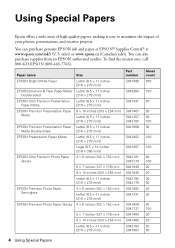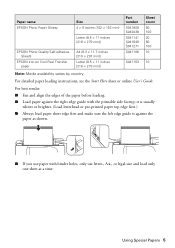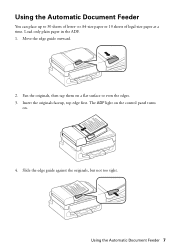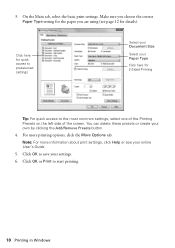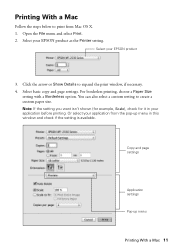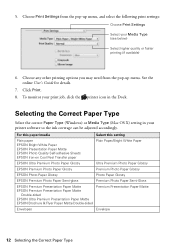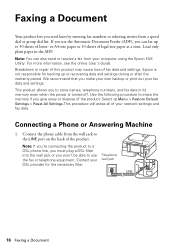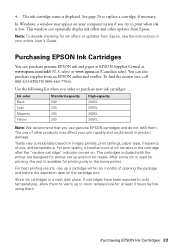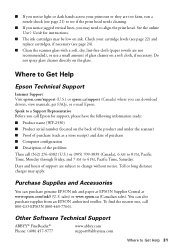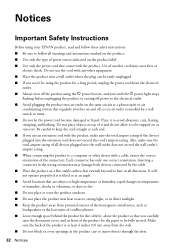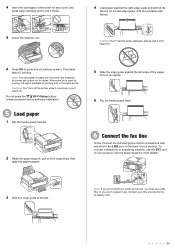Epson WorkForce WF-2530 Support Question
Find answers below for this question about Epson WorkForce WF-2530.Need a Epson WorkForce WF-2530 manual? We have 3 online manuals for this item!
Question posted by receptionist91472 on May 19th, 2014
My Printer Keeps Saying There Is Paper Out When It Has Paper
It said it had a paperjam first, and then the paper out warning came on when it has paper.
Current Answers
Related Epson WorkForce WF-2530 Manual Pages
Similar Questions
The Screen Keep Saying Paper Source Invalid. Will Not Print Picture.have Changed
I have tried every setting.
I have tried every setting.
(Posted by reneecook55 9 years ago)
Why Our Printer Lq-300 Ii Cannot Print, The Pause Bottom And Paper Out Always Bl
Why Our Printer Lq-300+ii Cannot Print, The Pause Bottom Blinking Light Orange Color And Paper Out B...
Why Our Printer Lq-300+ii Cannot Print, The Pause Bottom Blinking Light Orange Color And Paper Out B...
(Posted by bernie08201967 9 years ago)
My Printer Is Saying Printer Error, Lights Plus Adf Light Is Flashing Green
(Posted by chesapeakechiq 9 years ago)
Printer Is On But Does Not Print, Only Runs Paper Through
(Posted by lhtodo 10 years ago)
My New Epson Xp-300 Wireless Printer Keeps Saying It Has A Paper Jam.
My new Epson XP-300 wireless printer keeps saying it has a paper jam but it doesn't and I don't know...
My new Epson XP-300 wireless printer keeps saying it has a paper jam but it doesn't and I don't know...
(Posted by jfwalw 11 years ago)