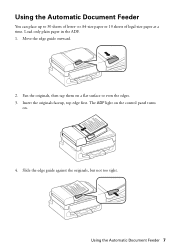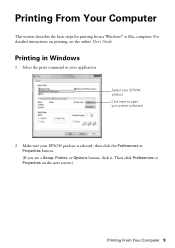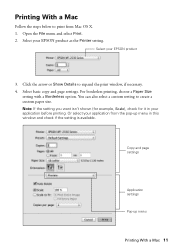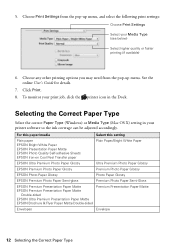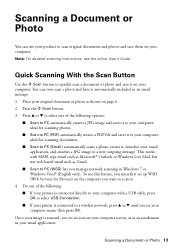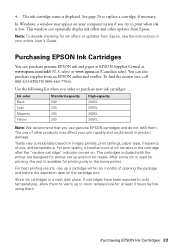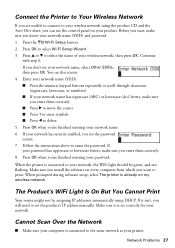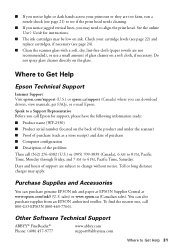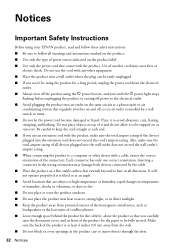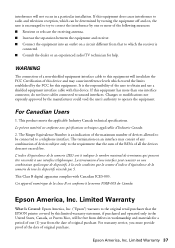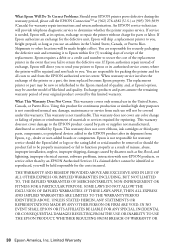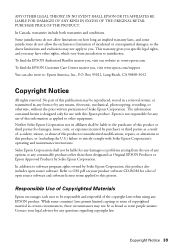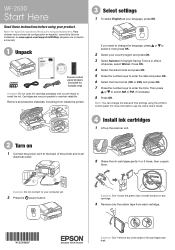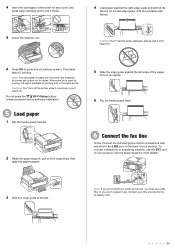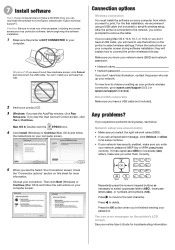Epson WorkForce WF-2530 Support Question
Find answers below for this question about Epson WorkForce WF-2530.Need a Epson WorkForce WF-2530 manual? We have 3 online manuals for this item!
Question posted by chesapeakechiq on July 5th, 2014
My Printer Is Saying Printer Error, Lights Plus Adf Light Is Flashing Green
The person who posted this question about this Epson product did not include a detailed explanation. Please use the "Request More Information" button to the right if more details would help you to answer this question.
Current Answers
Related Epson WorkForce WF-2530 Manual Pages
Similar Questions
Espon Wf-2530 Not Working
My printer stopped working randomly. No paper jam or problem until the following message appeared on...
My printer stopped working randomly. No paper jam or problem until the following message appeared on...
(Posted by navarro60 8 years ago)
Epson Stylus Nx110 All In One Printer Ink Light Flashing And Will Not Print
(Posted by mhshapmoris 9 years ago)
How To Resolve Printer Error In Epson Printer 435?
how to resolve printer error in epson printer 435?
how to resolve printer error in epson printer 435?
(Posted by maunish207 10 years ago)
It Says Printer Error In Screen. The Power, Wifi And Adf Lights Flash.
How do I fix this?
How do I fix this?
(Posted by jmay06 11 years ago)