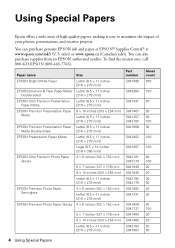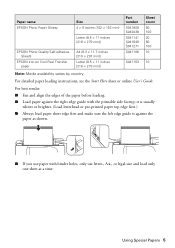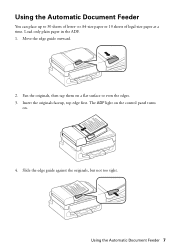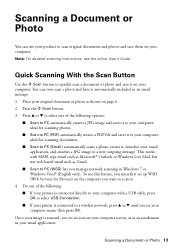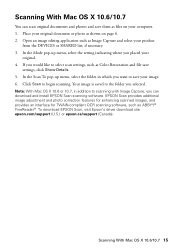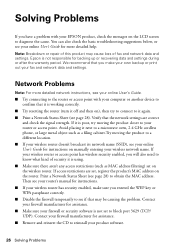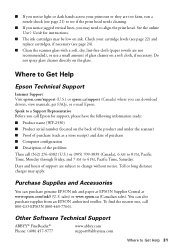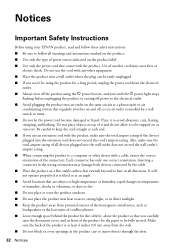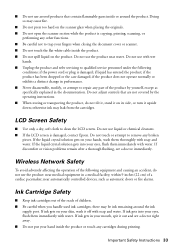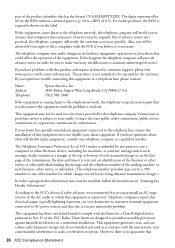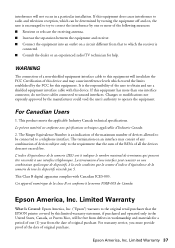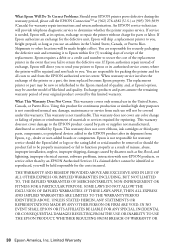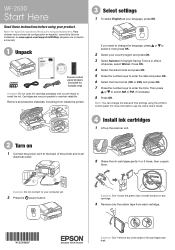Epson WorkForce WF-2530 Support Question
Find answers below for this question about Epson WorkForce WF-2530.Need a Epson WorkForce WF-2530 manual? We have 3 online manuals for this item!
Question posted by navarro60 on June 1st, 2015
Espon Wf-2530 Not Working
My printer stopped working randomly. No paper jam or problem until the following message appeared on my printer: Printer error, see your documentation. The on/off wi/fi, and adf lights are flashing.
Current Answers
Answer #1: Posted by TommyKervz on June 2nd, 2015 12:31 AM
Please to refer this Epson page http://www.epson.com/cgi-bin/Store/support/supDetail.jsp?oid=209709&infoType=FAQs
Related Epson WorkForce WF-2530 Manual Pages
Similar Questions
My Epson Wf-2530 Printer Will Not Print Pdf Documents From My Dell E521 Computer
(Posted by gmit 9 years ago)
Why Does My Espon Wf 2530 No Longer Recognizes A New Cartridge?
(Posted by isolde12 9 years ago)
Epson Workforce 845 How To Open To Remove Paper Jam
(Posted by dicklswa 9 years ago)
Epson Workforce 435 Says 'printer Error. See Documentation'.
The doco said to remove any paper & turn off/on printer. I did exactly that & ensured there ...
The doco said to remove any paper & turn off/on printer. I did exactly that & ensured there ...
(Posted by vadmzak 11 years ago)