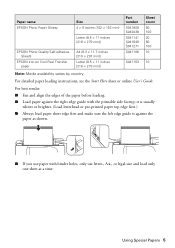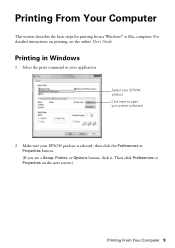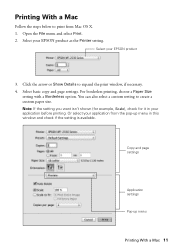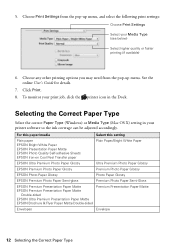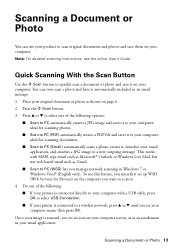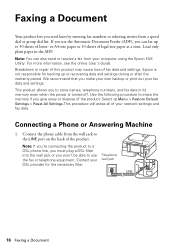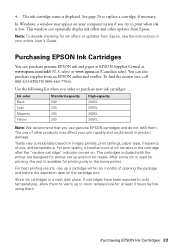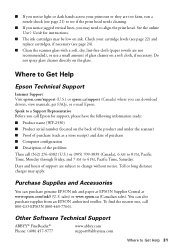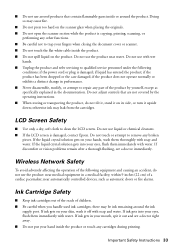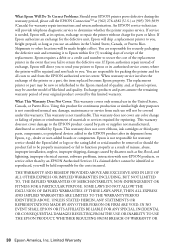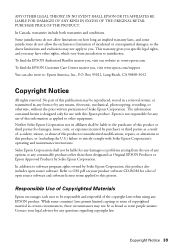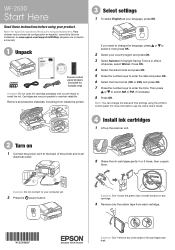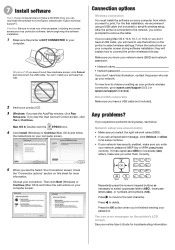Epson WorkForce WF-2530 Support Question
Find answers below for this question about Epson WorkForce WF-2530.Need a Epson WorkForce WF-2530 manual? We have 3 online manuals for this item!
Question posted by gmit on September 4th, 2014
My Epson Wf-2530 Printer Will Not Print Pdf Documents From My Dell E521 Computer
The person who posted this question about this Epson product did not include a detailed explanation. Please use the "Request More Information" button to the right if more details would help you to answer this question.
Current Answers
Related Epson WorkForce WF-2530 Manual Pages
Similar Questions
Printing A Pdf Document
I was trying to print a 16 page pdf attachment to email and after it printed 4 pages I got an error ...
I was trying to print a 16 page pdf attachment to email and after it printed 4 pages I got an error ...
(Posted by foxlois 9 years ago)
Epson Wf 2530
if i print a multi-page document with my Epson WF 2530 the last page prints first. How can i set th...
if i print a multi-page document with my Epson WF 2530 the last page prints first. How can i set th...
(Posted by Anonymous-118558 10 years ago)
Epson Wf 2530 Wouldn't Print
my epson wf 2530 will not print...the printer is connected to the network...but every time I try to ...
my epson wf 2530 will not print...the printer is connected to the network...but every time I try to ...
(Posted by silver1razvan 10 years ago)
Printer Printing On Its Own
My printer started printing old files that were printed months ago all on its own. Kind of annoying ...
My printer started printing old files that were printed months ago all on its own. Kind of annoying ...
(Posted by karty008 11 years ago)