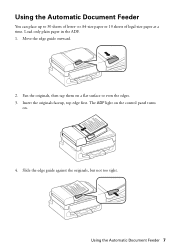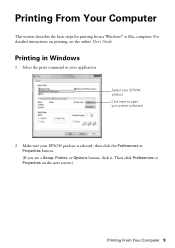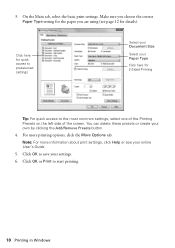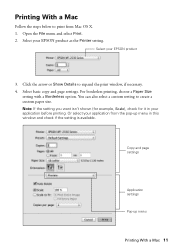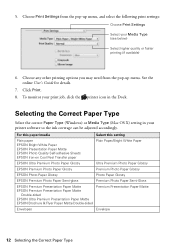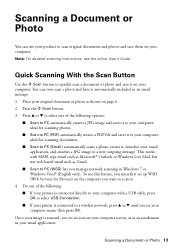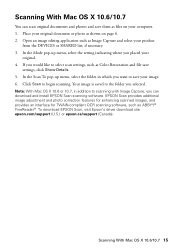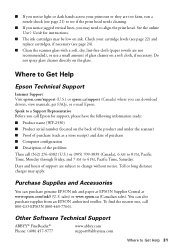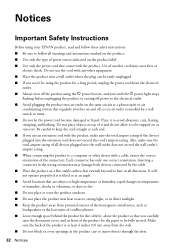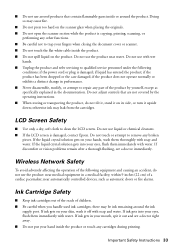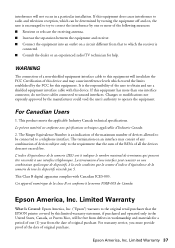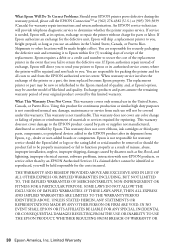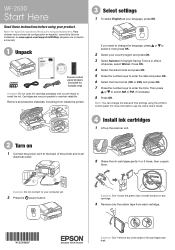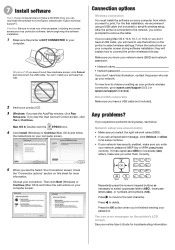Epson WorkForce WF-2530 Support Question
Find answers below for this question about Epson WorkForce WF-2530.Need a Epson WorkForce WF-2530 manual? We have 3 online manuals for this item!
Question posted by tfall20 on July 11th, 2014
Wf-2530 Printer Error See Your Documentation
The person who posted this question about this Epson product did not include a detailed explanation. Please use the "Request More Information" button to the right if more details would help you to answer this question.
Current Answers
Answer #1: Posted by hzplj9 on July 13th, 2014 2:05 PM
As you did not specify your issue I have attached a link to Epson for your device.
Check the FAQs etc to solve your problem.
Related Epson WorkForce WF-2530 Manual Pages
Similar Questions
My Epson Wf-2530 Printer Will Not Print Pdf Documents From My Dell E521 Computer
(Posted by gmit 9 years ago)
My Printer Is Saying Printer Error, Lights Plus Adf Light Is Flashing Green
(Posted by chesapeakechiq 9 years ago)
It Says Printer Error In Screen. The Power, Wifi And Adf Lights Flash.
How do I fix this?
How do I fix this?
(Posted by jmay06 10 years ago)
Epson Workforce 435 Says 'printer Error. See Documentation'.
The doco said to remove any paper & turn off/on printer. I did exactly that & ensured there ...
The doco said to remove any paper & turn off/on printer. I did exactly that & ensured there ...
(Posted by vadmzak 11 years ago)
My Printer Is Displaying 'printer Error See Documentation'?
Can not print anything because "printer error See Documentation" is on the printer. I have turned of...
Can not print anything because "printer error See Documentation" is on the printer. I have turned of...
(Posted by bethannscamby 11 years ago)