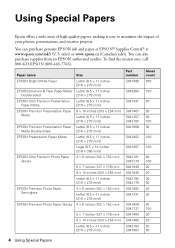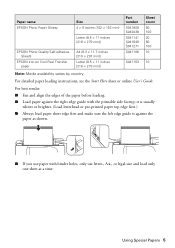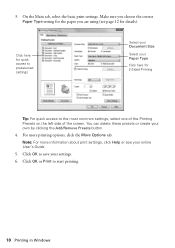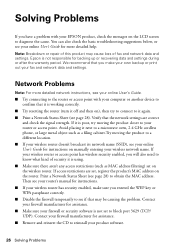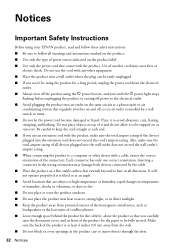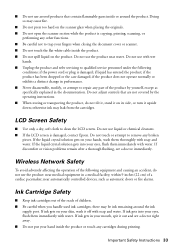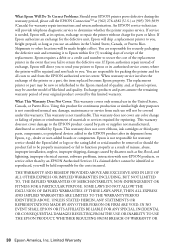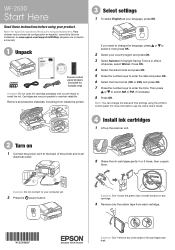Epson WorkForce WF-2530 Support Question
Find answers below for this question about Epson WorkForce WF-2530.Need a Epson WorkForce WF-2530 manual? We have 3 online manuals for this item!
Question posted by joannnayer on March 31st, 2016
How To Remove A Paper That Started Feeding Through And Stopped
I actually have a paper part way fed into the printer and I cannot figure out how to get it out. All questions I see about it refer to the message without a jam. I do have a jam!
Current Answers
Answer #1: Posted by Odin on March 31st, 2016 6:19 PM
See the tips at http://www.computerhope.com/issues/ch000980.htm. Good luck!
Hope this is useful. Please don't forget to click the Accept This Answer button if you do accept it. My aim is to provide reliable helpful answers, not just a lot of them. See https://www.helpowl.com/profile/Odin.
Related Epson WorkForce WF-2530 Manual Pages
Similar Questions
My Printer Is Saying Printer Error, Lights Plus Adf Light Is Flashing Green
(Posted by chesapeakechiq 9 years ago)
Multi-page Feed Error With No Paper Stuck
I have been using my WF-2530 for a couple of weeks now, and it keeps giving the multi-page feed erro...
I have been using my WF-2530 for a couple of weeks now, and it keeps giving the multi-page feed erro...
(Posted by lisiame 10 years ago)
Paper Jam Will Not Reset
The display advises me to remove paper jam. there is no paper jammed anywhere. This is a new WF-2530...
The display advises me to remove paper jam. there is no paper jammed anywhere. This is a new WF-2530...
(Posted by Dano0720 11 years ago)
How Can I Remove Paper Jam Inside The Printer? Epson Stylus Nx420
how can I remove paper jam inside my printer?
how can I remove paper jam inside my printer?
(Posted by rcpicar 11 years ago)