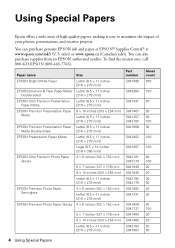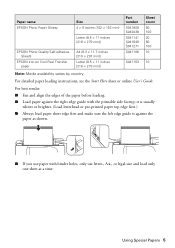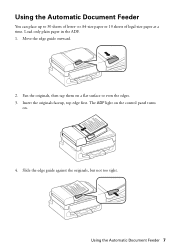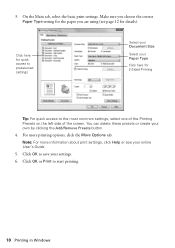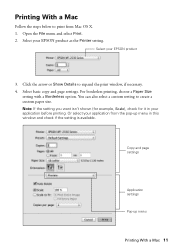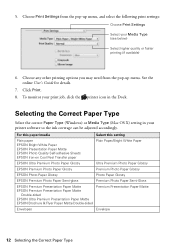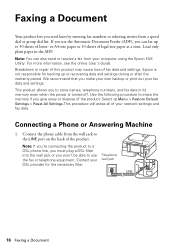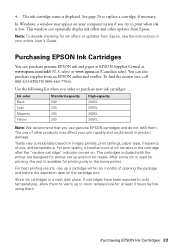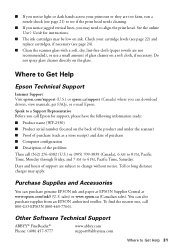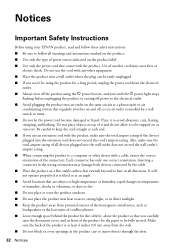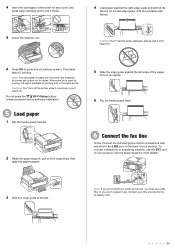Epson WorkForce WF-2530 Support Question
Find answers below for this question about Epson WorkForce WF-2530.Need a Epson WorkForce WF-2530 manual? We have 3 online manuals for this item!
Question posted by lisiame on April 8th, 2014
Multi-page Feed Error With No Paper Stuck
I have been using my WF-2530 for a couple of weeks now, and it keeps giving the multi-page feed error after every page with no paper stuck. I have tried turning both printer and computer off and on again. I have tried with different amounts of paper in the printer (a couple, 10, 20) with no difference in result. Any further ideas?
Current Answers
Answer #1: Posted by online24h on June 11th, 2014 11:07 PM
Hello
See link below
http://www.epson.com/cgi-bin/Store/support/supDetail.jsp?BV_UseBVCookie=yes&infoType=FAQ&oid=209709&prodoid=63095160&foid=227625&cat=30961&subcat=30959
See link below
http://www.epson.com/cgi-bin/Store/support/supDetail.jsp?BV_UseBVCookie=yes&infoType=FAQ&oid=209709&prodoid=63095160&foid=227625&cat=30961&subcat=30959
Hope this will be helpful "PLEASE ACCEPT"
Related Epson WorkForce WF-2530 Manual Pages
Similar Questions
Epson 800 Prints Test Pages But When Asked To Print Doc Or Copy Feeds Blank Page
I cannot get my printer to print any documents or make copies. I have cleaned heads and check alignm...
I cannot get my printer to print any documents or make copies. I have cleaned heads and check alignm...
(Posted by mattbeth 10 years ago)
I Keep Getting An Error When I Try To Print Wirelessly On My Epson Workforce
545
545
(Posted by Leoobrho 10 years ago)
Epson Wf 2530
if i print a multi-page document with my Epson WF 2530 the last page prints first. How can i set th...
if i print a multi-page document with my Epson WF 2530 the last page prints first. How can i set th...
(Posted by Anonymous-118558 10 years ago)
My Epsonwf2530 Prints But No Ink Comes On The Paper (cartridges Recently Changed
Hello. After using the starter cartridges that came with my Epson 2530, I have tried some non-Epson ...
Hello. After using the starter cartridges that came with my Epson 2530, I have tried some non-Epson ...
(Posted by mattwilson111 11 years ago)
I'm Getting An Invalid Port Error When I Try To Fax. How Do I Correct That?
trying to fax. keep getting invalid port error. using workforce 645.
trying to fax. keep getting invalid port error. using workforce 645.
(Posted by genestraight1 11 years ago)