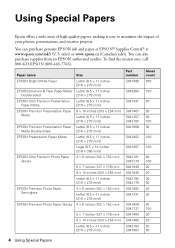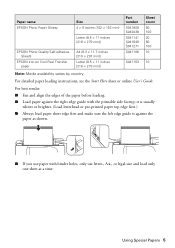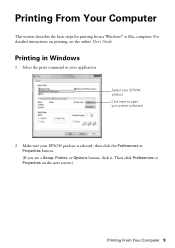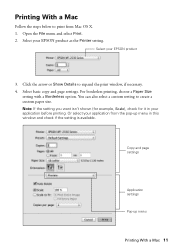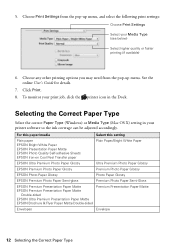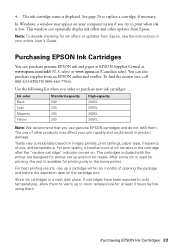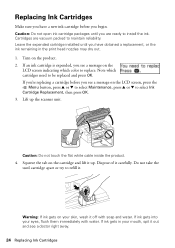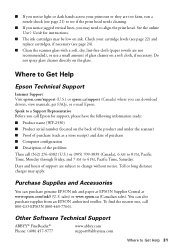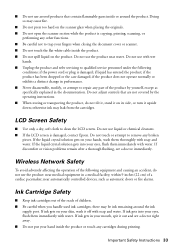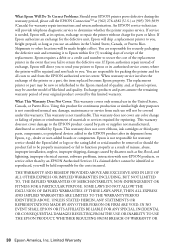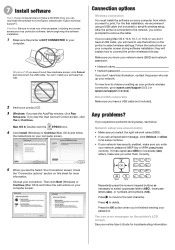Epson WorkForce WF-2530 Support Question
Find answers below for this question about Epson WorkForce WF-2530.Need a Epson WorkForce WF-2530 manual? We have 3 online manuals for this item!
Question posted by nonisofy on January 13th, 2014
My Epson Wf2530 Ink Prints Too Loght Even With A New Cartirage
when printing the ink prints very light color even with a new cartarage.also, it says its out of ink when the cartarge has been replace already.
Current Answers
Related Epson WorkForce WF-2530 Manual Pages
Similar Questions
Need To Print With Color Expended
How do I get printer to work with a empty color cartridge
How do I get printer to work with a empty color cartridge
(Posted by Rec53 8 years ago)
My Epson Wf2530 Keeps Printings Very Light And Black Wont Print At All ??? This
this happened when I replaced the cartrige
this happened when I replaced the cartrige
(Posted by Isayah100 9 years ago)
Ink Cartridge Replacement Utility
how do you run ink cartridge replacement utility?
how do you run ink cartridge replacement utility?
(Posted by Anonymous-123040 10 years ago)
Having Changed Black Ink Cartridge, The Printer Will Not Recognise New Cartridge
I have just replaced black ink cartridge but printer will not recognise it. I have tried 2 other new...
I have just replaced black ink cartridge but printer will not recognise it. I have tried 2 other new...
(Posted by peters877 10 years ago)
Repeats Prints And Continues To Print In Color Instead Of Black And White.
My printer keeps repeating earlier prints and also prints in color instead of black ink.
My printer keeps repeating earlier prints and also prints in color instead of black ink.
(Posted by jfl10180 11 years ago)