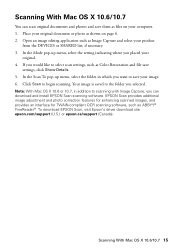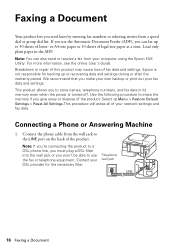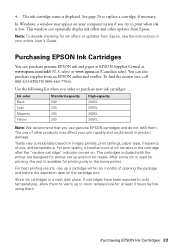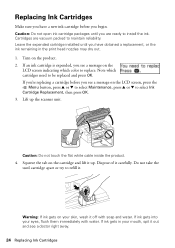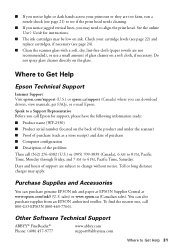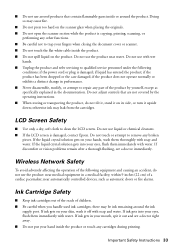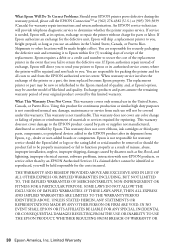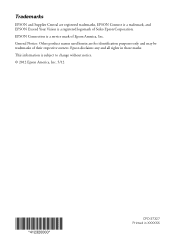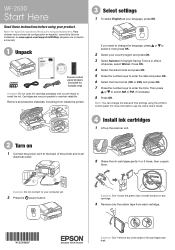Epson WorkForce WF-2530 Support Question
Find answers below for this question about Epson WorkForce WF-2530.Need a Epson WorkForce WF-2530 manual? We have 3 online manuals for this item!
Question posted by jenniferdycus7 on September 5th, 2014
Epson 2530 Prints Only Every Fourth Or So Line Of My Document.
Recently changed black ink cartridge and then pages came out blank. Did maintenance, cleaned nozzles, and now only every fourth or eighth line of my document prints. Printed a photo perfectly fine. What;s causing this.
Current Answers
Related Epson WorkForce WF-2530 Manual Pages
Similar Questions
How To Replace Ink Cartridge In Epson Printer Wf 2530
(Posted by nsnatGIORG 9 years ago)
Will The Workforce 520 Work With Only Black Ink Cartridge
(Posted by ladarre 10 years ago)
Changed Black Ink Cartridge, Now Epson Wf-3520 Won't Print Black. Help!
I changed the black ink and replaced it with the extended cartridge. The extended cartridge now help...
I changed the black ink and replaced it with the extended cartridge. The extended cartridge now help...
(Posted by kimdangalo 10 years ago)
My Epsonwf2530 Prints But No Ink Comes On The Paper (cartridges Recently Changed
Hello. After using the starter cartridges that came with my Epson 2530, I have tried some non-Epson ...
Hello. After using the starter cartridges that came with my Epson 2530, I have tried some non-Epson ...
(Posted by mattwilson111 11 years ago)
How To Move Cassette Holder To Install Ink Cartridges Wf-2530
How do I move the holder for the ink cassettes? It is buried under a cover and I am afraid if I pull...
How do I move the holder for the ink cassettes? It is buried under a cover and I am afraid if I pull...
(Posted by JFlain 11 years ago)