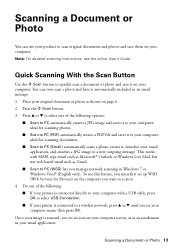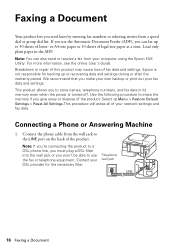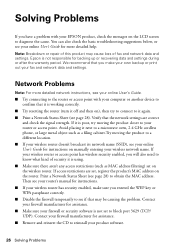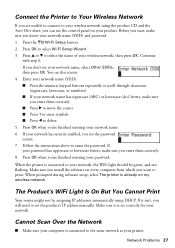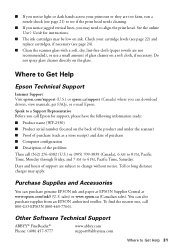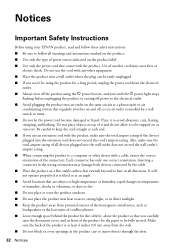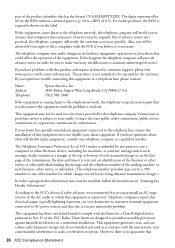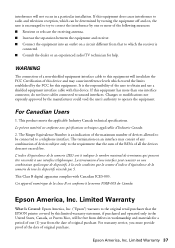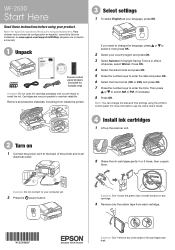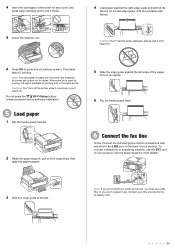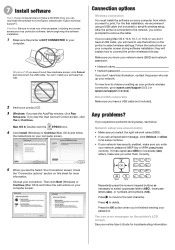Epson WorkForce WF-2530 Support Question
Find answers below for this question about Epson WorkForce WF-2530.Need a Epson WorkForce WF-2530 manual? We have 3 online manuals for this item!
Question posted by gricediane5047456 on January 1st, 2017
Connections For Wi Fi
Current Answers
Answer #1: Posted by waelsaidani1 on January 1st, 2017 6:31 AM
If you are connecting the product wirelessly via EpsonNet Setup and the WiFi light on your product is not solid green (WF-2530), make sure your product software was installed correctly. If necessary, reinstall your software.
Related Epson WorkForce WF-2530 Manual Pages
Similar Questions
My printer stopped working randomly. No paper jam or problem until the following message appeared on...
My epson printer is connected to three computers via Wi-Fi. For some reason on the main computer it ...
My Epson WF-2530 runs out of ink way too quickly. WhenI print something it comes out and feels wet. ...