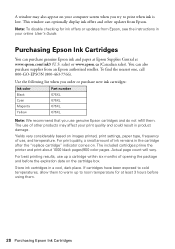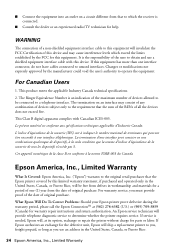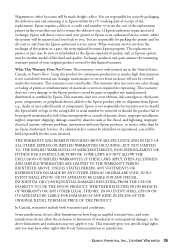Epson WorkForce Pro WP-4530 Support Question
Find answers below for this question about Epson WorkForce Pro WP-4530.Need a Epson WorkForce Pro WP-4530 manual? We have 3 online manuals for this item!
Question posted by bmason6 on May 25th, 2014
Error: /library/printers/epson/inkjetprinter2/filter/rastertoescpll.app/macos/
The person who posted this question about this Epson product did not include a detailed explanation. Please use the "Request More Information" button to the right if more details would help you to answer this question.
Current Answers
Answer #1: Posted by online24h on June 11th, 2014 11:16 PM
Hello
Instructions on the link below
http://www.epson.com/cgi-bin/Store/support/supDetail.jsp?infoType=FAQs&oid=183405
Instructions on the link below
http://www.epson.com/cgi-bin/Store/support/supDetail.jsp?infoType=FAQs&oid=183405
Hope this will be helpful "PLEASE ACCEPT"
Related Epson WorkForce Pro WP-4530 Manual Pages
Similar Questions
Epson Wp-4530 Printer Problems
Hi. My Epson WP-4530 all-in-one printer is bleeding black ink on the paper and the printed test page...
Hi. My Epson WP-4530 all-in-one printer is bleeding black ink on the paper and the printed test page...
(Posted by saralous 2 years ago)
Epson 4533 Initial Setup Scanner Error
I'm getting a "Scanner Error" during initial setup. I tried powering down and started as instructed ...
I'm getting a "Scanner Error" during initial setup. I tried powering down and started as instructed ...
(Posted by ebethrogan 9 years ago)
Epson Printer Wp-4530 Is Offline
Epson printer is wireless and constantly going "offline". How can I fix this?
Epson printer is wireless and constantly going "offline". How can I fix this?
(Posted by thalavatzis 10 years ago)
I Keep Getting An Error When I Try To Print Wirelessly On My Epson Workforce
545
545
(Posted by Leoobrho 10 years ago)
How Do I Link My Ipad And Iphone To Our Wireless 545 Multifunctional Printer.
The printer is now linked into phone line. How do I link iPad and iPhone so that it can print from a...
The printer is now linked into phone line. How do I link iPad and iPhone so that it can print from a...
(Posted by etkimber 11 years ago)