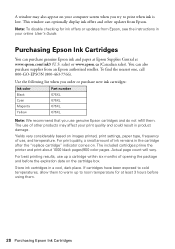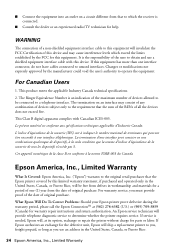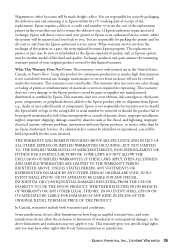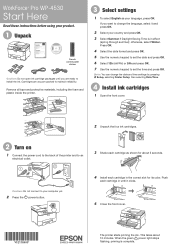Epson WorkForce Pro WP-4530 Support Question
Find answers below for this question about Epson WorkForce Pro WP-4530.Need a Epson WorkForce Pro WP-4530 manual? We have 3 online manuals for this item!
Question posted by thalavatzis on October 29th, 2013
Epson Printer Wp-4530 Is Offline
Epson printer is wireless and constantly going "offline". How can I fix this?
Current Answers
Answer #1: Posted by TommyKervz on October 29th, 2013 8:24 PM
Greetings. Try rebooting the router. You may want to set IP settings to manual.
Related Epson WorkForce Pro WP-4530 Manual Pages
Similar Questions
Epson Wp-4530 Printer Problems
Hi. My Epson WP-4530 all-in-one printer is bleeding black ink on the paper and the printed test page...
Hi. My Epson WP-4530 all-in-one printer is bleeding black ink on the paper and the printed test page...
(Posted by saralous 2 years ago)
How To Get Epson Workforce 645 Printer Wireless Work With Linux
(Posted by kirkoJOMABN 9 years ago)
Trouble Shoot Epson Printer Wp-4530 Ink Cartridges Will Not Recognize
(Posted by glsmki 9 years ago)
Where Can I Find Instructions Of Wp- 4530 Printer Disassembly?
Hello! I have 6 wp-4530 printers in my office. They work very good. But, when I have some technical ...
Hello! I have 6 wp-4530 printers in my office. They work very good. But, when I have some technical ...
(Posted by darso8gio 10 years ago)
Can I Make The Epson Stylus Nx125/127 Printer Wireless?
(Posted by clayfield 11 years ago)