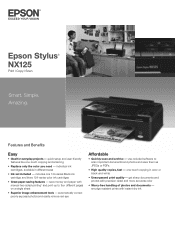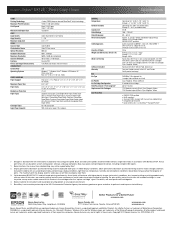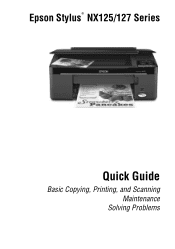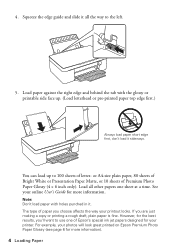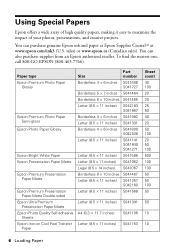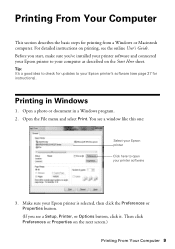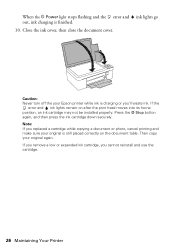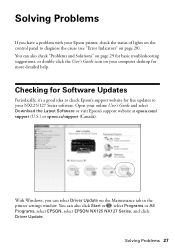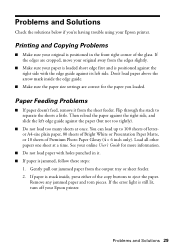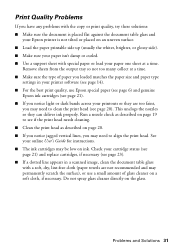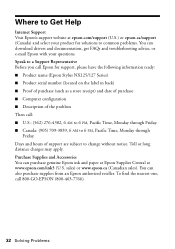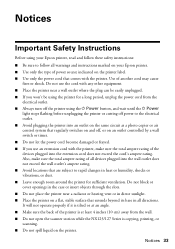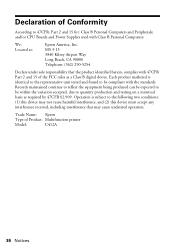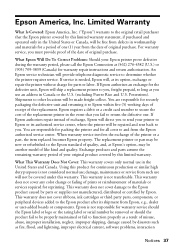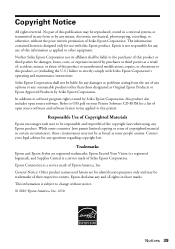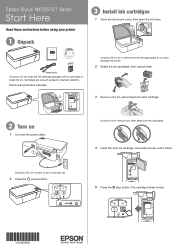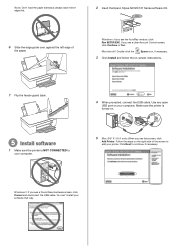Epson Stylus NX125 Support Question
Find answers below for this question about Epson Stylus NX125.Need a Epson Stylus NX125 manual? We have 3 online manuals for this item!
Question posted by clayfield on April 13th, 2013
Can I Make The Epson Stylus Nx125/127 Printer Wireless?
Current Answers
Answer #1: Posted by tintinb on April 15th, 2013 10:43 PM
How to make a standard USB printer wireless with a router
How to Make a Printer Wireless
How To Make Your Wired Printer Wireless (The Best Way)
How To Make any Printer Wireless
If you have more questions, please don't hesitate to ask here at HelpOwl. Experts here are always willing to answer your questions to the best of our knowledge and expertise.
Regards,
Tintin
Related Epson Stylus NX125 Manual Pages
Similar Questions
Can I reset ink pad myself,my printer is still very good after 3 years and my warranty no longer app...