Epson CX8400 Support Question
Find answers below for this question about Epson CX8400 - Stylus Color Inkjet.Need a Epson CX8400 manual? We have 5 online manuals for this item!
Question posted by victobjm on June 1st, 2014
How Do I Make My Epson Cx8400 Printer Wireless
The person who posted this question about this Epson product did not include a detailed explanation. Please use the "Request More Information" button to the right if more details would help you to answer this question.
Current Answers
There are currently no answers that have been posted for this question.
Be the first to post an answer! Remember that you can earn up to 1,100 points for every answer you submit. The better the quality of your answer, the better chance it has to be accepted.
Be the first to post an answer! Remember that you can earn up to 1,100 points for every answer you submit. The better the quality of your answer, the better chance it has to be accepted.
Related Epson CX8400 Manual Pages
Epson Scan ICM Updater v1.20 (PSB.2008.07.001) - Page 1


... menu). Description of Problem: When Adobe's CMM is installed (available as a free download from www.Adobe.com) on a computer that fixes a problem with using ICM color profiles in Epson Scan when Adobe's Color Management Module (CMM) has also been installed on the computer.
Note:
Installation completes in a few seconds. • Open...
Product Brochure - Page 1
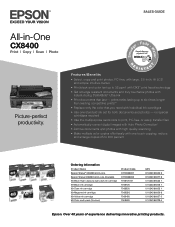
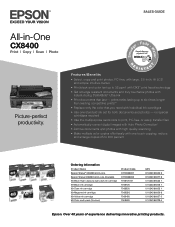
... Stylus® CX8400 all-in-one Epson Stylus CX8400 all-in -One
CX8400
Print | Copy | Scan | Photo
Picture-perfect productivity.
Over 40 years of experience delivering innovative printing products. prints resist fading up to six times longer than leading competitive prints**
• Replace only the color that last - no special cartridges required
• Use the multipurpose cards...
Product Brochure - Page 2
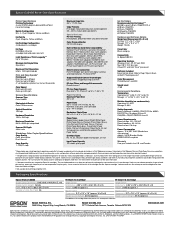
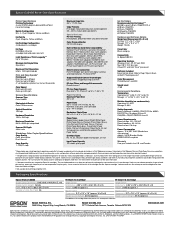
... standards UL60950, CSA C22.2 No. 60950 EMI FCC Part 15 subpart B class B, CAN/CSA - Epson CX8400 All-in-One Specifications
Printer Specifications Printing Technology 4-color (CMYK) drop-on specialty media, displayed indoors, under glass or properly store them. See www.epson.com/printspeed for more information about cartridges. † Not available when printing using Mac...
Product Information Guide - Page 2


...07 Always test a sample of paper stock before purchasing large quantities or printing large jobs. Epson Stylus CX8400 Series
Ink Cartridges
❏ 69 Black or 68 High Capacity Black ❏ 69 Cyan ... (90 g/m2)
Scanning
Scanner type Photoelectric device Effective pixels Document size Scanning resolution Output resolution Image data
Light source
Flatbed color
CIS
10,200 × 14,040 pixels...
Product Information Guide - Page 3


...printer damage. For print quality, a small amount of the ink from out in a cool, dark place.
The printer...CX8400 Series until you are ready to replace them to 60.5
Rated current
0.6 A
Power consumption
Copying:
12 W
Low power:
3 W
Sleep mode:
2.5 W
Power-off mode: 0.2 W
7/07
3
Color...Do not use and temperature.
Epson Stylus CX8400 Series
Memory Cards
Compatible memory ...
Product Information Guide - Page 5


... not be exactly the same size as a writing surface.
1. Press d, then press r to select Color or B&W copies.
7. Do not load paper above the arrow on -screen User's Guide.
2. Slide...Load letterhead or pre-printed paper top edge first. Epson Stylus CX8400 Series
5. Load paper short edge first, no matter which way your original on the CX8400 Series. 2. Check the paper package for Copying or...
Product Information Guide - Page 6


... Paper
Matte Prem.
Note: You can also restore the colors in the sheet feeder (see white borders on the document table. Load 4 × 6-inch, 5 × 7-inch, 8 × 10-inch, or letter-size Epson special paper in faded photos, print with or without borders, convert color photos to 2 photos at the same time. Epson Stylus CX8400 Series
8.
Product Information Guide - Page 7


... Duo* xD-Picture Card xD-Picture Card Type H xD-Picture Card Type M
* Requires adapter
Make sure the files on the Paper Type setting you choose.
❏ To change the layout, select... of files
JPEG with your card or adapter.
Note: Standard is not connected to begin copying.
Epson Stylus CX8400 Series
❏ To change the paper type, select Paper Type and choose the type of paper ...
Product Information Guide - Page 9


Epson Stylus CX8400... the printer software:
Paper Plain paper Epson Bright White Paper Epson Presentation Paper Matte Epson Ultra Premium Photo Paper Glossy
Epson Premium Photo Paper Glossy
Epson Photo Paper Glossy Epson Premium...After you finish selecting your printed photo if you loaded. Printing From Other External Devices
If you have a digital camera that date.
3. When you can quickly print...
Product Information Guide - Page 11


... the yellow tape from dirt and dust and store it down . This takes about 2 minutes. Epson Stylus CX8400 Series
4. Squeeze the tab on your eyes, flush them thoroughly with the label facing upward. Dispose...children.
5. If ink gets into the holder and push it in the ink supply port, making covers or plugs unnecessary, but be careful not to begin charging the ink.
If you remove ...
Product Information Guide - Page 13


...23793
Epson Stylus CX8400 Series Start Here sheet (English/French)
Epson Stylus CX8400 Series Quick Guide (English)
Epson Stylus CX8400 Series CD-ROM (English/French includes on the glass.
7. Turn off the CX8400 Series... holder to keep it off again.
6. Keep the CX8400 Series level during transportation to avoid damaging the printer.
7. Leave the ink cartridges installed to prevent damage....
Quick Reference Guide - Page 4


... copying, scanning, and printing.
4 Tip: Tips contain hints for it to your Windows® or Macintosh® computer. Introduction
After you have set up your Epson Stylus® CX8400 Series all-in-one as you read your CX8400 Series instructions:
Warning: Warnings must be followed carefully to avoid bodily injury.
Quick Reference Guide - Page 12


... on the CX8400 Series. 2. Press x Start to select the number. 8. Press the P On button to turn on Color Restoration, press r and select
On and press OK. (If your original photo on Color Restoration.) 6....
12 Copying a Document or Photo or letter-size Epson photo paper. 3. Press the Restore button, and press OK. 5. You can also make copies or edits of your settings (see these settings...
Quick Reference Guide - Page 14


...print while the card is still in the camera. Printing From a Memory Card or Digital Camera
The Epson Stylus CX8400 Series all-in-one of the memory card slots and you want to print. and printing photos from...; Your camera itself (see page 21)
Printing From a Memory Card
The CX8400 Series lets you print color photos directly from a slide show.
14 Printing From a Memory Card or Digital Camera
Quick Reference Guide - Page 23


... and select Print. Load paper (see page 36 for printing a photo or document stored on your printer software
4.
Printing From Your Computer
This section describes the basic steps for instructions). Printing in a Windows program. 3. Make sure EPSON Stylus CX8400 Series is selected, then click the Preferences or Properties button. You see the on the Start...
Quick Reference Guide - Page 27


...CX8400 Series what kind of your print job, click the printer icon in your printer software. 10. For this paper
Plain paper Epson Bright White Paper Epson Presentation Paper Matte
Epson Ultra Premium Photo Paper Glossy
Epson Premium Photo Paper Glossy
Epson Photo Paper Glossy
Epson Premium Photo Paper Semi-gloss
Epson Premium Presentation Paper Matte Epson... double-click Stylus CX8400 on Cool Peel...
Quick Reference Guide - Page 33


...Make... a small amount of ink remains in printer damage.
If a cartridge is expended, you see a
message on the CX8400 Series. 2.
Note: We recommend that ...not open ink cartridge packages until you see a message on the CX8400 Series display screen, press Setup, select Maintenance, and press OK....Turn on the CX8400 Series display screen. Cartridges are ready to print. Note which...
Quick Reference Guide - Page 36


... website at epson.com/support (U.S.) or epson.ca (Canada). Also select EPSON Scan and click Epson Stylus CX8400 Series Scanner Driver Update.
36 Solving Problems You can also check "Problems and Solutions" on page 38 for basic troubleshooting suggestions, or double-click the User's Guide icon on the Maintenance tab in the printer settings window. Open your...
Quick Reference Guide - Page 37


... Press OK and make sure no paper is jammed inside the CX8400 Series are installed correctly (see page 15). The CX8400 Series cannot print ...from a connected camera has a problem. Note: If you 're printing from the connected camera due to print. LCD display screen message
A printer error has occurred. Waste ink pad in the printer is not resolved, contact Epson...
Start Here - Page 6


... logiciels.
9 When you see this screen,
click Open the Printer List. Use any open USB port on
your on-screen User.... See the Quick Guide or your Macintosh. Make sure the CX8400 Series is securely connected and turned on the right...the CX8400 Series CD. Insérez le CD-ROM CX8400 Series dans le lecteur.
2 Double-click the Epson icon.
Double-cliquez sur l'icône Epson .
...
Similar Questions
How To Open An Epson Stylus Cx8400 Printer Head
(Posted by Joikhog 9 years ago)
Can The Epson Cx8400 Print Wirelessly
(Posted by bsmged 10 years ago)
Epson Artisan 730 All In One Printer Cannot Recognize Color Inkjet All In One
(Posted by mormahdds 10 years ago)
Can I Make The Epson Stylus Nx125/127 Printer Wireless?
(Posted by clayfield 11 years ago)

