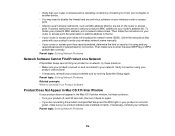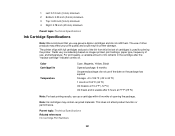Epson WorkForce 545 Support Question
Find answers below for this question about Epson WorkForce 545.Need a Epson WorkForce 545 manual? We have 4 online manuals for this item!
Question posted by etkimber on February 20th, 2013
How Do I Link My Ipad And Iphone To Our Wireless 545 Multifunctional Printer.
Current Answers
Answer #1: Posted by prateekk007 on February 21st, 2013 8:14 AM
Please make sure your mobile device and printer are connected to the same Network (SSID). Install the latest version of the app on your device if it's not already installed.
For further help please click on the link mentioned below that might help you:
Please reply if you have any further questions.
Thanks & Regards
Prateek K
Related Epson WorkForce 545 Manual Pages
Similar Questions
turned off and on again