Epson Stylus NX430 Support Question
Find answers below for this question about Epson Stylus NX430.Need a Epson Stylus NX430 manual? We have 2 online manuals for this item!
Question posted by billdRgell on April 3rd, 2014
Mac Cannot Find Epson Stylus Nx430 Wireless Connection After Printer Has Been
turned off and on again
Current Answers
There are currently no answers that have been posted for this question.
Be the first to post an answer! Remember that you can earn up to 1,100 points for every answer you submit. The better the quality of your answer, the better chance it has to be accepted.
Be the first to post an answer! Remember that you can earn up to 1,100 points for every answer you submit. The better the quality of your answer, the better chance it has to be accepted.
Related Epson Stylus NX430 Manual Pages
Quick Guide - Page 1


Epson Stylus® NX430
Small-in-OneTM
Quick Guide
Your Epson Stylus NX430 2 Using Special Papers 4 Copying a Document or Photo 6 Printing From a Memory Card 7 Scanning a Document or Photo 13 Maintaining Your Printer 16 Solving Problems 21 Notices 25
Quick Guide - Page 2


... mobile devices with Epson Connect
Where to this Quick Guide and your online User's Guide for instructions. Make sure you press a button, select F Setup > Printer Setup > Sound > Off.
2 Your Epson Stylus NX430 Features Print photos without a computer Crop photos and print in old photos as you copy Share the product on using your product. Note: To turn to...
Quick Guide - Page 3
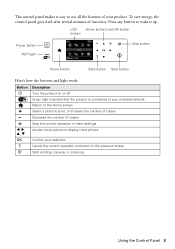
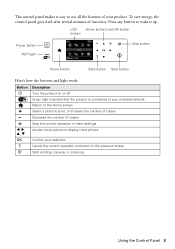
...
x
Stop the current operation or reset settings Access more options or display more photos
Confirm your wireless network
Return to the Home screen
+
Select a photo to print, or increase the number of ...how the buttons and light work:
Button Description
P
Turn the product on or off
Green light indicates that the product is connected to your selection Cancel the current operation and return ...
Quick Guide - Page 7


...the card.
3.
Make sure the memory card access light is connected to remove the card: 1. Caution: Do not remove the card or turn off the product: Windows®: Right-click the name of ... the memory card or turning off your card (removable disk) in all the way.
If the product is not flashing.
Mac OS® X: Drag the removable disk icon from your Epson product and a computer....
Quick Guide - Page 9


...
1. For detailed instructions on the next screen.)
Printing From Your Computer 9 Printing in your printer software
2. Make sure your Epson printer is selected, then click the Preferences or Properties button. (If you see a window like this one:
Select your Epson printer Click here to open your application. Printing From Your Computer
This section describes the...
Quick Guide - Page 11


.... If you want isn't shown (for example, Scale), check for it in your application before printing. Select your Epson printer as the Printer setting. Borderless option. Printing With a Mac
Follow the steps below to print from Mac OS X 10.4, see your online User's Guide for printing instructions. 1. Open the File menu and select Print. 2.
Click...
Quick Guide - Page 12


... Photo Paper Semi-gloss
Premium Photo Paper Semi-Gloss
Epson Premium Presentation Paper Matte Epson Premium Presentation Paper Matte Double- See the online User's Guide for details.
7. This tells your printer software.
Selecting the Correct Paper Type
Select the correct Type (Windows) or Media Type (Mac OS X) setting in the Dock.
5.
To monitor your...
Quick Guide - Page 13


... the following options:
■ Scan to Memory Card lets you manage wireless scanning in the front
right corner, as shown on your email application,... works with Mac OS X 10.6" on the glass, in Windows 7 or Windows Vista® (English only). Note: For Mac OS X ...■ Scan to a new outgoing message.
You can use the Epson Scan software to quickly scan a photo or document and save it ...
Quick Guide - Page 14
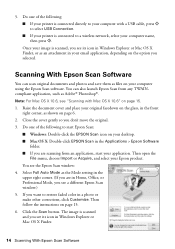
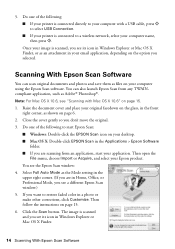
... X Finder, or as an attachment in Home, Office, or Professional Mode, you selected. Note: For Mac OS X 10.6, see a different Epson Scan window.) 5. Do one of the following :
■ If your printer is connected directly to your computer with Mac OS X 10.6" on page 15. 6. Then follow the instructions on page 15. 1. Click the Scan...
Quick Guide - Page 15


.... If you can automatically transform a faded, dusty, or badly exposed color photo into one with Mac OS X 10.6 15 If your photos based on detected faces and other features.
Scanning with true...Your image is not oriented correctly, turn off Auto Photo Orientation and try again.
Scanning with Mac OS X 10.6
You can also click Help on the Epson Scan screen for information about all the...
Quick Guide - Page 17


... can check ink cartridge levels by pressing if necessary and selecting F Setup, then pressing OK. Note: If you see a message on your Epson printer often, it .
5. Caution: Never turn off the printer during head cleaning or you may need to be able to clean it only if necessary. If the black cartridge is clean...
Quick Guide - Page 21


....
Network Problems
■ Try connecting to the router or access point with your computer or another device to confirm that you make your own backup or print out your product software. ■ Disable the firewall temporarily to see your online User's Guide for instructions on manually entering your wireless network name. ■ If...
Quick Guide - Page 22


...Fi Settings.
3. Press x, then press x again to separate the sheets a little. If Epson Scan cannot restart, turn the printer off the firewall.
■ If you loaded. ■ Printing stops when an ink ...over the network
■ Epson Scan is not available in Mac OS X 10.6, see "Scanning with Mac OS X 10.6" on , and then try restarting Epson Scan. Make sure Epson Event Manager is set up...
Quick Guide - Page 24


... a small amount of glass cleaner on a soft cloth, if necessary. ■ If you notice jagged vertical lines, you call Epson for support, please have the following information ready: ■ Product name (Epson Stylus NX430) ■ Product serial number (located on the back of the product and under the scanner) ■ Proof of purchase (such...
Quick Guide - Page 26


...if the power cord or plug is damaged, contact Epson. if liquid has entered the product; If the ... Do not press too hard on its side, or turn it upside down; if the product does not operate ...pacemaker; ■ When connecting the printer to a computer or other device with soap and water.
otherwise ink may damage both devices connected by the operating instructions. ...
Quick Guide - Page 29


... for a period of one . The replacement
Declaration of Product: Model:
Epson Multifunction printer C461A
Epson America, Inc. Trade Name: Type of Conformity 29 Limited Warranty
What Is Covered: Epson America, Inc. ("Epson") warrants to quantity production and testing on a statistical basis as a Class B digital device. You are responsible for parts or labor. and/or CPU Boards and...
Quick Guide - Page 31


...terms applied to OSS.pdf on your Printer Software CD-ROM for any and all rights in -One is a trademark and Epson Connection is designed only for any use of...Original Epson Products or Epson Approved Products by Seiko Epson Corporation. Contact your legal advisor for a list of copyrighted material in any form or by Seiko Epson Corporation, this printer.
Trademarks
Epson, Epson Stylus, ...
Start Here - Page 1


... language, press or to select it clicks. Epson Stylus® NX430 Small-in the holder for each color, and press
each cartridge down until the ink cartridge
holder stops moving.
2 Turn on and adjust
1 Raise the paper support, then connect the power cord to
the back of the printer and to an electrical outlet.
2 Shake the...
Start Here - Page 3


...Connection options
Wireless Connection You must be prompted to remove the cable. For the first installation, we recommend using Mac OS X 10.6 or 10.7, or you don't have a USB cable (not included). After the printer is connected to connect the printer wirelessly... for more information. You can download the software from the Epson website. If you know your network.
If it . Press...
Start Here - Page 4


...Epson Exceed Your Vision is securely connected as remembering your desktop (or in the Applications/Epson Software/Guide folder in XXXXXX You may apply.
Epson Stylus NX430 ink cartridges
Color Black Cyan Magenta Yellow
Moderate-capacity 124 124 124 124
High-capacity 126 126 126 126
Epson Connect
Get instant, wireless printing of Epson... popular mobile devices. Recycling Epson offers a...
Similar Questions
Changing From A Usb Connection To A Wireless Connection
I orginally set up my Epson workforce 633 as a wireless printer on my old computer (12yrs old) runni...
I orginally set up my Epson workforce 633 as a wireless printer on my old computer (12yrs old) runni...
(Posted by waddellm 10 years ago)
How To Setup Wireless Connection On Epson Workforce 435
(Posted by Manuarob 10 years ago)

