Epson WorkForce 610 Support Question
Find answers below for this question about Epson WorkForce 610 - All-in-One Printer.Need a Epson WorkForce 610 manual? We have 4 online manuals for this item!
Question posted by schmireyse on February 13th, 2014
Can My Epson 610 Print On Index Cards
The person who posted this question about this Epson product did not include a detailed explanation. Please use the "Request More Information" button to the right if more details would help you to answer this question.
Current Answers
There are currently no answers that have been posted for this question.
Be the first to post an answer! Remember that you can earn up to 1,100 points for every answer you submit. The better the quality of your answer, the better chance it has to be accepted.
Be the first to post an answer! Remember that you can earn up to 1,100 points for every answer you submit. The better the quality of your answer, the better chance it has to be accepted.
Related Epson WorkForce 610 Manual Pages
Network Installation Guide - Page 30


... finish the installation.
7. Troubleshooting
If you see page 35). 30 Troubleshooting Follow the prompts on -screen Epson Information Center for your printed documentation and on the screen to print a Network Status Sheet (see this screen, click Add Printer.
5. See your computer to add your computer. 4.
Note: It may take up or using your product...
Network Installation Guide - Page 33


...Wireless LAN.
Software installation failed
Make sure that allows you to access the printer's memory card slots over the network. If the Link Status is Disconnected, make sure...Printing Problems
Cannot print over the network
■ For wireless connections, print a Network Status Sheet (see page 35) and make sure the wireless router or access point is connected to reinstall the printer...
Network Installation Guide - Page 34


... high resolution, a communication error may not work correctly.
If Epson Scan cannot restart, turn the printer off
For wireless connections, print a Network Status Sheet (see below ), click EPSON Scan Settings > Add > Enter address, and enter the IP address manually.
■ If you see the Epson Scan Help.
■ If you need to the WiFi icon...
Network Installation Guide - Page 35


... of: accident, misuse, or abuse of open -source software. Trademarks
Epson is a registered trademark and Epson Exceed Your Vision is subject to strictly comply with this Epson product. Epson disclaims any consumable products other equipment. Select Confirm Network Settings. 4. Print a Network Status Sheet
1.
WorkForce and Artisan are for a list of this product or unauthorized...
Product Brochure - Page 1
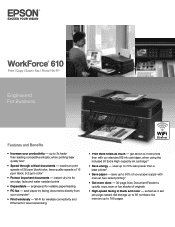
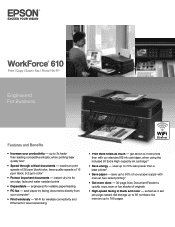
... much - Wi-Fi for wireless connectivity and
Ethernet for wired networking
• Print three times as 3 sec per page; fax memory up to quickly copy, ... ink jets, when printing laser quality text1
• Speed through critical documents - WorkForce® 610
Print | Copy | Scan | Fax | Photo | Wi-Fi®
Engineered For Business. maximum print speeds of 15 ppm...
Product Brochure - Page 2
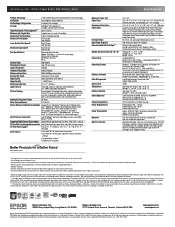
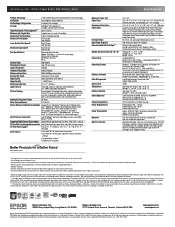
... visit www.epson.com/support/snowleopard
Epson printer driver, Web to ink jet all-in-ones priced at $199 or less as of January 2009. 2 For sending faxes on specialty media, displayed indoors, under glass or properly store them.
and Canada Two-year limited with registration7
WorkForce 610 color all purchasers; For maximum print life, display...
Quick Guide - Page 17


...machine. port before connecting a phone or answering machine. If your fax preferences, and set the printer to pick up a speed dial list of rings, then press OK. Note: A phone or...u or d to select Rings to select Setup, then press OK
3. If the other settings or print fax reports, see the online Epson Information Center. port for the answering machine to the EXT.
Press l, r, u, or d to...
Quick Guide - Page 28
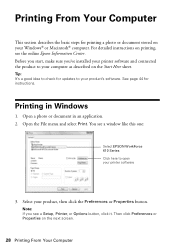
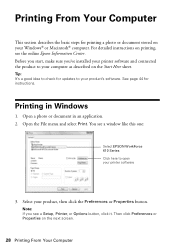
For detailed instructions on printing, see a Setup, Printer, or Options button, click it. Printing in an application. 2. You see a window like this one:
Select EPSON WorkForce 610 Series Click here to your product's software.
Tip: It's a good idea to check for updates to open your product, then click the Preferences or Properties ...
Quick Guide - Page 30
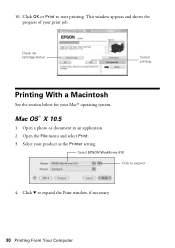
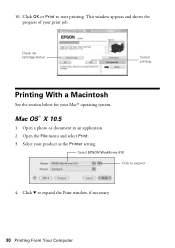
... a photo or document in an application. 2. Select EPSON WorkForce 610 Click to expand the Print window, if necessary.
30 Printing From Your Computer
Check ink cartridge status
Cancel printing
Printing With a Macintosh
See the section below for your print job. Open the File menu and select Print. 3. Select your product as the Printer setting. Click d to expand
4.
10. Click OK...
Quick Guide - Page 32
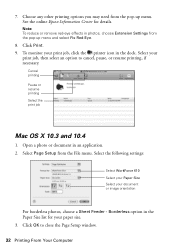
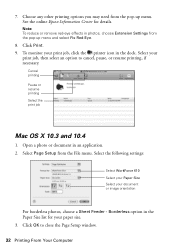
...printing, if necessary.
Select the following settings:
Select WorkForce 610 Select your Paper Size Select your
print job, then select an option to close the Page Setup window.
32 Printing From Your Computer Cancel printing
Pause or resume printing Select the print... pop-up menu. See the online Epson Information Center for your print job, click the printer icon in the dock. Select Page ...
Quick Guide - Page 33
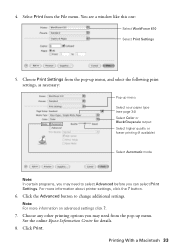
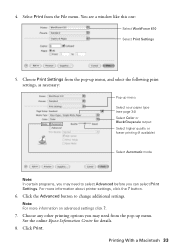
..., you can select Print Settings. Click the Advanced button to select Advanced before you may need to change additional settings. See the online Epson Information Center for details.
8. 4. Printing With a Macintosh 33 Select Print from the pop-up menu Select your paper type (see a window like this one:
Select WorkForce 610 Select Print Settings
5.
Click Print. button.
6.
Quick Guide - Page 34
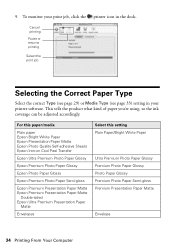
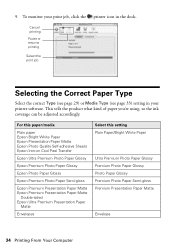
... Paper Semi-gloss Premium Presentation Paper Matte
Envelope
34 Printing From Your Computer 9. Cancel printing
Pause or resume printing
Select the print job
Selecting the Correct Paper Type
Select the correct Type (see page 29) or Media Type (see page 33) setting in your print job, click the printer icon in the dock.
To monitor your...
Quick Guide - Page 46
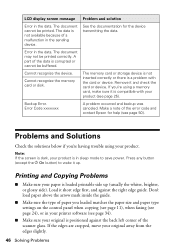
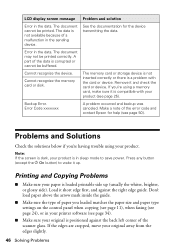
...card or disk. Remove it up (usually the whiter, brighter, or glossy side).
Press any button (except the P On button) to save power.
Make a note of the scanner glass.
The document may not be printed. Printing... code and contact Epson for the device transmitting the data. A part of the data is not available because of paper you 're using your printer software (see page...
Quick Guide - Page 51
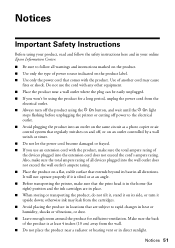
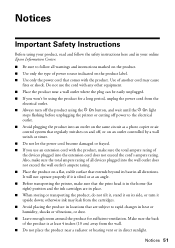
...product label. ■ Use only the power cord that the print head is at least 4 inches (10 cm) away from ...it is tilted or at an angle. ■ Before transporting the printer, make sure the total ampere rating of all devices plugged into the...product, read and follow the safety instructions here and in your online Epson Information Center:
■ Be sure to follow all directions. otherwise ...
Quick Guide - Page 52
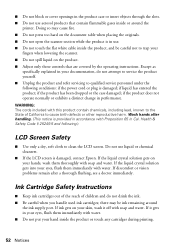
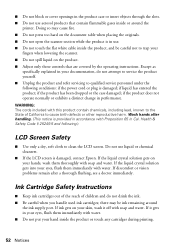
...your hand inside the product or touch any cartridges during printing.
52 Notices If discomfort or vision problems remain after... gases inside the product, and be ink remaining around the
printer. If it off with soap and water. Doing so may... and following conditions: if the power cord or plug is damaged, contact Epson. WARNING: The cords included with Proposition 65 in Cal. ■ Do ...
Quick Guide - Page 53
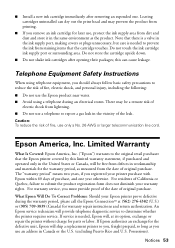
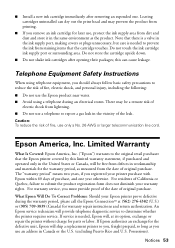
... to submit the product registration form does not diminish your warranty rights. An Epson service technician will ship a replacement printer to reduce the risk of fire, use an address in Canada or the ... or larger telecommunication line cord. Notices 53 Note that the Epson printer covered by this can dry out the print head and may be free from staining items that the cartridge...
Quick Guide - Page 54
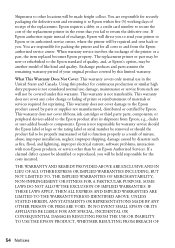
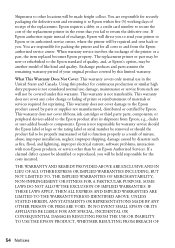
... or a credit card number to secure the cost of the printer or a part, the item replaced becomes Epson property. You are responsible for warranty service should the Epson label or logo ... cover any color change or fading of prints or reimbursement of misuse, abuse, improper installation, neglect, improper shipping, damage caused by an Epson Authorized Servicer. UNLESS STATED HEREIN, ANY ...
Quick Guide - Page 55
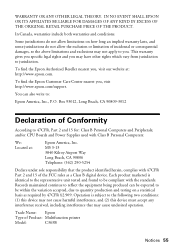
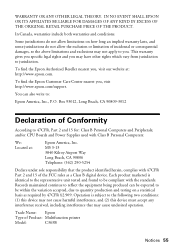
...and Power Supplies used with Class B Personal Computers:
We: Located at : http://www.epson.com.
Trade Name: Epson
Type of the FCC rules as required by 47CFR §2.909.
MS 3-13 3840 ... and 15 of Product: Multifunction printer
Model:
C363B
Notices 55 To find the Epson Authorized Reseller nearest you , visit http://www.epson.com/support. WARRANTY OR ANY OTHER LEGAL THEORY.
Start Here - Page 7
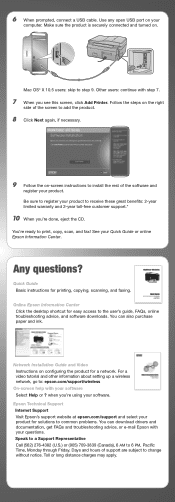
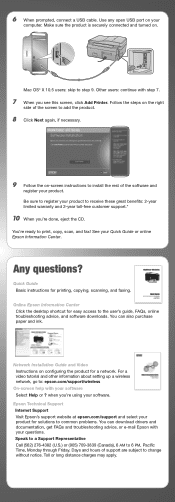
...access to change without notice. Online Epson Information Center Click the desktop shortcut for printing, copying, scanning, and faxing.
Mac OS® X 10.5 users: skip to print, copy, scan, and fax!...on the right
side of the screen to : epson.com/support/wireless
On-screen help with step 7.
7 When you see this screen, click Add Printer.
For a video tutorial and other information about ...
Start Here - Page 8


... Your Vision is a registered logomark, and Supplies Central is subject to change without notice.
© 2009 Epson America, Inc. 4/09
CPD-27495
Cut out the card to all rights in XXXXXX
WORKFORCE® 610 Series Ink Cartridges
Color Black
Standardcapacity
69
Highcapacity
68
Extra Highcapacity
97
Cyan
69
68
-- General Notice: Other product names...
Similar Questions
How To Print On 3x5 Index Cards On Epson Workforce Printer
(Posted by laithhaggy 9 years ago)
How To Print Index Cards On Epson Artisan 800
(Posted by nisherry 9 years ago)
How To Print 3x5 Index Cards On Epson Workforce 610
(Posted by ihatekos 9 years ago)
How To Print Index Cards Epson Workforce 610
(Posted by b00ngof 10 years ago)
Printing On Index Cards
How do I print correctly formatted text to 3x5 index cards?
How do I print correctly formatted text to 3x5 index cards?
(Posted by lorettashapiro 12 years ago)

