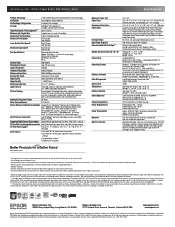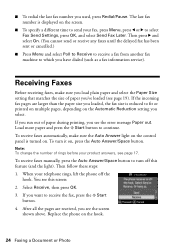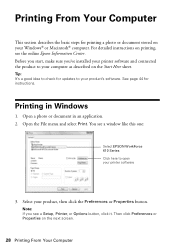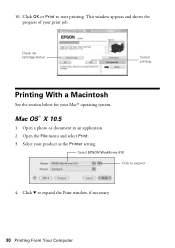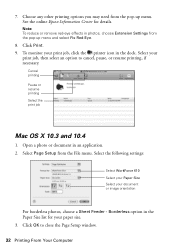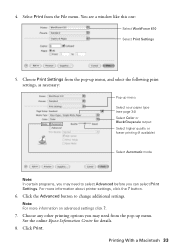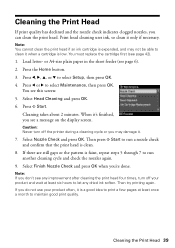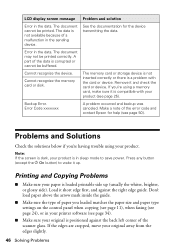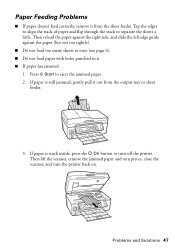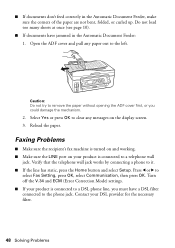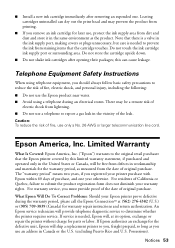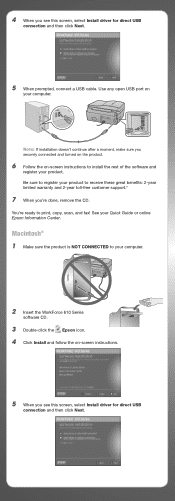Epson WorkForce 610 Support Question
Find answers below for this question about Epson WorkForce 610 - All-in-One Printer.Need a Epson WorkForce 610 manual? We have 4 online manuals for this item!
Question posted by markmwal on December 1st, 2013
What Does It Mean When I Get An Error Message When I Turn On My Epson Workforce
610 printer?
Current Answers
Related Epson WorkForce 610 Manual Pages
Similar Questions
Error Message 000031
I keep getting a message to remove the packing materials from beneath the scanner which I have alrea...
I keep getting a message to remove the packing materials from beneath the scanner which I have alrea...
(Posted by donlmeier 7 years ago)
Workforce 610 Error Message Cannot Clear
(Posted by fcfred 10 years ago)
Printer Stopped Printing (or Copying). No Error Messages.
Paper jam cleared and then printer stopped printing and or copying .. No error messages posting........
Paper jam cleared and then printer stopped printing and or copying .. No error messages posting........
(Posted by gzimmer766 11 years ago)
Error Message:
Error message reads: Load cassette 1 correctly and press (start)button. 1. did that, (several times...
Error message reads: Load cassette 1 correctly and press (start)button. 1. did that, (several times...
(Posted by applewiper11 11 years ago)
I Keep Getting Scanner Error Message And Cannot Print With Epson 610
I get message "a scanner error has occured" when I turn on my epson 610 Workforce. What could be cau...
I get message "a scanner error has occured" when I turn on my epson 610 Workforce. What could be cau...
(Posted by TRAJKBLOND 11 years ago)