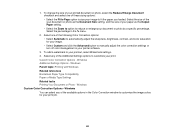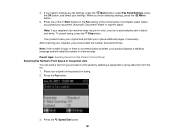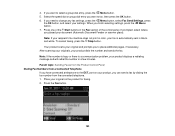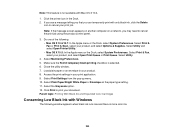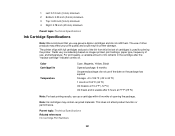Epson WorkForce 545 Support Question
Find answers below for this question about Epson WorkForce 545.Need a Epson WorkForce 545 manual? We have 4 online manuals for this item!
Question posted by patriciagoggans3 on April 6th, 2013
How Can I Print In Black Only When One Color Cartridge Is Empty?
The person who posted this question about this Epson product did not include a detailed explanation. Please use the "Request More Information" button to the right if more details would help you to answer this question.
Current Answers
Answer #1: Posted by TommyKervz on April 6th, 2013 10:16 AM
Greetings - It does not seem like it is in any way possible to print from an Epson printer when a one catridge is empty. One of their claimes is that their printer mixes colors to produce the "black" color. Believing that the black that result from mixed colors is high quality. The epson printer automatically locks print fuctions when one cartidge dies to the frastration of the user. Some epson models however will allow you to reset their cartridge chips through the use of software or chip rest devices and get the printer to no longer consider it empty again - this does get the machine up and running.
Related Epson WorkForce 545 Manual Pages
Similar Questions
Will The Epson Stylus 330 Print Without Color Cartridge
(Posted by ehmani 10 years ago)
Can You Print Without Color Cartridges On Epson Nx330
(Posted by GarydCu 10 years ago)
Can Epson Workforce 545 Print Without Color Cartridge
(Posted by pmusscott 10 years ago)
Epson 545 Won't Print In Black Color Cartridges Empty
(Posted by asiak 10 years ago)