Epson WorkForce 545 Support Question
Find answers below for this question about Epson WorkForce 545.Need a Epson WorkForce 545 manual? We have 4 online manuals for this item!
Question posted by Anonymous-57964 on April 29th, 2012
My Epson Workforce 545/645 Printer Will Not Print From Memory Card
The person who posted this question about this Epson product did not include a detailed explanation. Please use the "Request More Information" button to the right if more details would help you to answer this question.
Current Answers
There are currently no answers that have been posted for this question.
Be the first to post an answer! Remember that you can earn up to 1,100 points for every answer you submit. The better the quality of your answer, the better chance it has to be accepted.
Be the first to post an answer! Remember that you can earn up to 1,100 points for every answer you submit. The better the quality of your answer, the better chance it has to be accepted.
Related Epson WorkForce 545 Manual Pages
Product Brochure - Page 1


... printing from popular mobile devices; smudge, fade and water resistant prints; for up to quickly copy, scan or fax stacks of 15 ISO ppm (black) and 7.2 ISO ppm (color)†
• Less hassle - get about 2x more - 30-page Auto Document Feeder to 40% less printing cost vs. World's fastest All-in-ONE1
WorkForce® 545
Print...
Product Brochure - Page 2


... Part 68 (U.S.A.), IC/CS03 (Canada) Indonesia Printing: 17.6" x 21.9" x 9.4" Storage: 17.6" x 14.2" x 8.9" Weight: 17.6 lb WorkForce 545 all colors have to -memory card
Black-and-white and color Modem: 33.6 Kbps - For print quality, part of the ink from the included cartridges is an innovative partnership of December 2010. Epson America, Inc. 3840 Kilroy Airport Way, Long...
Quick Guide - Page 2


... Quick Guide for details. The instructions apply to lower the control panel.
2 Your WorkForce 545/645 Series Squeeze the release bar underneath to find information See this manual show the WorkForce 645. Note: The illustrations in memory card reader Wireless printing from mobile devices with Epson Connect
Where to raise or lower it as shown.
See the online User's Guide...
Quick Guide - Page 3


...4
5
6
7
8
WorkForce 645
9
only
10
Tip: To turn off the "beep" heard when you transmit a fax is also turned off
2
Press Photo to access the Print Photos menu
3
Press Copy ...Printer Setup, select Sound, and finally select Off.
If you turn off the sound, the dialing sound made when you press a button on /off . Press any button to reduce its default value
Your WorkForce 545/645...
Quick Guide - Page 10


... your digital camera's memory card; Removing the Card
Memory card access light
After you finish printing your printer while the memory card access light is turned on. 2. Caution: Do not remove the card or turn off the printer:
■ Windows: Right-click the name of compatible memory cards and instructions on the card.
2. Make sure your camera.
it into the memory card slot and you...
Quick Guide - Page 11


...the paper you want of that you 've loaded. 8. Printing From a Memory Card 11 You see this screen:
3. Press OK twice when ...Epson photo paper. 2. Press the x Menu button, then select Print Settings. 7. Press + or - Press u or d to print, press x Print Photo. Printing Photos From the LCD Screen
You can select individual photos for instructions on printing photo greeting cards...
Quick Guide - Page 34


... run a nozzle check (see page 24) to see if the print head needs cleaning.
■ If you notice jagged vertical lines, ...print head. Where to Get Help
Epson Technical Support
Internet Support Visit Epson's support website at epson.com/support (U.S.) or epson.ca/support (Canada) and select your product for support, please have the following information ready: ■ Product name (WorkForce 545/645...
Quick Guide - Page 42


...not cover any color change or fading of prints or reimbursement of the printer or a part, the item replaced becomes Epson property. Shipments to function properly as a ...devices added to return the defective one. If a claimed defect cannot be identified or reproduced, you fail to the Epson product after its shipment from the Epson authorized service center. IN NO EVENT SHALL EPSON...
Start Here - Page 1


...the Automatic Document Feeder.
2 Turn on
1 Connect the power cord to the back of the printer and to an
electrical outlet.
If you want to install the ink. For more information, see ... vacuum packed to select it, then press OK.
2 Select your language, press OK. WorkForce® 545/645 Series
Start Here
Read these instructions before using the product's control panel. Caution: Do not ...
Start Here - Page 4


... devices. WorkForce 545/645 Series ink cartridges
Color
High-capacity Extra High-capacity
Black
126
127
Cyan
126
127
Magenta
126
127
Yellow
126
127
Epson Connect
Get instant, wireless printing ...my printer after connecting it with DURABrite® Ultra Ink for professional results. Try Epson paper with a USB cable. You may also speak with your products for copying, printing,...
User Guide - Page 3


......22 Two-Sided Printing, Scanning, Copying,...Epson Papers ...44 Borderless Paper Type Compatibility 46 Paper or Media Type Settings ...46
Placing Originals on the Product ...48 Placing Originals on the Scanner Glass 48 Placing Originals in the Automatic Document Feeder 49
Copying ...53 Copying Documents...53 Copying Photos...54 Paper Type Settings - Copying...57
3 Contents
WorkForce 545/645...
User Guide - Page 5


... ...108 Selecting a Scan Area - Selecting Basic Print Settings - Mac OS X 10.4 98 Cancelling Printing Using a Product Button 99
Scanning ...100 Starting a Scan...100 Starting a Scan Using the Product Control Panel 100 Scan to Memory Card Options 102 Changing Default Scan Button Settings 102 Starting a Scan Using the Epson Scan Icon 103 Starting a Scan from a Scanning...
User Guide - Page 8


... Photos on the LCD Screen 231 Checking Cartridge Status with Windows 232 Checking Cartridge Status with Your Product 219 Wireless Printing from a Mobile Device 219 Printing from a Memory Card to an External Device 217
Using an External Device with Mac OS X 235 Purchase Epson Ink Cartridges...236 Ink Cartridge Part Numbers ...236 Removing and Installing Ink Cartridges 237...
User Guide - Page 13


WorkForce 545/645 Series User's Guide
Welcome to the WorkForce 545/645 Series User's Guide.
13
User Guide - Page 192


Make sure the memory card and the files on a Memory Card
Inserting a Memory Card
Insert only one memory card at a time in one of your product before inserting the
card.
192 Inserting a Memory Card Printing from a Memory Card Transferring Photos on it are compatible with a memory card inserted into your product. Using Memory Cards With Your Product
Follow the instructions here to work with ...
User Guide - Page 200
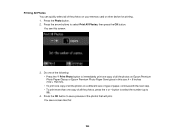
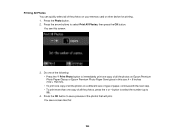
... the photos on your memory card or other device for printing. 1. Printing All Photos You can quickly select all the photos, press the + or - Do one copy of all of the photos that will print. Press the OK button to immediately print one copy of all the photos on Epson Premium Photo Paper Glossy or Epson Premium Photo Paper...
User Guide - Page 225


... to Your Product Related tasks Removing a Memory Card Related topics Loading Paper
Viewing or Printing from a USB Flash Drive or External Device
You can print external device files that meet these specifications. File format Image size Number of your device are compatible with Your Product
USB Device File Specifications
You can view and print photos from a USB Flash Drive...
User Guide - Page 267


... your printer software automatically checks for free updates to check Epson's support website for updates. With Windows, your product. downloads or Canadian downloads). You can select Download the Latest Software from a Computer Solving Page Layout and Content Problems Solving Print Quality Problems Solving Scanning Problems Solving Scanned Image Quality Problems Solving Memory Card...
User Guide - Page 269


... Document Feeder Where to Get Help Related tasks Transferring Photos From a Memory Card to your product is no paper jammed in the product. 3. Note the displayed error code and contact Epson for support. Disconnect any interface cables connected to an External Device Related topics Loading Paper Placing Originals on again. Turn the product off...
User Guide - Page 315


... Area Specifications Ink Cartridge Specifications Memory Card Specifications Dimension Specifications Electrical Specifications Environmental Specifications Interface Specifications External USB Device Specifications Network Interface Specifications Safety and Approvals Specifications
Windows System Requirements
To use one of life products.
Please go to www.epson.com/recycle for information on...
Similar Questions
Epson Workforce 845 Cannot Recognize The Memory Card
(Posted by KiRAMA 10 years ago)
How To Put Photo Paper In Epson Workforce 545 645 Photo Printing
(Posted by gsuspr 10 years ago)
How Do I Load Envelopes Into Workforce 545/645 Printer?
(Posted by rajabjuz 10 years ago)
My Mac 10.7.4 Can't Find My New Epson 545/645
Printer
My Mac 10.7.4 can't "find" my new epson 545/645 printer
My Mac 10.7.4 can't "find" my new epson 545/645 printer
(Posted by jamiewarnberg 11 years ago)

