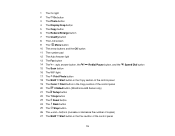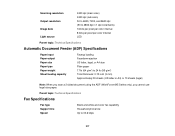Epson WorkForce 545 Support Question
Find answers below for this question about Epson WorkForce 545.Need a Epson WorkForce 545 manual? We have 4 online manuals for this item!
Question posted by navidmr on October 9th, 2013
Can Workforce 545 Feed Index Cards
The person who posted this question about this Epson product did not include a detailed explanation. Please use the "Request More Information" button to the right if more details would help you to answer this question.
Current Answers
Related Epson WorkForce 545 Manual Pages
Similar Questions
I Cannot Load And Print 3 X 5 Inch Index Cards On My Epson 545. How Do I Do So
I use the paper holder settings for a 3 by 5 index card and I use WORD to format my 3 by 5 index car...
I use the paper holder settings for a 3 by 5 index card and I use WORD to format my 3 by 5 index car...
(Posted by veselyje 10 years ago)
How Transfor Photos From Epson Workforce 545 Printer Memory Card To Computer
(Posted by jorgGeog 10 years ago)
I Need A Users Guide For The Epson Workforce 545 Focus On Using Fax
I need the users guide to the Epson workforce 545 focusing on the fax function.
I need the users guide to the Epson workforce 545 focusing on the fax function.
(Posted by 4magdi 11 years ago)