Epson WorkForce 545 Support Question
Find answers below for this question about Epson WorkForce 545.Need a Epson WorkForce 545 manual? We have 4 online manuals for this item!
Question posted by kemia88 on January 19th, 2014
Why Won't My Epson 545 Printer Take Refilled Ink Cartridges
The person who posted this question about this Epson product did not include a detailed explanation. Please use the "Request More Information" button to the right if more details would help you to answer this question.
Current Answers
There are currently no answers that have been posted for this question.
Be the first to post an answer! Remember that you can earn up to 1,100 points for every answer you submit. The better the quality of your answer, the better chance it has to be accepted.
Be the first to post an answer! Remember that you can earn up to 1,100 points for every answer you submit. The better the quality of your answer, the better chance it has to be accepted.
Related Epson WorkForce 545 Manual Pages
Product Brochure - Page 1


... printer
• Do more prints with 127 Extra High-capacity Black ink ...devices; built-in Easy EPSON® Wireless makes setup, networking and printing fast and easy 3
• EPSON Connect - easily share your computer 6 get instant wireless printing from your all -in-one1 - also compatible with Extra High-capacity ink cartridges - World's fastest All-in-ONE1
WorkForce® 545...
Product Brochure - Page 2


....pdf for more information. 4 See www.epson.com/connect regarding compatible devices and apps. 5 Get about two times more prints per page Memory: Up to 40% less printing costs compared with best-selling monochrome and color multifunction laser printers available for $699 or less as 3 sec per cartridge compared with one color. Actual yields will...
Quick Guide - Page 25


.... Choose the colors you can save ink by cleaning only selected colors. Load letter- Press 2 to run a nozzle check and confirm that doesn't help, contact Epson as described on and wait at least once a month to ...the product on page 34. If quality does not improve, one of the ink cartridges may not be replaced. Cleaning takes a few pages at least six hours to clean it . 6. Print ...
Quick Guide - Page 26


... 127
26 Maintaining Your Product Checking Ink Levels
You can purchase genuine Epson ink and paper at Epson Supplies Central at www.epson.com/ink3 (U.S. Note: Printing stops when an ink cartridge is displayed. Press F Setup.
2. The ink cartridge status is expended. This window can also purchase supplies from Epson.
You can optionally display ink offers and other updates from an...
Quick Guide - Page 27


... low or expended, you have been exposed to cold temperatures, allow them .
Turn on the cartridge box. For best printing results, use genuine Epson cartridges and do not refill them to replace. If you're replacing a cartridge before using them. The use , and temperature. If an ink cartridge is used for at least 3 hours before you begin.
Quick Guide - Page 28
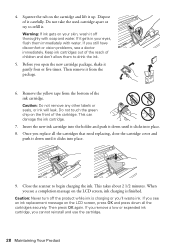
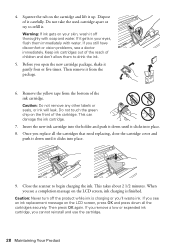
... and
push it down until it . Do not take the used cartridge apart or try to refill it clicks into the holder and push it down until it clicks into place. 8. Once you 'll waste ink. Keep ink cartridges out of the reach of children and don't allow them immediately with soap and water. This...
Quick Guide - Page 31


...9632; Position your original against the scanner glass.
■ Printing stops when an ink cartridge is expended, you must replace it after installing the product software. Place the document...selected on , and then try moving the product closer to your printer software.
■ Letter-size paper is not available in EPSON Scan Settings. Printing Is Slow or the Print is not being blocked...
Quick Guide - Page 33


... your printer software (see page 27).
■ Make sure the type of paper you could damage the mechanism.
2. Lift the document cover and remove any jammed paper. port. Solving Problems 33 If paper has jammed: 1. Caution: Do not try to a telephone wall jack.
Do not use Epson papers (see page 4) and genuine Epson ink cartridges...
Quick Guide - Page 34


Speak to a Support Representative Before you call Epson for support, please have the following information ready: ■ Product name (WorkForce 545/645 Series) ■ Product serial number (located on a soft cloth, if necessary. Do not spray glass cleaner directly on ink. See the online User's Guide for solutions to common problems. You can download drivers...
Quick Guide - Page 42


...does not cover ribbons, ink cartridges or third party parts, components, or peripheral devices added to return the defective one. If Epson authorizes repair instead of exchange, Epson will direct you to ...Canada, or Puerto Rico. Epson requires a debit or a credit card number to secure the cost of your printer to Epson or its option, exchange or repair the printer without charge for the ...
Start Here - Page 1


...Select settings
1 To select English as your computer yet.
4 Install ink cartridges
1 Lift up the scanner unit.
*412191500* *412191500* Remove all ...
1 Connect the power cord to the back of the printer and to an
electrical outlet.
If you want to change...lower the control panel, squeeze the release bar underneath. WorkForce® 545/645 Series
Start Here
Read these instructions before using ...
Start Here - Page 4


... Internet connection). It's as easy as shown:
Need paper and ink?
You may apply. WorkForce 545/645 Series ink cartridges
Color
High-capacity Extra High-capacity
Black
126
127
Cyan
126
127
Magenta
126
127
Yellow
126
127
Epson Connect
Get instant, wireless printing of Seiko Epson Corporation. If you don't have a User's Guide icon, you can...
User Guide - Page 231


...you would like this:
231
Check Cartridge Status Purchase Epson Ink Cartridges Removing and Installing Ink Cartridges Printing With Black Ink and Expended Color Cartridges Conserving Low Black Ink with local requirements. If you need to return your used Epson branded ink cartridges responsibly and in accordance with Windows
Check Cartridge Status
Your printer and its software will let...
User Guide - Page 235
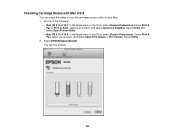
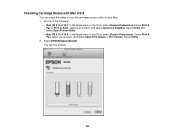
.... Select EPSON Status Monitor. Select Print & Fax or Print & Scan, select your product, and select Options & Supplies. You see this window:
235 Select Utility and select Open Printer Utility.
• Mac OS X 10.4/10.5: In the Apple menu or the Dock, select System Preferences. Select Utility.
2. Do one of your ink cartridges using a utility...
User Guide - Page 236


... vary considerably based on the screen. You can also purchase supplies from this first set of cartridges is broken, incompatible with full cartridges and part of use genuine Epson cartridges and do not refill them . Ink Cartridge Part Numbers Parent topic: Replacing Ink Cartridges
Ink Cartridge Part Numbers
Use these part numbers when you use , and temperature. Do the following as...
User Guide - Page 237


...-capacity 126 126
Extra High-capacity 127 127
Parent topic: Purchase Epson Ink Cartridges
Removing and Installing Ink Cartridges
Make sure you have your replacement cartridges handy before you see a message on the LCD screen, press the Setup button, select Maintenance, then select Ink Cartridge Replacement.
2. You must install new cartridges immediately after removing the old ones. Note which...
User Guide - Page 241
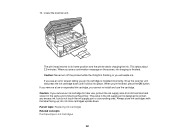
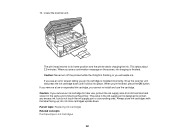
... label facing up the scanner unit and press the ink cartridge down . 10.
This takes about 2.5 minutes. When you see an error screen telling you an ink cartridge is designed to its home position and the printer starts charging the ink. Parent topic: Replacing Ink Cartridges Related concepts Purchase Epson Ink Cartridges
241 Caution: Never turn off the product while the...
User Guide - Page 273


... Administrator. Turn it is still in the printer properties. • If you see if charging is shown in progress, contact Epson for help. Contact your software does not...installing ink, try these solutions: • The first time you install ink cartridges, the product must prime its print head. Parent topic: Solving Setup Problems Related topics Replacing Ink Cartridges
...
User Guide - Page 303


... - However, you may need to replace them. • Your printed colors can use genuine Epson ink and paper. Mac OS X 10.4 Related topics Loading Paper
Incorrect Colors
If your printouts have...get as close as possible. Try using the color management options in your printer software. • Clean the print head. • The ink cartridges may be old or low on -screen colors. Mac OS X 10...
User Guide - Page 321
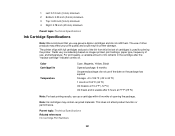
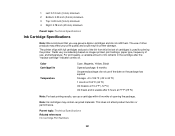
The use of ink remains in printer damage. Color Cartridge life
Temperature
Cyan, Magenta, Yellow, Black Opened package: 6 months Unopened package: do not refill them.
Yields vary considerably based on images printed, print settings, paper type, frequency of opening the package. This does not affect product function or performance. Note: Ink cartridges may affect your print quality...
Similar Questions
Can You Use Refillable Ink Cartridges For Epsom Stylus Nx330
(Posted by dafDaintr 9 years ago)
How To Refill Ink Cartridge For Epson Workforce 320
(Posted by dannykn 9 years ago)
Epson Workforce 545 Wont Reconize Ink Cartridge?
(Posted by bonnrbake 10 years ago)
How Do I Install New Ink Cartridges In My Workforce Printer 545?
How do I install new ink cartridges in my workforce 545 printer?
How do I install new ink cartridges in my workforce 545 printer?
(Posted by elwkc 11 years ago)
How Do I Replace Blank Ink Cartridge In Epson Workforce 645? Mislaid Instruction
(Posted by manuelmarks 11 years ago)

