Epson Stylus NX330 Support Question
Find answers below for this question about Epson Stylus NX330.Need a Epson Stylus NX330 manual? We have 3 online manuals for this item!
Question posted by dafDaintr on July 14th, 2014
Can You Use Refillable Ink Cartridges For Epsom Stylus Nx330
The person who posted this question about this Epson product did not include a detailed explanation. Please use the "Request More Information" button to the right if more details would help you to answer this question.
Current Answers
There are currently no answers that have been posted for this question.
Be the first to post an answer! Remember that you can earn up to 1,100 points for every answer you submit. The better the quality of your answer, the better chance it has to be accepted.
Be the first to post an answer! Remember that you can earn up to 1,100 points for every answer you submit. The better the quality of your answer, the better chance it has to be accepted.
Related Epson Stylus NX330 Manual Pages
Product Brochure - Page 1


... built-in seconds2
• Print photos, PC-free - instantdry ink for smudge, fade and water resistant prints
• Great print ... performance
• Epson Connect - get instant wireless printing of over/ underexposed images individual ink cartridges, available in -One - MOBILE DEVICE
PRINTING1
Epson Stylus® NX330 Small-in-One™
Print | Copy | Scan | Photo | Wi-Fi®...
Product Brochure - Page 2


...com/connect regarding compatible devices and apps.
2...Stylus NX330 Small-in-One, instruction booklet, CD-ROM with drivers, power cord, four DURABrite® Ultra Ink...ink from the included cartridges is a service mark of Seiko Epson Corporation. SmartWay is used . and Canada
DURABrite Ultra pigment ink (smudge, fade and water resistant) Cyan, Magenta, Yellow and Black 4 individual ink cartridges...
Quick Guide - Page 2


... your Epson Stylus® NX330 (see the Start Here sheet), turn to this Quick Guide and your online User's Guide for instructions on using your wireless network
Individual ink cartridges available in different sizes and colors Manual 2-sided printing Save paper by printing up to 4 pages on one sheet Wireless printing from mobile devices with one...
Quick Guide - Page 4


sales) or www.epson.ca (Canadian sales).
You can purchase genuine Epson ink and paper at Epson Supplies Central® at www.epson.com/ink3 (U.S. Using Special Papers
Epson offers a wide array of high quality papers, making it easy to maximize the impact of your photos, presentations, and ...20 25 50 40 100 20 20 25 50 40 20
50 100 20 50 100 500
150
50
50 50 100
4 Using Special Papers
Quick Guide - Page 16


... online User's Guide. Press if necessary and select F Setup on top of the ink cartridges. Load letter- or A4-size paper in this chapter for checking and cleaning the print head nozzles and replacing ink cartridges. Press x to clean the cover, use it as a writing surface. If there are faint or have gaps in them...
Quick Guide - Page 17


...: Never turn off the printer during head cleaning or you do not use your printer's LCD screen: Note: Printing stops when an ink cartridge is expended, you must replace the cartridge first (see page 19). 1. Press if necessary and select F Setup. 3. If a color cartridge is low.
Note: You cannot clean the print head if an...
Quick Guide - Page 18


... (U.S. For print quality, a small amount of other updates from the first cartridges is low.
Your printer ships with full cartridges and part of use genuine Epson cartridges and do not refill them.
If cartridges have been exposed to cold temperatures, allow them .
18 Purchasing Epson Ink Cartridges
To find the nearest one, call 800-GO-EPSON (800-463...
Quick Guide - Page 19
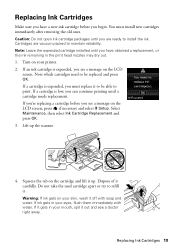
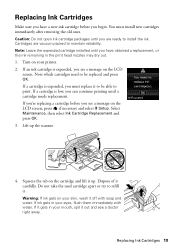
.... Caution: Do not open ink cartridge packages until you begin. If an ink cartridge is expended, you see a doctor right away. If a cartridge is expended, you must install new cartridges immediately after removing the old ones. Lift up . Dispose of it . Do not take the used cartridge apart or try to refill it carefully. If ink gets in your eyes...
Quick Guide - Page 20


... times. This can damage the ink cartridge.
6. When you cannot reinstall and use the cartridge. 20 Replacing Ink Cartridges Then copy your original is finished. Caution: Do not remove any other labels or seals, or ink may leak.
7. This takes about
2 minutes. If you remove a low or expended ink cartridge, you see an ink replacement message on the LCD screen...
Quick Guide - Page 21


...or print out your network data and settings.
W-03
Paper is jammed.
Replace the ink cartridge(s). Solving Problems 21 Epson is not resolved, contact Epson for basic troubleshooting suggestions, or ... on page 22 for help (see your product, check the messages on . W-10
The ink cartridge(s) shown on the LCD screen.
Solving Problems
If you have not been installed. W-13
Press...
Quick Guide - Page 23


...in the front right corner of the glass. If the black cartridge is expended, you loaded. ■ Printing stops when an ink cartridge is expended.
Flip through the stack to print a network status... Make sure your online User's Guide for more information.
■ Do not load paper with black ink; ■ Make sure Epson Event Manager is set up to communicate with the edge guide against its...
Quick Guide - Page 24


... vertical lines, you notice light or dark bands across your printer software (see page 12). ■ For the best print quality, use Epson special paper (see page 4) and genuine Epson ink
cartridges (see page 18). ■ If you may need to see if the print head needs cleaning. ■ Clean the print head...
Quick Guide - Page 25


...ink and paper at Epson Supplies Central at epson.com/support (U.S.) or epson.ca/support (Canada) and select your product for support, please have the following information ready: ■ Product name (Epson Stylus NX330... through Friday.
Toll or long distance charges may permanently scratch the surface), or use a small amount of support are not recommended and may apply. Speak to a...
Quick Guide - Page 27


...in the home (far right) position and the ink cartridges are in place. ■ When storing or transporting the product, do not use aerosol products that contain flammable gases inside the product... see a doctor immediately. If there are covered by hand; Removing cartridges can dehydrate the print head and may damage both devices connected by the cable.
■ Do not touch the flat white...
Quick Guide - Page 28


... used ink cartridges; This may cause harmful interference to correct the interference by turning the equipment off with water. This equipment generates, uses, and can dry out the print head and may be determined by one . Do not store cartridges upside down. Note that there is a valve in accordance with the limits for a Class B digital device...
Quick Guide - Page 29


...to unused interfaces. Trade Name: Type of Product: Model:
Epson Multifunction printer C461B
Declaration of this device and may cause undesired operation. It is identical to the representative ...into an outlet on a statistical basis as a Class B digital device. WARNING
The connection of the user to obtain and use a shielded equipment interface cable with the standards.
Cet appareil num&#...
Quick Guide - Page 30


... and quality.
This warranty does not cover ribbons, ink cartridges or third party parts, components, or peripheral devices added to other than by Epson. Limited Warranty Shipments... for warranty repair instructions and return authorization. damage, maintenance or service from such use in workmanship and materials for a period of your Epson printer prove defective during ...
Start Here - Page 1


Epson Stylus® NX330 Small-in the holder for each color, and press
each cartridge. If you want to lower the control panel, squeeze ... yellow tape from each cartridge down until you want to change the language using your product.
1 Unpack
Caution: Do not open ink cartridge packages until it , then press OK.
Caution: Do not connect to install the ink.
Cartridges are ready to your...
Start Here - Page 2
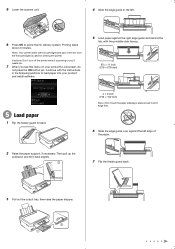
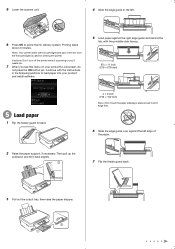
... and behind the
tab, with full cartridges and part of
the paper.
2 Raise the paper support, if necessary.
Then pull up the
extension and tilt it is used for priming the printer. Note: Your... the scanner unit.
4 Slide the edge guide to the left edge of the ink from the first cartridges is priming or you'll waste ink.
7 When you see this menu on your product and install software.
5 Load...
Start Here - Page 4


... it from an Epson authorized reseller. If you don't have a User's Guide icon, you 're using your software.
User's Guide Click the icon on how to return your products for more (requires an Internet connection). Epson Stylus NX330 ink cartridges
Color Black Cyan Magenta Yellow
Moderate-capacity 124 124 124 124
High-capacity 126 126...
Similar Questions
How To Replace Ink Cartridge Epson Stylus Nx415
(Posted by davidknami 10 years ago)
Can I Just Use Black Ink Cartridge When Colour Ones Run Out
I have replaced black ink cartridge but it will not print, keeps asking me to replace blue ink cartr...
I have replaced black ink cartridge but it will not print, keeps asking me to replace blue ink cartr...
(Posted by susananwms 11 years ago)

