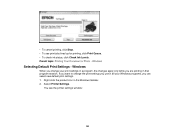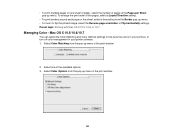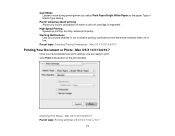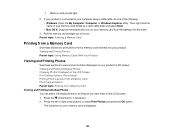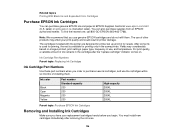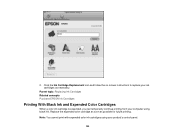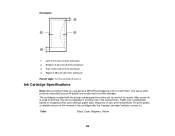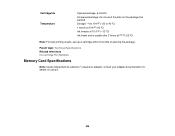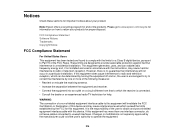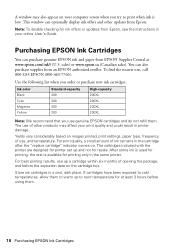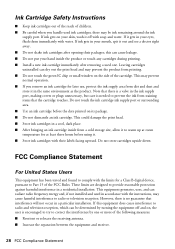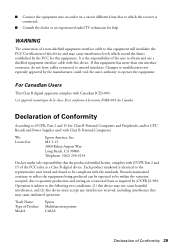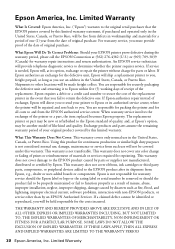Epson XP-400 Support Question
Find answers below for this question about Epson XP-400.Need a Epson XP-400 manual? We have 3 online manuals for this item!
Question posted by susananwms on April 20th, 2013
Can I Just Use Black Ink Cartridge When Colour Ones Run Out
I have replaced black ink cartridge but it will not print, keeps asking me to replace blue ink cartridge as well (which was also empty) I do not require colour. I have changed settings to black only document to no avail. Does this mean that I will always have to replace all colour cartridges even if I only want to print black and white documents? I would not have bought this printer if I had known this
Current Answers
Related Epson XP-400 Manual Pages
Similar Questions
How To Print Just Using Black Ink On Epson Stylus Nx430
(Posted by desnch 9 years ago)
Black Ink Not Printing. Replaced Ink Cart. Driver Updated.epson Xp-400
(Posted by kinnyr2004 10 years ago)