Epson WorkForce 545 Support Question
Find answers below for this question about Epson WorkForce 545.Need a Epson WorkForce 545 manual? We have 4 online manuals for this item!
Question posted by aleddie6 on June 9th, 2014
How To Print Alternate Pages On Epson 545
The person who posted this question about this Epson product did not include a detailed explanation. Please use the "Request More Information" button to the right if more details would help you to answer this question.
Current Answers
There are currently no answers that have been posted for this question.
Be the first to post an answer! Remember that you can earn up to 1,100 points for every answer you submit. The better the quality of your answer, the better chance it has to be accepted.
Be the first to post an answer! Remember that you can earn up to 1,100 points for every answer you submit. The better the quality of your answer, the better chance it has to be accepted.
Related Epson WorkForce 545 Manual Pages
Product Brochure - Page 1


...-in-ONE1
WorkForce® 545
Print | Copy | Scan | Fax | Wi-Fi®
en g i nee r ed fo r B U S I N E S S
• World's Fastest all -in-one with Extra High-capacity ink cartridges - fax documents directly from your all -in Easy EPSON® Wireless makes setup, networking and printing fast and easy 3
• EPSON Connect - documents rival those from popular mobile devices;
Product Brochure - Page 2


... (Canada) Indonesia Printing: 17.6" x 21.9" x 9.4" Storage: 17.6" x 14.2" x 8.9" Weight: 17.6 lb WorkForce 545 all-in-one ...printing, or printing predominantly with best-selling monochrome and color multifunction laser printers available for more information. 4 See www.epson.com/connect regarding compatible devices and apps. 5 Get about two times more prints per page Memory: Up to 180 pages...
Quick Guide - Page 2


...page capacity Automatic Document Feeder Easy networking-Wi-Fi and Ethernet
Copy files to and from mobile devices with the built-in this Quick Guide for details. See www.epson... Wireless printing from your computer with Epson Connect
Where to lower the control panel.
2 Your WorkForce 545/645 Series Squeeze the release bar underneath to both the WorkForce 545 and WorkForce 645 ...
Quick Guide - Page 8


...Epson Presentation Paper Matte, just like on letter-size paper, press Reduce/Enlarge. size sheets, or 10 legal-size sheets (single-sided only) at a time. 1. Note: When you use the Automatic Document Feeder, you use the Copy function with originals loaded in the
Automatic Document Feeder (see page... Note: You can copy up to change the print quality, press the Quality button and choose Draft ...
Quick Guide - Page 19


...enter up the phone until you see page 6). Note: To dial the number using the Epson FAX Utility, see the next section... hang up to 64 digits.
4. Note: To scan a two-sided document (WorkForce 645 only), press the 2-Sided button and select On.
3.
To change fax... as described below. Note: If the recipient's fax machine prints only in black and white, your fax is automatically sent in...
Quick Guide - Page 26


... status is expended. See page 27 to replace a cartridge, if necessary.
4. Purchasing Epson Ink Cartridges
You can purchase genuine Epson ink and paper at Epson Supplies Central at www.epson.com/ink3 (U.S. Checking Ink Levels
You can check the ink levels anytime right on your computer screen if you try to print when ink is low...
Quick Guide - Page 29


...again. To obtain the MAC address, print a Network Status Sheet (see your ...router. Network Problems
If you have a problem with your computer or another device to confirm that it next to a microwave oven, 2.4 GHz cordless phone....
Solving Problems 29 Then see page 31). Solving Problems
If you have a poor wireless connection, try connecting to your Epson product. You can also check ...
Quick Guide - Page 31


...page 23 for scanning instructions. ■ If you may occur. Place the document flat against the back left corner of paper you must replace it 's poor, try again. Cannot Scan Over the Network
■ Epson...after a few seconds. If the black cartridge is not available in EPSON Scan Settings. If it to continue printing temporarily with black ink;
Solving Problems 31 Press u or d ...
Quick Guide - Page 33


...9632; Make sure the LINE port on to it . Do not use Epson papers (see page 4) and genuine Epson ink cartridges (see page 15).
Contact your DSL provider for the filter. ■ If you ... down (usually the whiter, brighter, or glossy side).
■ For the best print quality, use a phone line splitter. Print Quality Problems
■ Make sure your voice mail service. ■ If the line...
Quick Guide - Page 34


... under the scanner) ■ Proof of purchase (such as a store receipt) and date of purchase ■ Computer configuration and description of the problem Then call Epson for support, please have the following information ready: ■ Product name (WorkForce 545/645 Series) ■ Product serial number (located on the glass.
Start Here - Page 4


... iPads, tablets, and other popular mobile devices. sales) or www.epson.ca (Canadian sales). To find your desktop (or in the Applications/Epson Software/Guide folder in those marks. Any...ink cartridges.
Genuine Epson inks
Look for copying, printing, faxing, scanning, and solving problems.
On-screen help with DURABrite® Ultra Ink for details. WorkForce 545/645 Series ink ...
User Guide - Page 3


... Available Epson Papers ...44 Borderless Paper Type Compatibility 46 Paper or Media Type Settings ...46
Placing Originals on the Product ...48 Placing Originals on the Scanner Glass 48 Placing Originals in the Automatic Document Feeder 49
Copying ...53 Copying Documents...53 Copying Photos...54 Paper Type Settings - Copying...57
3 Contents
WorkForce 545/645...
User Guide - Page 23


...Printing option in Professional Mode Related topics Placing Originals on both sides of the page from your scanning method. Mac OS X 10.4 Scanning in Office Mode Scanning in the driver to help you are using the Epson...of the 2-Sided settings. Windows Selecting Double-sided Printing Settings - Note: You can also press the 2-Sided button (WorkForce 645 Series only) to access double-sided scan,...
User Guide - Page 62


... eject the printout facedown (WorkForce 645 Series only), select the 1-Sided Face Down checkbox and select the options you want to use. 9. To print multiple pages on one sheet of paper, or print one image on both sides of your job before printing, select Print Preview. 15. Windows Multi-Page Printing Options -
To print on multiple sheets of paper...
User Guide - Page 81
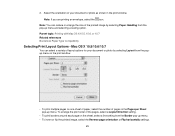
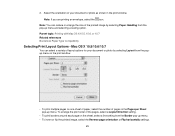
... 10.7 Related references Borderless Paper Type Compatibility
Selecting Print Layout Options - To arrange the print order of the pages, select a Layout Direction setting.
• To print borders around each page on the sheet, select a line setting from the popup menu on the print window.
• To print multiple pages on one sheet of paper, select the number of...
User Guide - Page 94
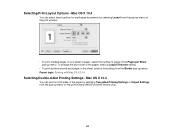
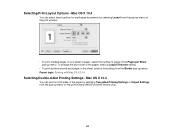
To arrange the print order of the pages, select a Layout Direction setting.
• To print borders around each page on the print window (WorkForce 645 Series only).
94 Mac OS X 10.4
You can select layout options for multi-page documents by selecting Two-sided Printing Settings or Output Settings from the pop-up menu on the sheet, select a line...
User Guide - Page 136


... overwrite previous files with the same name
Select to have Windows Explorer or Mac OS X Finder automatically open to the folder where your Epson product from the DEVICES or SHARED list, if necessary. 3. PRINT Image Matching II (*.jpg or *.tif) File formats that include Epson PRINT Image Matching II data for scanning additional pages after scanning.
User Guide - Page 219


... Product
Follow the instructions in JPG format and sized from your mobile device to your product. Wireless Printing from a Mobile Device Printing from a Camera Connected to the same wireless network that supports PictBridge printing, you can print photos, documents, web pages, and more about mobile device printing and check the compatibility
of paper type, size, and layout may not...
User Guide - Page 242


...document. Click the Main tab. 5. Print your product. 3. EPSON Status Monitor 3 displays a print message. 9. Select the Black/Grayscale checkbox. 7. Windows
If you see a message during printing telling you that you can temporarily continue printing from your computer using black ink. Access the print settings in your print job. Click OK. 8. Parent topic: Printing With Black Ink and Expended...
User Guide - Page 295


... sections if you have problems with the layout or content of your operating system version.)
295 • Always spool RAW datatype • Page Rendering Mode • Print as Bitmap Parent topic: Solving Problems Printing from a Computer Related references Windows System Requirements Mac System Requirements Paper or Media Type Settings Related tasks Selecting Basic...
Similar Questions
Epson 800 Prints Test Pages But When Asked To Print Doc Or Copy Feeds Blank Page
I cannot get my printer to print any documents or make copies. I have cleaned heads and check alignm...
I cannot get my printer to print any documents or make copies. I have cleaned heads and check alignm...
(Posted by mattbeth 10 years ago)
How To Print On Epson 545 When A Color Cartridge Is Out
(Posted by Ayekco 10 years ago)
How To Stop My Epson 435 Workforce From Printing Blank Pages
(Posted by ltlitbail 10 years ago)

