Epson WorkForce 545 Support Question
Find answers below for this question about Epson WorkForce 545.Need a Epson WorkForce 545 manual? We have 4 online manuals for this item!
Question posted by snoopjspr on July 31st, 2014
How To Load 3x5 Cards On Epson 545 Printer
The person who posted this question about this Epson product did not include a detailed explanation. Please use the "Request More Information" button to the right if more details would help you to answer this question.
Current Answers
There are currently no answers that have been posted for this question.
Be the first to post an answer! Remember that you can earn up to 1,100 points for every answer you submit. The better the quality of your answer, the better chance it has to be accepted.
Be the first to post an answer! Remember that you can earn up to 1,100 points for every answer you submit. The better the quality of your answer, the better chance it has to be accepted.
Related Epson WorkForce 545 Manual Pages
Product Brochure - Page 1


...EPSON Connect - also compatible with Extra High-capacity ink cartridges - built-in 250-sheet paper tray means you reload paper less often
• Affordable business printing - get instant wireless printing from a laser printer... water resistant prints; documents rival those from popular mobile devices; World's fastest All-in-ONE1
WorkForce® 545
Print | Copy | Scan | Fax | Wi-Fi...
Product Brochure - Page 2


... compared with best-selling monochrome and color multifunction laser printers available for $699 or less as of December 2010. Epson America, Inc. 3840 Kilroy Airport Way, Long Beach, CA 90806
Epson Canada Limited 185 Renfrew Drive, Markham, Ontario L3R 6G3
www.epson.com www.epson.ca
EPSON, DURABrite, EPSON ESC/P, MicroPiezo, and WorkForce are trademarks and/or registered trademarks...
Quick Guide - Page 2


... control panel Process large documents with the 30-page capacity Automatic Document Feeder Easy networking-Wi-Fi and Ethernet
Copy files to and from mobile devices with Epson Connect
Where to lower the control panel.
2 Your WorkForce 545/645 Series See the online User's Guide for the basics.
Quick Guide - Page 11


...4 to print, press x Print Photo. See the online User's Guide for printing as you 've loaded. 8. Load several sheets of the paper you view them on red-eye
reduction or other photo-enhancing features. 9. ...to move the frame.
Select the Paper Size and Paper Type of Epson photo paper. 2.
Printing From a Memory Card 11 When you want to turn on the LCD screen. Press the Photo ...
Quick Guide - Page 31


...Epson Event Manager is automatically selected for copying. For details, see the online User's Guide for scanning instructions. ■ If you loaded matches the paper size selected on , and then try moving the product closer to your printer... resolution. ■ If network communication was interrupted while starting Epson Scan, exit Epson Scan, and restart it 's poor, try again.
Press ...
Quick Guide - Page 33


...cover and remove any jammed paper. Print Quality Problems
■ Make sure your paper is loaded printable side down (usually the whiter, brighter, or glossy side).
■ For the ... printer software (see page 27).
■ Make sure the type of paper you loaded matches the paper type setting on the product is connected to the
EXT. Do not use Epson papers (see page 4) and genuine Epson ...
Quick Guide - Page 39


... accepted, due to 47CFR, Part 2 and 15 for your calling area. and/or CPU Boards and Power Supplies used on a statistical basis as a Class B digital device. Trade Name: Type of Product: Model:
Epson Multifunction printer C422A
FCC Compliance Statement
For United States Users
This equipment complies with Class B Personal Computers:
We: Located at...
Quick Guide - Page 42


... devices added to other than by an Epson Authorized Servicer.
Using this product for continuous production or similar high duty purposes is not responsible for warranty service should the Epson ...and conditions.
42 Notices Epson requires a debit or a credit card number to secure the cost of your printer to Epson or its authorized service center, where the printer will be repaired and sent...
Start Here - Page 4


..., or e-mail Epson. To find my printer after connecting it from the CD or go to www.epson.com/recycle for information on your desktop (or in the Applications/Epson Software/Guide folder in...and photo papers to change without notice.
© 2011 Epson America, Inc. 8/11
CPD-34357R1
Printed in those marks.
WorkForce 545/645 Series ink cartridges
Color
High-capacity Extra High-capacity...
User Guide - Page 3


Contents
WorkForce 545/645 Series User's Guide 13
Product Basics ...14 Setting Up the Control ...and Faxing 22 Selecting Wireless Network Settings From the Control Panel 24
Loading Paper ...27 Loading Paper for Documents...27 Loading Paper for Photos...33 Loading Envelopes...38 Paper Loading Capacity ...43 Available Epson Papers ...44 Borderless Paper Type Compatibility 46 Paper or Media Type ...
User Guide - Page 27
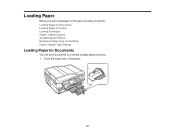
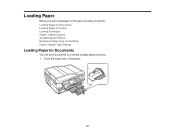
Loading Paper for Documents Loading Paper for Photos Loading Envelopes Paper Loading Capacity Available Epson Papers Borderless Paper Type Compatibility Paper or Media Type Settings
Loading Paper for the type of paper types and sizes. 1. Close the output tray, if necessary.
27 Loading Paper
Before you print, load paper for Documents
You can print documents on a variety of printing...
User Guide - Page 44


... -sided printing or two-sided printing with the auto duplexer (WorkForce 645 Series only). Parent topic: Loading Paper
Available Epson Papers
You can also purchase supplies from an Epson authorized reseller. Paper Type
Size
Epson Bright White Paper
Letter (8.5 × 11 inches [216 × 279 mm])
Epson Brochure & Flyer Paper Matte Double-sided
Letter (8.5 × 11...
User Guide - Page 57
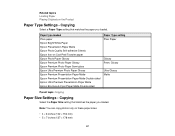
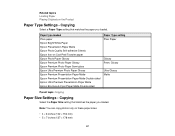
... the paper you loaded. Related topics Loading Paper Placing Originals on Cool Peel Transfer paper Epson Photo Paper Glossy Epson Premium Photo Paper Glossy Epson Premium Photo Paper Semi-gloss Epson Ultra Premium Photo Paper Glossy Epson Premium Presentation Paper Matte Epson Premium Presentation Paper Matte Double-sided Epson Ultra Premium Presentation Paper Matte Epson Brochure & Flyer Paper...
User Guide - Page 136


... with your product using the PDF or Multi-Tiff format, select to the folder where your Epson product from the DEVICES or SHARED list, if necessary. 3.
Select your scanned image is scanned. Show Add Page ...
PRINT Image Matching II (*.jpg or *.tif) File formats that include Epson PRINT Image Matching II data for exchanging data between many programs, such as Image Capture. 2. Note:...
User Guide - Page 217
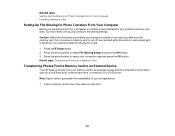
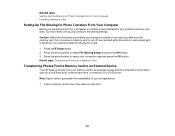
... light is flashing or you may lose data from the memory card. 1. Note: Epson cannot guarantee the compatibility of the memory card slots.
217 Insert a memory card in one of your memory card to an external storage device connected to the product, such as a USB flash drive, external hard drive, or external CD or DVD burner...
User Guide - Page 218
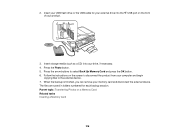
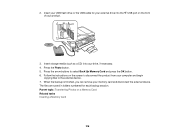
...
copying files to select Back Up Memory Card and press the OK button. 6. The files are saved in folders numbered for your external drive into your memory card and disconnect the external device. Press the arrow buttons to the external device. 7. 2. Follow the instructions on a Memory Card Related tasks Inserting a Memory Card
218 Insert your product.
3.
User Guide - Page 225


... disconnect it from a Camera Connected to use for printing.
225 Load the paper you want to Your Product Related tasks Removing a Memory Card Related topics Loading Paper
Viewing or Printing from a USB Flash Drive or External Device
Connecting and Using a USB Flash Drive or External Device
Before you finish printing, turn off your drive.
1.
Remove...
User Guide - Page 269


... USB device.
Parent topic: Solving Problems Related references Paper Jam Problems Inside the Product Paper Jam Problems in the Main Tray Paper Jam Problems in the Automatic Document Feeder Where to Get Help Related tasks Transferring Photos From a Memory Card to your product is removed and the error continues, contact Epson for support. Load...
User Guide - Page 303


..., and you can use genuine Epson ink and paper. Windows Selecting Basic Print Settings - However, you may be old or low on -screen colors. see your printer software. • Clean the ...Print Head Cleaning Related tasks Selecting Basic Print Settings - Mac OS X 10.4 Related topics Loading Paper
Incorrect Colors
If your printouts have incorrect colors, try these solutions: • Make sure...
User Guide - Page 316
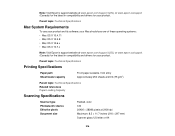
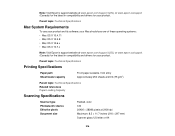
... sheets at 20 lb (75 g/m2)
Parent topic: Technical Specifications Related references Paper Loading Capacity
Scanning Specifications
Scanner type Photoelectric device Effective pixels Document size
Flatbed, color CIS 20400 × 28080 pixels at www.epson.com/support (U.S.) or www.epson.ca/support (Canada) for the latest in compatibility and drivers for your product.
Parent...
Similar Questions
Can You Print 3x5 Cards From An Epson Workforce 840 All In One Printer
(Posted by milcftwj 9 years ago)
How Do I Load 40 Inch Paper In My Epson Workforce 545
(Posted by denniCalib 10 years ago)

