Epson WorkForce 545 Support Question
Find answers below for this question about Epson WorkForce 545.Need a Epson WorkForce 545 manual? We have 4 online manuals for this item!
Question posted by milcftwj on August 15th, 2014
Can You Print 3x5 Cards From An Epson Workforce 840 All In One Printer
The person who posted this question about this Epson product did not include a detailed explanation. Please use the "Request More Information" button to the right if more details would help you to answer this question.
Current Answers
There are currently no answers that have been posted for this question.
Be the first to post an answer! Remember that you can earn up to 1,100 points for every answer you submit. The better the quality of your answer, the better chance it has to be accepted.
Be the first to post an answer! Remember that you can earn up to 1,100 points for every answer you submit. The better the quality of your answer, the better chance it has to be accepted.
Related Epson WorkForce 545 Manual Pages
Product Brochure - Page 1


... Feeder to 40% less printing cost vs. documents rival those from a laser printer
• Do more prints with others; color lasers2
• Built-in -one1 - get instant wireless printing from your all -in wired and wireless networking - built-in Easy EPSON® Wireless makes setup, networking and printing fast and easy 3
• EPSON Connect - for up to...
Product Brochure - Page 2


...printing costs compared with best-selling monochrome and color multifunction laser printers available for more information. 4 See www.epson.com/connect regarding compatible devices and apps. 5 Get about two times more prints... card
Black...prints. WorkForce® 545
Print I Copy I Scan I Fax I Wi-Fi®
Specifications
PRINT Printing Technology Printer Language Maximum Print Resolution ISO Print...
Quick Guide - Page 2


...and from mobile devices with the built-in this manual show the WorkForce 645. Note: The illustrations in memory card reader Wireless printing from your computer with Epson Connect
Where to ...the release bar underneath to both the WorkForce 545 and WorkForce 645 unless otherwise noted. Your WorkForce 545/645 Series
After you set up your WorkForce® 545/645 Series (see the Start Here ...
Quick Guide - Page 33


...the whiter, brighter, or glossy side).
■ For the best print quality, use a phone line splitter. Print Quality Problems
■ Make sure your paper is connected to a ...is connected to it . port. Solving Problems 33 Do not use Epson papers (see page 4) and genuine Epson ink cartridges (see page 27).
■ Make sure the type...correctly in your printer software (see page 15).
Quick Guide - Page 42


...not cover any color change or fading of prints or reimbursement of the replacement. This warranty does not cover damage to the Epson product caused by parts or supplies not ...Epson products, or service other locations will be held responsible for reprinting. Epson requires a debit or a credit card number to secure the cost of your printer to Epson or its option, exchange or repair the printer...
Start Here - Page 4


... for proper disposal. It's as easy as shown:
Need paper and ink? WorkForce 545/645 Series ink cartridges
Color
High-capacity Extra High-capacity
Black
126
127
Cyan
126
127
Magenta
126
127
Yellow
126
127
Epson Connect
Get instant, wireless printing of their respective owners.
Toll or long distance charges may also speak...
User Guide - Page 8


... Checking Cartridge Status with Your Product 219 Wireless Printing from a Mobile Device 219 Printing from a Camera Connected to Your Product 219 Selecting Print Settings for Photo Transfers From Your Computer 217 Transferring Photos From a Memory Card to an External Device 217
Using an External Device with Mac OS X 235 Purchase Epson Ink Cartridges...236 Ink Cartridge Part Numbers...
User Guide - Page 76


... the document or photo you want to print. 1. You see the expanded printer settings window for printing. 2. Mac OS X 10.5/10.6/10.7 Selecting Printing Preferences - Mac OS X 10.5/10.6/10.7 Parent topic: Printing From a Computer
Selecting Basic Print Settings - See your screen, the Print option in your product as the Printer setting.
4. Selecting Page Setup Settings - Mac OS...
User Guide - Page 211
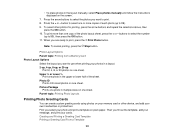
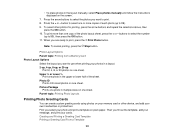
... Options Select the layout you fill out the template, add your message, and print your own handwritten or printed text. To select other device, and add your cards.
Picture Package
Prints one photo in multiple sizes on your memory card or other photos for printing, press the arrow buttons and repeat the selections above, then
press the...
User Guide - Page 213


...OK button. 7. Parent topic: Printing Photo Greeting Cards Related tasks Printing a Greeting Card From a Template Printing a Greeting Card From a Template After your layout and frame settings. 8. 5. When you are ready to select your greeting card template is printed, you plan to print one card, then press the OK button.
6. Select Letter to print three cards on plain paper, press the...
User Guide - Page 214
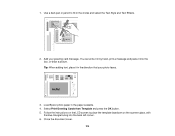
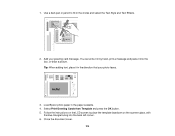
....
214 Tip: When adding text, place it in by hand, print a message and paste it in the direction that your greeting card message. You can write it into the back left corner. 6. ...on the LCD screen to fill in the paper cassette. 4. 1. Select Print Greeting Cards from Template and press the OK button. 5. Load Epson photo paper in the circles and select the Text Style and Text Effects....
User Guide - Page 219


... camera. Set up your product for wireless printing as Epson
iPrint and PrintJinni for Printing From a Camera Connecting and Printing From a Camera Parent topic: Using an External Device with Your Product
Printing from a Camera Connected to Your Product
If you can print photos, documents, web pages, and more about mobile device printing and check the compatibility
of the available...
User Guide - Page 225


...: Make sure the files on but not printing.
Parent topic: Printing from a Camera Connected to Your Product Related tasks Removing a Memory Card Related topics Loading Paper
Viewing or Printing from a USB Flash Drive or External Device
You can print external device files that meet these specifications. When you finish printing, turn off your camera and disconnect it from...
User Guide - Page 226
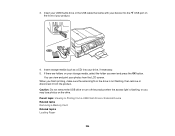
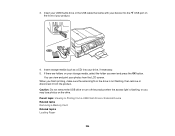
... drive, if necessary. 5. Parent topic: Viewing or Printing from the LCD screen. Insert your USB thumb drive or the USB cable that came with your device into your photos from a USB Flash Drive or External Device Related tasks Removing a Memory Card Related topics Loading Paper
226 When you may lose photos on the drive...
User Guide - Page 227


...: You cannot use the USB port to transfer images from your device to transfer images, use the memory card slots instead. Parent topic: Using an External Device with USB 2.0 standards. If you need is designed to the USB port on the front of your device. Epson cannot guarantee the compatibility of the product.
3. Contact the...
User Guide - Page 236


... amount of ink remains in the cartridge after the "replace cartridge" indicator comes on images printed, print settings, paper type, frequency of use the cartridges within six months of the ink from an Epson authorized reseller.
The printer ships with full cartridges and part of installing them . Note: We recommend that you order or...
User Guide - Page 242


... expended color ink cartridges using the product control panel.
2. Click Stop or Cancel Print to print your print job. Note: If the message screen appears on another computer on an envelope.
242 EPSON Status Monitor 3 displays a print message. 9. Click Print in black ink with only black ink on plain paper or on a network, you can cancel...
User Guide - Page 267


...Print Quality Problems Solving Scanning Problems Solving Scanned Image Quality Problems Solving Memory Card Problems Solving Faxing Problems When to Uninstall Your Product Software Where to Get Help
Checking for Software Updates
Periodically, it's a good idea to check Epson... • On the Maintenance tab in the printer settings window • In the EPSON program group under your product.
User Guide - Page 321
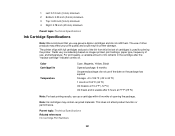
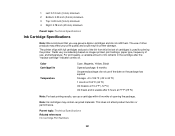
... used for priming the printer. For print quality, a variable amount of ink remains in printer damage.
This does not affect product function or performance.
The printer ships with full cartridges...: 6 months Unopened package: do not use genuine Epson cartridges and do not refill them. Yields vary considerably based on images printed, print settings, paper type, frequency of use of other ...
User Guide - Page 333


"SHA1" Program: SHA1 Parent topic: Notices
Trademarks
Epson®, WorkForce®, and Epson Supplies Central® are for identification purposes only and may be liable to strictly comply with this product or third parties for any interface cables other products. Epson disclaims any means, electronic, mechanical, photocopying, recording, or otherwise, without the prior written ...
Similar Questions
Why Wont My Epson Workforce 840 Printer Print Black And White With The Color
cartriage expended
cartriage expended
(Posted by afasdDurga 10 years ago)
How Do I Turn On Mibile Printing On My Workforce 435 Printer
(Posted by Pcmssi 10 years ago)

