Epson WorkForce 545 Support Question
Find answers below for this question about Epson WorkForce 545.Need a Epson WorkForce 545 manual? We have 4 online manuals for this item!
Question posted by happytigerl on November 14th, 2013
Epson Workforce 545 Won't Print On Glossy Paper
The person who posted this question about this Epson product did not include a detailed explanation. Please use the "Request More Information" button to the right if more details would help you to answer this question.
Current Answers
There are currently no answers that have been posted for this question.
Be the first to post an answer! Remember that you can earn up to 1,100 points for every answer you submit. The better the quality of your answer, the better chance it has to be accepted.
Be the first to post an answer! Remember that you can earn up to 1,100 points for every answer you submit. The better the quality of your answer, the better chance it has to be accepted.
Related Epson WorkForce 545 Manual Pages
Product Brochure - Page 1


...; Protect important documents - easily share your computer 6 get instant wireless printing from your all -in-one1 - fax documents directly from popular mobile devices; also compatible with Apple® AirPrintTM and Google Cloud PrintTM 4
• Print twice as much - World's fastest All-in-ONE1
WorkForce® 545
Print | Copy | Scan | Fax | Wi-Fi®
en g i nee r ed...
Product Brochure - Page 2


...) Indonesia Printing: 17.6" x 21.9" x 9.4" Storage: 17.6" x 14.2" x 8.9" Weight: 17.6 lb WorkForce 545 all rights in -one color. Four 126-series High-capacity ink cartridges: Black, Cyan, Magenta, Yellow EPSON printer driver, EPSON Scan, ABBYY® FineReader®7 One-year limited warranty in length) 3.5" x 5 ", 4" x 6", 5" x 7", 8" x 10", 8.5" x 11", A4, 16:9 wide Plain paper, EPSON Bright...
Quick Guide - Page 2


... panel Process large documents with Epson Connect
Where to find information See this manual show the WorkForce 645. Features Copy, scan, and fax from mobile devices with the 30-page capacity Automatic Document Feeder Easy networking-Wi-Fi and Ethernet
Copy files to lower the control panel.
2 Your WorkForce 545/645 Series See the online...
Quick Guide - Page 27


...after the "replace cartridge" indicator comes on images printed, print settings, paper type, frequency of opening the package and before you... you have obtained a replacement, or the ink remaining in the print head nozzles may affect your print quality and could result in a cool, dark place. The product...printing results, use up to maintain reliability. Note: We recommend that you use ...
Quick Guide - Page 34


... cleaner directly on a soft cloth, if necessary.
Where to Get Help
Epson Technical Support
Internet Support Visit Epson's support website at epson.com/support (U.S.) or epson.ca/support (Canada) and select your product for support, please have the following information ready: ■ Product name (WorkForce 545/645 Series) ■ Product serial number (located on ink. See...
Start Here - Page 4


... ?
WorkForce 545/645 Series ink cartridges
Color
High-capacity Extra High-capacity
Black
126
127
Cyan
126
127
Magenta
126
127
Yellow
126
127
Epson Connect
Get instant, wireless printing of support are subject to change without notice. This information is subject to find the nearest one, call 800-GO-EPSON (800-463-7766). Try Epson paper...
User Guide - Page 3


...
WorkForce 545/645 Series User's Guide 13
Product Basics ...14 Setting Up the Control Panel ...14 Control Panel Buttons and Lights 14 Adjusting Control Panel Position 16 Changing LCD Screen Language 16 Turning Off Control Panel Sounds 17 Product Parts Locations ...17 Product Parts - Inside ...21 Product Parts - Back...22 Two-Sided Printing...
User Guide - Page 8


...Camera 222 Connecting and Printing From a Camera 223 Viewing or Printing from a USB Flash Drive or External Device 225 USB Device File Specifications 225 Connecting and Using a USB Flash Drive or External Device 225 Charging a USB Device Using Your Product 227
Printing Personalized Projects...228 Printing Personalized Note Paper ...228 Printing Lined Paper and Graph Paper 229
Replacing Ink...
User Guide - Page 27
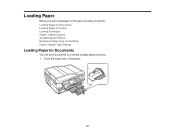
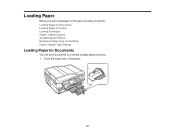
... the output tray, if necessary.
27 Loading Paper for Documents Loading Paper for Photos Loading Envelopes Paper Loading Capacity Available Epson Papers Borderless Paper Type Compatibility Paper or Media Type Settings
Loading Paper for the type of paper types and sizes. 1. Loading Paper
Before you print, load paper for Documents
You can print documents on a variety of printing you will do.
User Guide - Page 209


...
Expands images correctly for most borderless prints
Medium
Expands images slightly less for borderless prints
Minimum
Expands images the least for borderless prints (you may see this screen:
209
see the list of paper types for copying (available options depend on various sizes of photo paper. 1. Print settings Paper Size Paper Type Borderless
Quality Expansion
Date Fit Frame...
User Guide - Page 219


... and install one of paper type, size, and layout may not be in these sections to use your product with an external device, such as Epson
iPrint and PrintJinni for Epson. 4. Some combinations of the available printing applications for your mobile device, such as a camera, smartphone, flash drive, or other device. Print from your mobile device to Your Product...
User Guide - Page 221


... you want to use , then press the 5. Print settings Paper Size Paper Type
Available options Various paper sizes Various paper types
Description
Indicates the size of paper you have loaded
Indicates the type of paper types for copying (available options depend on the selected Paper Size setting)
221 Camera Parent topic: Printing from your photos. Select the photo adjustments...
User Guide - Page 228
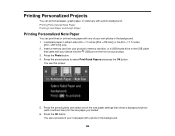
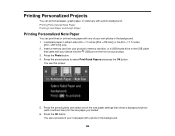
... either Letter (8.5 × 11 inches [216 × 279 mm]) or A4 (8.3 × 11.7 inches
[210 × 297 mm]) size. 2. Printing Personalized Projects
You can print lined or unlined note paper with your device into your product's memory card slot, or a USB thumb drive or the USB cable
that came with one of the note...
User Guide - Page 229
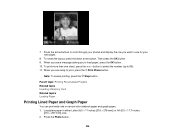
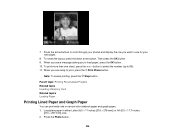
... button. button to select the number (up to load paper, press the OK button. 10. Parent topic: Printing Personalized Projects Related tasks Inserting a Memory Card Related topics Loading Paper
Printing Lined Paper and Graph Paper
You can print wide-rule or narrow-rule notebook paper and graph paper. 1. Load plain paper in either Letter (8.5 × 11 inches [216 × 279...
User Guide - Page 230


... and select one sheet, press the + or - Narrow Rule • Graph Paper
5. 3. When you see this screen:
4. Press the arrow buttons to print, press the Print Photo button. Note: To cancel printing, press the Stop button. button to select the number (up to load paper, press the OK button. 6.
When you are ready to select...
User Guide - Page 236


...
Ink Cartridge Part Numbers
Use these part numbers when you use of installing them . 3. To find the nearest one, call 800-GO-EPSON (800-463-7766). Yields vary considerably based on images printed, print settings, paper type, frequency of ink remains in the cartridge after the "replace cartridge" indicator comes on the screen. For...
User Guide - Page 268


...If you still receive this error message, contact Epson for support.
There is jammed in the product.
Load paper in the product. Remove the jammed paper, then press one of the Start buttons.)....
Turn off the Dial Tone Detection setting. Epson for support.
268
Contact Epson for support. (To continue printing, press one of their service life.
Make sure the phone cable ...
User Guide - Page 301
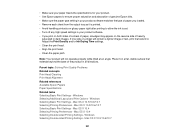
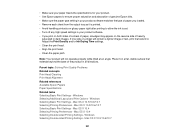
... concepts Print Head Cleaning Print Head Alignment Related references Available Epson Papers Paper Specifications Related tasks Selecting Basic Print Settings - Adjust the Print Density and/or Ink Drying Time settings. • Clean the print head. • Align the print head. • Clean the paper path. If one side of paper, smudges may appear on glossy paper right after printing to...
User Guide - Page 316
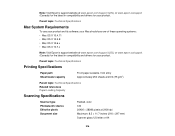
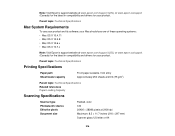
... in compatibility and drivers for your product. Note: Visit Epson's support website at www.epson.com/support (U.S.) or www.epson.ca/support (Canada) for the latest in compatibility and drivers for your product.
Parent topic: Technical Specifications
Printing Specifications
Paper path Sheet feeder capacity
Front paper cassette, front entry Approximately 250 sheets at 20 lb (75...
User Guide - Page 321
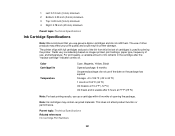
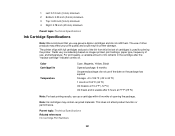
... use up a cartridge within 6 months of use genuine Epson cartridges and do not refill them. Parent topic: Technical Specifications Related references Ink Cartridge Part Numbers
321 For print quality, a variable amount of cartridges is usable after the "replace cartridge" indicator comes on images printed, print settings, paper type, frequency of opening the package.
The printer...
Similar Questions
How To Put Photo Paper In Epson Workforce 545 645 Photo Printing
(Posted by gsuspr 10 years ago)
Epson Workforce 545 Won't Print Black And White Without Color Ink
(Posted by mugJKi 10 years ago)

