Epson WorkForce 545 Support Question
Find answers below for this question about Epson WorkForce 545.Need a Epson WorkForce 545 manual? We have 4 online manuals for this item!
Question posted by torbas on November 18th, 2013
Epson Workforce 545 How Do I Send A Fax Without A Landline
The person who posted this question about this Epson product did not include a detailed explanation. Please use the "Request More Information" button to the right if more details would help you to answer this question.
Current Answers
There are currently no answers that have been posted for this question.
Be the first to post an answer! Remember that you can earn up to 1,100 points for every answer you submit. The better the quality of your answer, the better chance it has to be accepted.
Be the first to post an answer! Remember that you can earn up to 1,100 points for every answer you submit. The better the quality of your answer, the better chance it has to be accepted.
Related Epson WorkForce 545 Manual Pages
Product Brochure - Page 1


... devices; get about 2x more - 30-page Auto Document Feeder to 40% less printing cost vs. smudge, fade and water resistant prints; print speeds of originals
• PC-Fax - built-in wired and wireless networking - fax documents directly from a laser printer
• Do more prints with others; World's fastest All-in-ONE1
WorkForce® 545...
Product Brochure - Page 2


... and color multifunction laser printers available...WorkForce 545 all -in-ones priced at www.epson.com/recycle 12 SmartWay is a registered logomark of the U.S. Actual savings will vary according to inkjet all -in accordance with Epson's 126 Black ink cartridge. 6 For sending faxes...Device Color Optical Resolution Hardware Resolution Maximum Resolution Scanner Bit Depth Scan Features FAX Fax...
Quick Guide - Page 2


... your product. Features Copy, scan, and fax from the easy-to-use control panel Process large documents with the 30-page capacity Automatic Document Feeder Easy networking-Wi-Fi and Ethernet
Copy files to and from mobile devices with Epson Connect
Where to both the WorkForce 545 and WorkForce 645 unless otherwise noted. Caution: To avoid...
Quick Guide - Page 16


.... Contact your computer using the one end of your fax data and settings.
To use the fax or telephone equipment. Faxing a Document
Your product lets you send faxes by entering fax numbers, selecting entries from a speed dial or group dial list, or using the Epson FAX Utility. See the online User's Guide for backing up to the EXT...
Quick Guide - Page 17


... done, use the Epson FAX Utility, see "Using the
Keypad to the Header screen. See the online User's Guide for a long period of the fax. In Auto Answer mode, if the incoming call when the phone is a fax and you pick up to 40 digits. 5. Setting Up Fax Features
Before sending or receiving faxes, you leave your...
Start Here - Page 4


... mobile devices. Toll or long distance charges may also speak with a USB cable. visit Epson Supplies Central for more (requires an Internet connection). See www.epson.com/...epson.com/recycle for information on your cartridges.
WorkForce 545/645 Series ink cartridges
Color
High-capacity Extra High-capacity
Black
126
127
Cyan
126
127
Magenta
126
127
Yellow
126
127
Epson...
User Guide - Page 3


..., Copying, and Faxing 22 Selecting Wireless ...Epson Papers ...44 Borderless Paper Type Compatibility 46 Paper or Media Type Settings ...46
Placing Originals on the Product ...48 Placing Originals on the Scanner Glass 48 Placing Originals in the Automatic Document Feeder 49
Copying ...53 Copying Documents...53 Copying Photos...54 Paper Type Settings - Copying...57
3 Contents
WorkForce 545...
User Guide - Page 7


... Removing a Memory Card...196 Printing from a Connected Telephone 182 Fax Send Options ...184 Sending Faxes Using the Fax Utility - Mac OS X 178 Sending Faxes ...179 Sending Faxes from the Product Control Panel 180 Manually Dialing or Redialing Fax Numbers 180 Selecting Fax Numbers From Speed or Group Dial Lists 181 Dialing Fax Numbers from a Memory Card ...197 Viewing and Printing Photos...
User Guide - Page 147
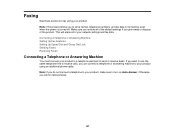
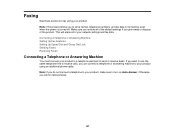
...to your product using your product, make sure to store names, telephone numbers, and fax data in its memory even when the power is turned off. Make sure you to... send or receive faxes. Faxing
See these sections to fax using an additional phone cable. Connecting a Telephone or Answering Machine Setting Up Fax Features Setting Up Speed Dial and Group Dial Lists Sending Faxes Receiving Faxes...
User Guide - Page 163
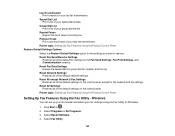
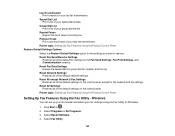
... Programs or All Programs. 3. Last Transmission Print a report on the Fax Send Settings, Fax Print Settings, and Communication screens. Reset All except Network & Fax Settings Restores all of the default network settings.
Reprint Faxes Reprint the most recent incoming fax.
Parent topic: Setting Up Fax Features Using the Product Control Panel Restore Default Settings Options...
User Guide - Page 167


... Menu button. Select Create and press the OK button. Press the Fax button. 2. Note: You can create a speed dial list of fax numbers to select Speed Dial Setup and press the OK button. 4. Press the arrow buttons to help you quickly send faxes.
Setting Up Speed/Group Dial Lists Using the Product Control Panel...
User Guide - Page 179
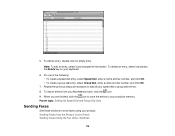
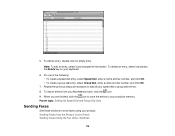
... click OK.
7. When you are finished, click the icon to save the entries to your product. Sending Faxes from your speed dial or group dial entries. 8. Parent topic: Setting Up Speed Dial and Group Dial Lists
Sending Faxes
See these sections to add all your MacAddress book, click the icon. 9. Repeat the previous steps...
User Guide - Page 181
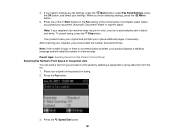
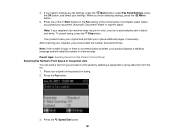
... settings. Note: If the number is busy or there is automatically sent in a few minutes. Parent topic: Sending Faxes from the Product Control Panel Selecting Fax Numbers From Speed or Group Dial Lists You can send a fax from your document (Automatic Document Feeder or scanner glass). Press the Speed Dial button. 181 When you to...
User Guide - Page 184
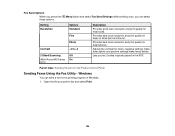
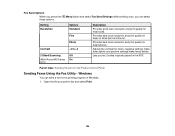
...
Off
(WorkForce 645 Series On only)
Description
Provides good scan resolution and print quality for faxes of small print and line art. Adjusts the contrast for faxed photos. Menu button and select Fax Send Settings while sending a fax, you press the these options. Provides best scan resolution and print quality for most faxes.
Fax Send Options
When you can send a fax from...
User Guide - Page 186
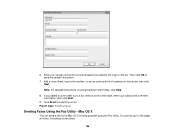
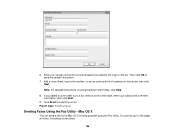
... OS X
You can identify the origin of numbers for future use, then click Next. Enter your fax. Add a cover sheet, input a fax number, or set up to transmit your sender information so that recipients can send a fax from a Mac OS X printing program using the Epson FAX Utility, click Help.
8. Note: For detailed instructions on using the...
User Guide - Page 189


Parent topic: Sending Faxes
Receiving Faxes
See these sections to use for your product. Click Fax. Fax Reception Receiving Faxes Automatically (Auto Answer) Receiving Faxes Manually Parent topic: Faxing
189 8. Select the Color and Image Quality settings you want to receive faxes with your fax. 9.
User Guide - Page 227


... on the front of your computer. Connect your portable device to the product. Charging a USB Device Using Your Product
You can charge your portable device complies with USB 2.0 standards. If you need is designed to your device. Disconnect your Epson product. Parent topic: Using an External Device with your product on while charging (it to the...
User Guide - Page 274


... panel, carefully raise or lower it using your product on a network. Epson is not responsible for sending faxes.
Parent topic: Solving Setup Problems Related tasks Adjusting Control Panel Position Changing LCD...or access point, try these solutions if you make your own backup or print out your fax and network data and settings. Note: Avoid placing your product near a microwave oven, 2.4 ...
User Guide - Page 311
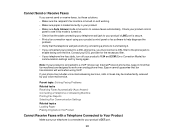
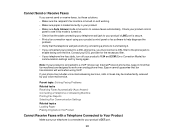
...LINE port is turned on to receive faxes automatically. Epson cannot guarantee that fax machines are designed to work when using your product control panel or fax software to help diagnose the
problem....you connected your product to a DSL phone line, you cannot send or receive faxes, try these solutions: • Make sure the recipient's fax machine is turned on and working. • Make sure ...
User Guide - Page 333


... Products by any means, electronic, mechanical, photocopying, recording, or otherwise, without the prior written permission of Seiko Epson Corporation. "SHA1" Program: SHA1 Parent topic: Notices
Trademarks
Epson®, WorkForce®, and Epson Supplies Central® are for identification purposes only and may be liable for any damages or problems arising from the use of...
Similar Questions
How To Load The Paper And Send Fax On Workforce 645
(Posted by jkrouco 9 years ago)
Epson Workforce 545 Wont Fax To Long Distance Number
(Posted by sobamba 10 years ago)

