Epson WorkForce 545 Support Question
Find answers below for this question about Epson WorkForce 545.Need a Epson WorkForce 545 manual? We have 4 online manuals for this item!
Question posted by sobamba on October 20th, 2013
Epson Workforce 545 Wont Fax To Long Distance Number
The person who posted this question about this Epson product did not include a detailed explanation. Please use the "Request More Information" button to the right if more details would help you to answer this question.
Current Answers
There are currently no answers that have been posted for this question.
Be the first to post an answer! Remember that you can earn up to 1,100 points for every answer you submit. The better the quality of your answer, the better chance it has to be accepted.
Be the first to post an answer! Remember that you can earn up to 1,100 points for every answer you submit. The better the quality of your answer, the better chance it has to be accepted.
Related Epson WorkForce 545 Manual Pages
Product Brochure - Page 1


...devices; built-in -one1 - smudge, fade and water resistant prints; get instant wireless printing from a laser printer
• Do more prints with others; World's fastest All-in-ONE1
WorkForce® 545
Print | Copy | Scan | Fax... - fax documents directly from your all -in Easy EPSON® Wireless makes setup, networking and printing fast and easy 3
• EPSON Connect ...
Product Brochure - Page 2


...EPSON Exceed Your Vision is a trademark of Apple Inc. Epson disclaims any and all -in dark storage conditions. WorkForce® 545
Print I Copy I Scan I Fax...Device Color Optical Resolution Hardware Resolution Maximum Resolution Scanner Bit Depth Scan Features FAX Fax ... and color multifunction laser printers available for details.
1 Fastest in its class; See www.epson.com/copyspeed for...
Quick Guide - Page 2


... Document Feeder Easy networking-Wi-Fi and Ethernet
Copy files to and from mobile devices with Epson Connect
Where to find information See this Quick Guide and your product, always squeeze the release bar to lower the control panel.
2 Your WorkForce 545/645 Series Caution: To avoid damaging your online User's Guide for details.
Quick Guide - Page 3


... button to navigate menus
6
Enter numbers, letters, and symbols
7
Press Fax to access your product's Fax mode
8
Press Scan to access your... you turn off the "beep" heard when you transmit a fax is also turned off.
To save energy, the screen goes...Panel
The control panel makes it up.
1
2
3
4
5
6
7
8
WorkForce 645
9
only
10
Tip: To turn off
2
Press Photo to access the ...
Quick Guide - Page 34


... change without notice. Toll or long distance charges may need to Get Help
Epson Technical Support
Internet Support Visit Epson's support website at epson.com/support (U.S.) or epson.ca/support (Canada) and select your product for support, please have the following information ready: ■ Product name (WorkForce 545/645 Series) ■ Product serial number (located on the glass. See...
Quick Guide - Page 39


...but not all areas, the sum of the RENs of all of those devices ring when your telephone number is useful to determine the quantity of the product identifier that has the ... of devices that the product identified herein, complies with Class B Personal Computers:
We: Located at:
Epson America, Inc. The REN is called.
Trade Name: Type of Product: Model:
Epson Multifunction printer ...
Quick Guide - Page 41


... original purchase. This product meets the applicable Industry Canada technical specifications.
The Ringer Equivalence Number is the responsibility of all the devices does not exceed five. Epson America, Inc., Limited Warranty
What Is Covered: Epson America, Inc. ("Epson") warrants to the original retail purchaser that the sum of the RENs of the user to unused...
Start Here - Page 4


... it with DURABrite® Ultra Ink for details.
Epson technical support Visit epson.com/support (U.S.) or epson.ca/support (Canada) where you can also purchase supplies from smartphones, iPads, tablets, and other popular mobile devices. Toll or long distance charges may also speak with your needs;
See www.epson.com/connect for professional results.
This information is...
User Guide - Page 3


...Faxing 22 Selecting Wireless Network Settings From the Control Panel 24
Loading Paper ...27 Loading Paper for Documents...27 Loading Paper for Photos...33 Loading Envelopes...38 Paper Loading Capacity ...43 Available Epson... Parts - Inside ...21 Product Parts - Copying...57 Paper Size Settings - Contents
WorkForce 545/645 Series User's Guide 13
Product Basics ...14 Setting Up the Control Panel ...
User Guide - Page 8


... with Windows 232 Checking Cartridge Status with Your Product 219 Wireless Printing from a Mobile Device 219 Printing from a Memory Card to Your Computer 216 Setting Up File Sharing for ... From a Memory Card to an External Device 217
Using an External Device with Mac OS X 235 Purchase Epson Ink Cartridges...236 Ink Cartridge Part Numbers ...236 Removing and Installing Ink Cartridges 237...
User Guide - Page 14


The instructions apply to both the WorkForce 545 Series and WorkForce 645 Series unless otherwise noted.
14 Setting Up the Control Panel Product Parts Locations Two-Sided Printing, Scanning, Copying, and Faxing Selecting Wireless Network Settings From the Control Panel
Setting Up the Control Panel
See these sections to learn about the basic features of...
User Guide - Page 163
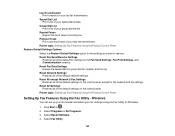
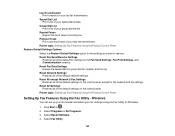
... Communication screens.
Reset All Settings Restores all of your group dial entries. Protocol Trace Print a protocol trace of the default fax settings on the control panel, except for the settings you want to restore. Select Epson Software. 4. Click Start or . 2.
Group Dial List Print a list of the default settings on your last...
User Guide - Page 174
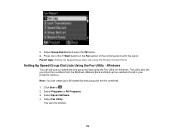
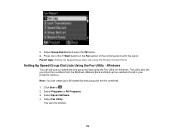
Click Start or . 2. Select Epson Software. 4. Select Fax Utility.
Windows
You can create up fax numbers stored in the Fax section of the control panel to 60 speed dial and group dial entries combined.
1. The utility also lets you import fax numbers from the Windows Address Book and back up to print the report. Select Programs or All...
User Guide - Page 264
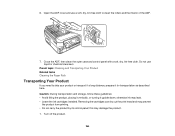
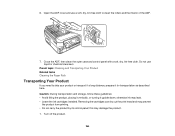
... case and control panel with a soft, dry, lint-free cloth. Do not use a soft, dry, lint-free cloth to ship your product or transport it a long distance, prepare it upside down; otherwise ink may damage the product. 1. Open the ADF cover and use liquid or chemical cleansers. Removing the cartridges can dry...
User Guide - Page 277
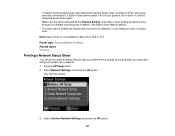
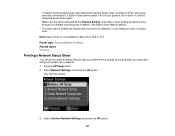
... and any problems you determine the causes of any anti-virus software on , and try restarting Epson Scan again.
• Make sure the option selected as the Timeout Setting in the Epson Scan Setting program is long enough to help you may have using your product on a network. 1.
Press the Setup button. 2. Select...
User Guide - Page 311
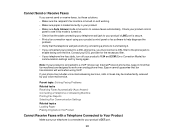
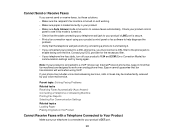
Cannot Send or Receive Faxes
If you cannot send or receive faxes, try faxing again. Epson cannot guarantee that fax machines are designed to work when using your product control panel or fax software to help diagnose the
problem. • Verify that the telephone wall jack works by your product to a DSL phone line, you connected your...
User Guide - Page 314


...Epson ink and paper at Epson Supplies Central at www.epson.com/support (U.S.) or www.epson.ca/support (Canada) for support, please have the following information ready: • Product name • Product serial number... Epson with your questions. sales) or www.epson.ca (Canadian sales). To find the nearest one, call Epson for solutions to change without notice. Toll or long distance ...
User Guide - Page 327
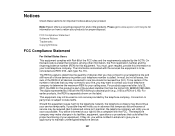
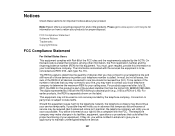
...with the services the equipment is a REN of devices that contains, among other information, the FCC registration number and the ringer equivalence number (REN) for this product is a label ...temporarily. The information associated with Part 68 of devices that you an opportunity to one line should not exceed five (5.0).
Note: Epson offers a recycling program for information on the...
User Guide - Page 329


.... The termination on a circuit different from that the sum of the RENs of all the devices does not exceed five. This Class B digital apparatus complies with this printer product. Parent topic...an experienced radio/TV technician for this equipment. The Ringer Equivalence Number is an indication of the maximum number of the user to unused interfaces.
WARNING
The connection of a ...
User Guide - Page 333


... designed only for damages, losses, costs, or expenses incurred by any use with Seiko Epson Corporation's operating and maintenance instructions. "SHA1" Program: SHA1 Parent topic: Notices
Trademarks
Epson®, WorkForce®, and Epson Supplies Central® are for identification purposes only and may be reproduced, stored in a retrieval system, or transmitted in those designated...

