Epson WorkForce 545 Support Question
Find answers below for this question about Epson WorkForce 545.Need a Epson WorkForce 545 manual? We have 4 online manuals for this item!
Question posted by jkast on October 28th, 2013
Epson Workforce 545 How To Print With Expended Color Cartridge
The person who posted this question about this Epson product did not include a detailed explanation. Please use the "Request More Information" button to the right if more details would help you to answer this question.
Current Answers
There are currently no answers that have been posted for this question.
Be the first to post an answer! Remember that you can earn up to 1,100 points for every answer you submit. The better the quality of your answer, the better chance it has to be accepted.
Be the first to post an answer! Remember that you can earn up to 1,100 points for every answer you submit. The better the quality of your answer, the better chance it has to be accepted.
Related Epson WorkForce 545 Manual Pages
Product Brochure - Page 1


...; Wireless makes setup, networking and printing fast and easy 3
• EPSON Connect - easily share your computer 6 get instant wireless printing from your all -in-one1 - World's fastest All-in-ONE1
WorkForce® 545
Print | Copy | Scan | Fax | Wi-Fi®
en g i nee r ed fo r B U S I N E S S
• World's Fastest all -in-one with others; save on ink with...
Product Brochure - Page 2


....6 lb WorkForce 545 all colors have to the best-selling color laser all -in -ones priced at www.epson.com/recycle 12 SmartWay is a registered mark of the router being used for details.
1 Fastest in the U.S. printing black text in default, single-side mode, in accordance with one , Instruction manual, CD-ROM with Epson's 126 Black ink cartridge...
Quick Guide - Page 2


...your online User's Guide for instructions on using your product. Note: The illustrations in memory card reader Wireless printing from your computer with the built-in this Quick Guide for the basics. Adjusting the Control Panel
The ...-Wi-Fi and Ethernet
Copy files to and from mobile devices with Epson Connect
Where to both the WorkForce 545 and WorkForce 645 unless otherwise noted.
Quick Guide - Page 26


... can also purchase supplies from Epson, see the instructions in your online User's Guide. See page 27 to select Ink Levels.
3.
To find the nearest one, call 800-GOEPSON (800-463-7766). If a color cartridge is expended, you may appear on the LCD screen. Press F Setup.
2. Press y Back to continue printing temporarily with your Windows...
Quick Guide - Page 28
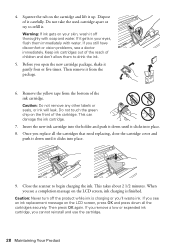
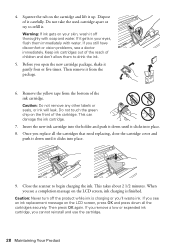
... charging or you still have discomfort or vision problems, see an ink replacement message on the front of the ink cartridge. If you remove a low or expended ink cartridge, you open the new cartridge package, shake it gently four or five times. Then remove it off the product while ink is finished. Close the...
Quick Guide - Page 31


... scanner glass.
■ Printing stops when an ink cartridge is expended. Printing Is Slow or the Print is Cut Off
Print a Network Status Sheet (see the Epson Scan Help.
If your legal-size document is cropped, press Reduce/Enlarge and select Legal->Letter.
■ Position your original away from the edges slightly.
If a color cartridge is not available in...
Quick Guide - Page 34


... Time, Monday through Friday Days and hours of the problem Then call Epson for instructions.
■ The ink cartridges may apply.
34 Solving Problems Speak to a Support Representative Before you ...print head. Toll or long distance charges may be low on the glass. See the online User's Guide for support, please have the following information ready: ■ Product name (WorkForce 545...
Start Here - Page 4


...WorkForce 545/645 Series ink cartridges
Color
High-capacity Extra High-capacity
Black
126
127
Cyan
126
127
Magenta
126
127
Yellow
126
127
Epson Connect
Get instant, wireless printing of life hardware and ink cartridges...and other popular mobile devices. Setup is subject to change without notice.
© 2011 Epson America, Inc. 8/11
CPD-34357R1
Printed in XXXXXX
This ...
User Guide - Page 3


...3 Copying...57 Paper Size Settings - Contents
WorkForce 545/645 Series User's Guide 13
Product Basics ... Parts - Inside ...21 Product Parts - Back...22 Two-Sided Printing, Scanning, Copying, and Faxing 22 Selecting Wireless Network Settings From ...Photos...33 Loading Envelopes...38 Paper Loading Capacity ...43 Available Epson Papers ...44 Borderless Paper Type Compatibility 46 Paper or Media ...
User Guide - Page 8


... Printing from a Memory Card to Your Computer 216 Setting Up File Sharing for Photo Transfers From Your Computer 217 Transferring Photos From a Memory Card to an External Device 217
Using an External Device with Mac OS X 235 Purchase Epson Ink Cartridges...236 Ink Cartridge Part Numbers ...236 Removing and Installing Ink Cartridges 237 Printing With Black Ink and Expended Color Cartridges...
User Guide - Page 9


Windows 242 Printing With Expended Color Cartridges - Mac OS X 10.5/10.6/10.7 242 Conserving Low Black Ink with Windows 243
Adjusting Print Quality...245 Print Head Maintenance...245 Print Head Nozzle Check...245 Checking the Nozzles Using the Product Control Panel 245 Checking the Nozzles Using a Computer Utility 248 Print Head Cleaning ...251 Cleaning the Print Head Using the Product...
User Guide - Page 62


..., select the Black/Grayscale setting. 10. Select a Color option:
• To print a color document or photo, select the Color setting. • To print text and graphics in the Multi-Page menu and select the printing options you want . 13. To print multiple pages on one sheet of paper, or print one of paper you loaded as a project that...
User Guide - Page 85


... and paper to retain the special color effects. Color Matching Settings EPSON Color Controls
Lets you manage color using the Gamma setting. Fix Photo Improves the color, contrast, and sharpness of the print window.
85
Fix Red-Eye Reduces or removes red-eye in the print window. Parent topic: Printing with an intentional color cast, such as a statue, you may...
User Guide - Page 141
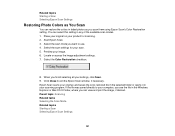
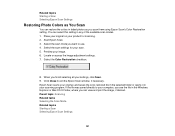
... in your image. 6. Select the scan mode you can view and print the image, if desired. Select the scan settings for scanning. 2. Select the Color Restoration checkbox.
8. Parent topic: Scanning Related tasks Selecting the Scan Mode Related topics Starting a Scan Selecting Epson Scan Settings
141 Click Close to use. 4. If the file was...
User Guide - Page 231


...see a screen like to replace it. Replacing Ink Cartridges
When an ink cartridge is expended, you would like this:
231 Check Cartridge Status Purchase Epson Ink Cartridges Removing and Installing Ink Cartridges Printing With Black Ink and Expended Color Cartridges Conserving Low Black Ink with Mac OS X Parent topic: Replacing Ink Cartridges
Checking Cartridge Status on the LCD Screen Checking...
User Guide - Page 234
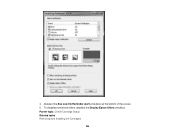
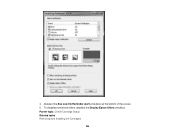
4. Parent topic: Check Cartridge Status Related tasks Removing and Installing Ink Cartridges
234 To disable promotional offers, deselect the Display Epson Offers checkbox. Deselect the See Low Ink Reminder alerts checkbox at the bottom of the screen. 5.
User Guide - Page 241
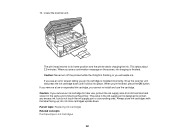
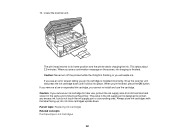
...cartridges with the label facing up the scanner unit and press the ink cartridge down . Parent topic: Replacing Ink Cartridges Related concepts Purchase Epson Ink Cartridges...remove a low or expended ink cartridge, you remove an ink cartridge for later use the cartridge. When you see ... cartridge is finished. 10. The print head moves to contain any excess ink, but do not store cartridges ...
User Guide - Page 242


... tab. 5. Click OK. 8.
EPSON Status Monitor 3 displays a print message. 9. Load plain paper or an envelope in Black to print on plain paper or on an envelope. 1. Select the Black/Grayscale checkbox. 7. Parent topic: Printing With Black Ink and Expended Color Cartridges
Printing With Expended Color Cartridges -
Printing With Expended Color Cartridges - Select Plain Paper...
User Guide - Page 243
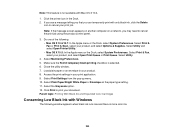
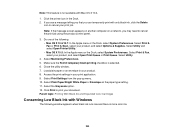
... Plain Paper/Bright White Paper or Envelope as the paper type setting. 11. Click the printer icon in your print job. Select Print & Fax, select your product, and select Options & Supplies. Parent topic: Printing With Black Ink and Expended Color Cartridges
Conserving Low Black Ink with only black ink, click the Delete
icon to cancel your...
User Guide - Page 321
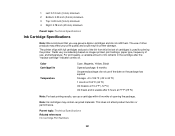
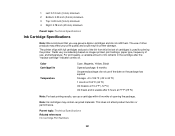
... ºC) Ink freezes at 77 ºF (25 ºC)
Note: For best printing results, use , and temperature. This does not affect product function or performance. The use of opening the package. For print quality, a variable amount of ink remains in printer damage.
Color Cartridge life
Temperature
Cyan, Magenta, Yellow, Black Opened package: 6 months Unopened package...
Similar Questions
How To Print On Epson 545 When A Color Cartridge Is Out
(Posted by Ayekco 10 years ago)
Epson Stylus Nx330 Will Not Print No Color Cartridge
(Posted by rkbobpr 10 years ago)
Can Epson Workforce 545 Print Without Color Cartridge
(Posted by pmusscott 10 years ago)
Can You Print Black And White On My Epson Workforce 435 If The Color Cartridges
are low
are low
(Posted by toxinemarti 10 years ago)

