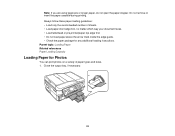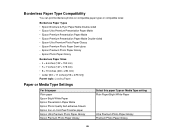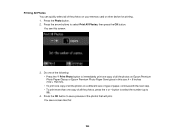Epson WorkForce 545 Support Question
Find answers below for this question about Epson WorkForce 545.Need a Epson WorkForce 545 manual? We have 4 online manuals for this item!
Question posted by ekjazzm on November 16th, 2013
Epson 545 Says Paper Jam When Printing Photo Paper
The person who posted this question about this Epson product did not include a detailed explanation. Please use the "Request More Information" button to the right if more details would help you to answer this question.
Current Answers
Related Epson WorkForce 545 Manual Pages
Similar Questions
What Do You Do When It Keeps On Saying Paper Jam But There Is No Paper?
What do you do when it keeps saying paper jam but there is no paper in the printer
What do you do when it keeps saying paper jam but there is no paper in the printer
(Posted by peanutgreenia1025 8 years ago)
How To Put Photo Paper In Epson Workforce 545 645 Photo Printing
(Posted by gsuspr 10 years ago)
How Do I Print A Photo On A 4x 6 Paper On A Workforce 545
I want to take a photo from my computer and print on photo paper 4X6
I want to take a photo from my computer and print on photo paper 4X6
(Posted by Info50609 11 years ago)
Won't Print Photos On Glossy Paper.
glossy print photo paper slides straight out. but it will print on plain printing paper
glossy print photo paper slides straight out. but it will print on plain printing paper
(Posted by lgear57 11 years ago)
Printing Photos
When printing photos it is printing two photos together, like old ones I've printed before and the n...
When printing photos it is printing two photos together, like old ones I've printed before and the n...
(Posted by mimi0818 11 years ago)