Epson WorkForce 545 Support Question
Find answers below for this question about Epson WorkForce 545.Need a Epson WorkForce 545 manual? We have 4 online manuals for this item!
Question posted by LingLblt on April 11th, 2014
Epson 545 How To Bypass Low Ink
The person who posted this question about this Epson product did not include a detailed explanation. Please use the "Request More Information" button to the right if more details would help you to answer this question.
Current Answers
There are currently no answers that have been posted for this question.
Be the first to post an answer! Remember that you can earn up to 1,100 points for every answer you submit. The better the quality of your answer, the better chance it has to be accepted.
Be the first to post an answer! Remember that you can earn up to 1,100 points for every answer you submit. The better the quality of your answer, the better chance it has to be accepted.
Related Epson WorkForce 545 Manual Pages
Product Brochure - Page 1


... reload paper less often
• Affordable business printing - World's fastest All-in-ONE1
WorkForce® 545
Print | Copy | Scan | Fax | Wi-Fi®
en g i nee r ed fo r B U S I N E S S
• World's Fastest all -in-one with others; built-in -one1 - save on ink with Apple® AirPrintTM and Google Cloud PrintTM 4
• Print twice as...
Product Brochure - Page 2


... and color multifunction laser printers available...INK Ink Type
Ink Palette Ink Cartridge Configuration Fade Resistance / Print Longevity9 Replacement Ink...WorkForce 545 all rights in the U.S. Actual power savings will vary based on system configuration and page complexity. See www.epson.com/printspeed for more information. 4 See www.epson.com/connect regarding compatible devices...
Quick Guide - Page 2


...and your online User's Guide for details. Squeeze the release bar underneath to both the WorkForce 545 and WorkForce 645 unless otherwise noted.
Features Copy, scan, and fax from the easy-to-use control... Ethernet
Copy files to and from mobile devices with Epson Connect
Where to find information See this manual show the WorkForce 645. The instructions apply to raise or lower it as...
Quick Guide - Page 25


... times, leave the product on page 34. Note: You cannot clean the print head if an ink cartridge is low. Maintaining Your Product 25 Note: If you see a message on the LCD screen. Load letter...- Press F Setup. 3. Press 2 to run a nozzle check and confirm that doesn't help, contact Epson as described...
Quick Guide - Page 26


...ink cartridge status is expended. Checking Ink Levels
You can check the ink levels anytime right on your computer screen if you try to print when ink is low. To check the ink levels with black ink...See page 27 to continue printing.
1.
You can purchase genuine Epson ink and paper at Epson Supplies Central at www.epson.com/ink3 (U.S. Use the following list when you must replace it to replace...
Quick Guide - Page 27


... the cartridge cover. Maintaining Your Product 27 The use of the ink from the first cartridges is low or expended, you see a message on the cartridge box. Cartridges...Ink Cartridge Replacement. 3. The product ships with full cartridges and part of other products may dry out. 1. For best printing results, use up to install the ink. Note: We recommend that you use genuine Epson...
Quick Guide - Page 34


..., Pacific Time, Monday through Friday Days and hours of the problem Then call Epson for instructions.
■ The ink cartridges may be low on a soft cloth, if necessary. Check your cartridge levels (see page 26...'s Guide for support, please have the following information ready: ■ Product name (WorkForce 545/645 Series) ■ Product serial number (located on the glass. Do not spray...
Quick Guide - Page 37


...adversely affect their operation. ■ Do not use this product may damage both devices connected by the cable.
■ Do not touch the flat white cable inside...immediately. if the product has been dropped or the case damaged; otherwise ink may leak from this product may cause fire. ■ Do not ...damaged, contact Epson. LCD Screen Safety
■ Use only a dry, soft cloth to clean the...
Quick Guide - Page 39


... is to 47CFR, Part 2 and 15 for this device may not be used with 47CFR Part 2 and 15 of the FCC rules as required by 01 are REN: 0.1B, Jack type: RJ-11C. To be certain of the number of Product: Model:
Epson Multifunction printer C422A
FCC Compliance Statement
For United States Users...
Quick Guide - Page 42


... be made freight collect. This warranty does not cover ribbons, ink cartridges or third party parts, components, or peripheral devices added to the Epson product caused by parts or supplies not manufactured, distributed or certified by an Epson Authorized Servicer.
IN NO EVENT SHALL EPSON OR ITS AFFILIATES BE LIABLE FOR ANY SPECIAL, INCIDENTAL OR...
Start Here - Page 4


... Your Vision is a registered logomark of photos and attachments right from the CD or go to www.epson.com/recycle for identification purposes only and may apply. To find your cartridges. WorkForce 545/645 Series ink cartridges
Color
High-capacity Extra High-capacity
Black
126
127
Cyan
126
127
Magenta
126
127
Yellow
126...
User Guide - Page 8


... Photo Transfers From Your Computer 217 Transferring Photos From a Memory Card to an External Device 217
Using an External Device with Mac OS X 235 Purchase Epson Ink Cartridges...236 Ink Cartridge Part Numbers ...236 Removing and Installing Ink Cartridges 237 Printing With Black Ink and Expended Color Cartridges 242
8 Printing Photo Layouts ...209 Photo Layout Options ...211...
User Guide - Page 12


... External USB Device Specifications 324 Network Interface Specifications ...325 Safety and Approvals Specifications 325 Notices ...327 FCC Compliance Statement...327 Software Notices ...329 Trademarks ...333 Copyright Notice...333
libTIFF Software Acknowledgment 334 A Note Concerning Responsible Use of Copyrighted Materials 334 Default Delay Times for Power Management for Epson Products 335...
User Guide - Page 44


You can purchase genuine Epson ink and paper at Epson Supplies Central at www.epson.com/ink3 (U.S. For manual two-sided printing, load up to 30 sheets.
*** For one-sided printing or two-sided printing with the auto duplexer (WorkForce 645 Series only). For manual two-sided printing, load 1 sheet.
Paper type Envelopes
Loading capacity 10...
User Guide - Page 231


... OK button.
Check Cartridge Status Purchase Epson Ink Cartridges Removing and Installing Ink Cartridges Printing With Black Ink and Expended Color Cartridges Conserving Low Black Ink with Mac OS X Parent topic: Replacing Ink Cartridges
Checking Cartridge Status on the LCD Screen
You can check the status of your used ink cartridges to Epson for proper disposal, please go to...
User Guide - Page 232
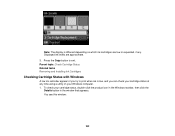
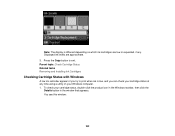
..., then click the
Details button in the window that appears. You see this window:
232 Parent topic: Check Cartridge Status Related tasks Removing and Installing Ink Cartridges
Checking Cartridge Status with Windows
A low ink reminder appears if you try to exit. Press the Copy button to print when...
User Guide - Page 233


You see this window:
233 To disable the low ink reminder, right-click the product icon in the product is broken, incompatible with the product model, or improperly installed, Epson Status Monitor will not display an accurate cartridge status.
3. Note: If any ink cartridge indicated on the color of the cartridges installed in the Windows...
User Guide - Page 234
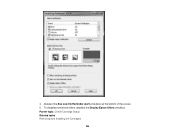
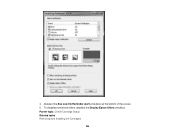
Deselect the See Low Ink Reminder alerts checkbox at the bottom of the screen. 5. 4. To disable promotional offers, deselect the Display Epson Offers checkbox. Parent topic: Check Cartridge Status Related tasks Removing and Installing Ink Cartridges
234
User Guide - Page 241
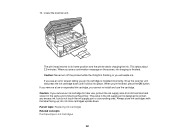
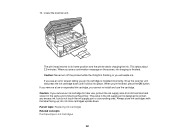
... off the product while the Onlight is finished. do not touch the ink supply port or surrounding area. When you will waste ink. Parent topic: Replacing Ink Cartridges Related concepts Purchase Epson Ink Cartridges
241 If you remove a low or expended ink cartridge, you an ink cartridge is designed to its home position and the printer starts charging...
User Guide - Page 303


... your printer software. • Clean the print head. • The ink cartridges may be old or low on -screen colors. Windows Selecting Additional Layout and Print Options - Try...• You may need to replace them. • Your printed colors can use genuine Epson ink and paper. Parent topic: Solving Print Quality Problems Related concepts Print Head Alignment Related tasks ...
Similar Questions
How Do You Turn Off The Low Ink Indicator On A Epson Workforce 630 Printer
(Posted by cahys 10 years ago)
How Can I Bypass Epson 545 Color Printer To Continue Printing On Low Ink?
(Posted by meclad 10 years ago)

