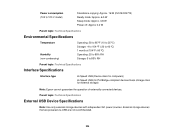Epson WorkForce 545 Support Question
Find answers below for this question about Epson WorkForce 545.Need a Epson WorkForce 545 manual? We have 4 online manuals for this item!
Question posted by nazaf on November 10th, 2013
Why Does My Epson Workforce 545 Power Light Blink
The person who posted this question about this Epson product did not include a detailed explanation. Please use the "Request More Information" button to the right if more details would help you to answer this question.
Current Answers
Related Epson WorkForce 545 Manual Pages
Similar Questions
Wf2660 Blinking Blue Power Light
I have a workforce 2660 thw blue power light continues to blink the screen is locked and the buttons...
I have a workforce 2660 thw blue power light continues to blink the screen is locked and the buttons...
(Posted by tom78025 8 years ago)
My Epson Workforce 545 Won't Power On. Is There A Way I Can Access The Fuse?
My Epson Workforce 545 won't power on. Is there a way I can access the fuse?
My Epson Workforce 545 won't power on. Is there a way I can access the fuse?
(Posted by markpeters 9 years ago)
Workforce 845 All Lights Blinking!!
After replacing ink cartridges, printer started to recharge ink, however could not complete recharge...
After replacing ink cartridges, printer started to recharge ink, however could not complete recharge...
(Posted by miburton 10 years ago)
I Need A Users Guide For The Epson Workforce 545 Focus On Using Fax
I need the users guide to the Epson workforce 545 focusing on the fax function.
I need the users guide to the Epson workforce 545 focusing on the fax function.
(Posted by 4magdi 11 years ago)
Workforce 545 Power Supply
hi,i need workforce 545 power supply, i pluged it (120v) in 220v.(( which model i need and where c...
hi,i need workforce 545 power supply, i pluged it (120v) in 220v.(( which model i need and where c...
(Posted by lerryb 11 years ago)