Epson WorkForce 545 Support Question
Find answers below for this question about Epson WorkForce 545.Need a Epson WorkForce 545 manual? We have 4 online manuals for this item!
Question posted by jobrem on February 25th, 2014
How To Change Sender Information For Faxing On An Epson Workforce 545?
The person who posted this question about this Epson product did not include a detailed explanation. Please use the "Request More Information" button to the right if more details would help you to answer this question.
Current Answers
There are currently no answers that have been posted for this question.
Be the first to post an answer! Remember that you can earn up to 1,100 points for every answer you submit. The better the quality of your answer, the better chance it has to be accepted.
Be the first to post an answer! Remember that you can earn up to 1,100 points for every answer you submit. The better the quality of your answer, the better chance it has to be accepted.
Related Epson WorkForce 545 Manual Pages
Product Brochure - Page 1


... - World's fastest All-in-ONE1
WorkForce® 545
Print | Copy | Scan | Fax | Wi-Fi®
en g ...EPSON Connect - also compatible with 127 Extra High-capacity Black ink cartridges5
• Protect important documents - get instant wireless printing from your all -in wired and wireless networking - color lasers2
• Built-in -one1 - fax documents directly from popular mobile devices...
Product Brochure - Page 2


....6 lb WorkForce 545 all-in indoor display conditions;
Wi-Fi is a registered mark of prints displayed under glass in -one color. Black and color print speeds are determined in default, single-side mode, in dark storage conditions. Google Cloud Print is used for more information. 4 See www.epson.com/connect regarding compatible devices and apps...
Quick Guide - Page 2


...-use control panel Process large documents with Epson Connect
Where to find information See this manual show the WorkForce 645. See the online User's Guide for details.
See the Start Here sheet and the online User's Guide. Squeeze the release bar underneath to both the WorkForce 545 and WorkForce 645 unless otherwise noted.
Caution: To avoid...
Quick Guide - Page 3


...the screen, or to reduce its default value
Your WorkForce 545/645 Series 3 If you turn off the "beep" heard when you transmit a fax is also turned off. To save energy, the screen...finally select Off.
Using the Control Panel
The control panel makes it up.
1
2
3
4
5
6
7
8
WorkForce 645
9
only
10
Tip: To turn off the sound, the dialing sound made when you press a button on ...
Quick Guide - Page 17


.... Setting Up Fax Features
Before sending or receiving faxes, you should enter your sender name (see the online User's Guide.
When you're done, use the Epson FAX Utility, see ...rings before sending faxes so that recipients can be connected to 40 digits. 5. Entering Fax Header Information
You should create a fax header and select the number of the fax. Press the Fax button, then press...
Quick Guide - Page 34


... support are subject to change without notice. Where to Get Help
Epson Technical Support
Internet Support Visit Epson's support website at epson.com/support (U.S.) or epson.ca/support (Canada) .... Speak to a Support Representative Before you call Epson for support, please have the following information ready: ■ Product name (WorkForce 545/645 Series) ■ Product serial number (located...
Quick Guide - Page 40


...Epson America, Inc. 3840 Kilroy Airport Way, Long Beach, CA 90806 U.S.A. (562) 981-3840
The telephone company may cause harmful interference to radio or television reception. In order to program this equipment Model C422A does not disable your fax machine, follow the instructions in "Entering Fax Header Information... may make changes in the...other electronic device, including fax machines, ...
Quick Guide - Page 44


Epson disclaims any and all rights in XXXXXX General Notice: Other product names used herein are for identification purposes only and may be trademarks of their respective owners. This information is subject to change without notice. © 2011 Epson America, Inc. 4/11
CPD-34361 Printed in those marks.
Start Here - Page 1


...to maintain reliability.
Note: You can change the language, press or to lower the control panel, squeeze the release bar underneath. For more information, see the online User's Guide. French...); otherwise, select Winter. Caution: Do not remove the plastic strip shown below.
WorkForce® 545/645 Series
Start Here
Read these instructions before using your product.
1 Unpack
2 Raise...
Start Here - Page 4


... all rights in Mac OS X) to access the online User's Guide, software downloads, Epson Supplies Central®, and more information.
Presentation Paper Matte Smooth, non-glare, instant-drying paper ideal
for home, school and business projects.
You may apply.
WorkForce 545/645 Series ink cartridges
Color
High-capacity Extra High-capacity
Black
126
127...
User Guide - Page 3


Contents
WorkForce 545/645 Series User's Guide 13
Product Basics ...14 Setting Up the Control Panel ...14 Control Panel Buttons and Lights 14 Adjusting Control Panel Position 16 Changing LCD Screen Language 16 Turning Off Control Panel Sounds 17 Product Parts Locations ...17 Product Parts - Inside ...21 Product Parts - Copying...57
3 Back...22 Two...
User Guide - Page 13


WorkForce 545/645 Series User's Guide
Welcome to the WorkForce 545/645 Series User's Guide.
13
User Guide - Page 14


... Panel Buttons and Lights Adjusting Control Panel Position Changing LCD Screen Language Turning Off Control Panel Sounds Parent topic: Product Basics
Control Panel Buttons and Lights
Note: The illustrations in this manual show the WorkForce 645 Series. The instructions apply to both the WorkForce 545 Series and WorkForce 645 Series unless otherwise noted.
14 Product...
User Guide - Page 136


... you can scan with your Epson product from the DEVICES or SHARED list, if necessary. 3. Show Add Page dialog after scanning. Note: You cannot use the Epson Scan program to overwrite previous files...displays on the screen).
PRINT Image Matching II (*.jpg or *.tif) File formats that include Epson PRINT Image Matching II data for exchanging data between many programs, such as Image Capture. ...
User Guide - Page 169


... the arrow buttons to select Fax Report and press the OK button. Do the following as necessary: • To create additional entries, select Create and repeat the steps above. • To edit an existing entry, select Edit, select the entry, press the OK button, and change the information. • To delete an entry...
User Guide - Page 173


... the arrow buttons to select Fax Report and press the OK button. Do the following as necessary: • To create additional entries, select Create and repeat the steps above. • To edit an existing entry, select Edit, select the entry, press the OK button, and change the information. • To delete an entry...
User Guide - Page 179
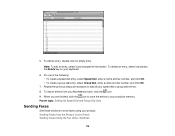
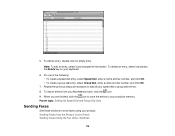
..., and click OK. • To create a group dial entry, select Group Dial, enter a name and fax number, and click OK.
7. Windows
179 To delete an entry, select it and change the information. Repeat the previous steps as necessary to your MacAddress book, click the icon. 9. To import entries from the Product Control Panel...
User Guide - Page 186
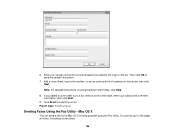
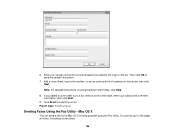
... comment information, then click Next.
9. Note: For detailed instructions on using the Fax Utility. Click Send to 100 pages at a time, including a cover sheet.
186 If you added a cover sheet to save the sender information.
7. You can send a fax from a Mac OS X printing program using the Epson FAX Utility, click Help.
8. 6. Parent topic: Sending Faxes
Sending Faxes Using the Fax...
User Guide - Page 313
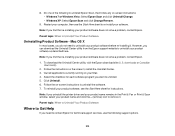
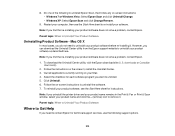
... instructions: • Windows 7 or Windows Vista: Select Epson Scan and click Uninstall/Change. • Windows XP: Select Epson Scan and click Change/Remove.
9. Parent topic: When to Uninstall Your Product Software...your product name remains in the Print & Fax or Print & Scan window, select your product software does not solve a problem, contact Epson.
Parent topic: When to uninstall the ...
User Guide - Page 333


... Parent topic: Notices
Trademarks
Epson®, WorkForce®, and Epson Supplies Central® are for use with Seiko Epson Corporation's operating and maintenance instructions. Epson disclaims any means, electronic, mechanical, photocopying, recording, or otherwise, without the prior written permission of this information as Original Epson Products or Epson Approved Products by any and...
Similar Questions
What To Do When Change Black Ink Epson Workforce 545
(Posted by mineMoses 10 years ago)
How To Change Printer Cartridge Epson Workforce 545
(Posted by ylumh 10 years ago)

