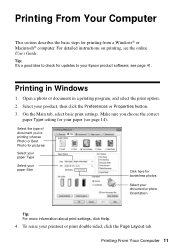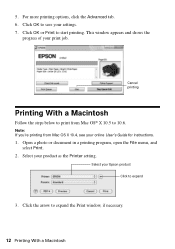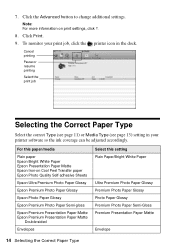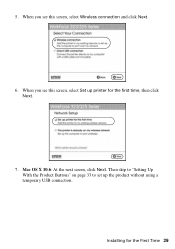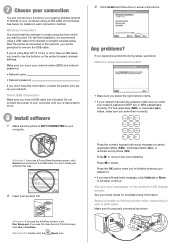Epson WorkForce 325 Support Question
Find answers below for this question about Epson WorkForce 325.Need a Epson WorkForce 325 manual? We have 3 online manuals for this item!
Question posted by Anonymous-139369 on July 3rd, 2014
Basic Printer Troubleshooting Epsonworkforce 325
paper goes through printer appears to print but paper comes through blank. dont need ink
Current Answers
Answer #1: Posted by waelsaidani1 on July 3rd, 2014 10:28 PM
What should I do if my product is printing blank pages? A: Check the following:
- Make sure the print head nozzles are not clogged.
- Make sure your printer is selected as the active printer in your printing program.
- Make sure the printer software settings are appropriate for the paper size you’re using.
- If you’re using Windows, activate the Skip Blank Pagessetting:
- Right-click the printer icon in the lower right corner of your screen (taskbar) and select Printer Settings.
- Click the Maintenance tab.
- Click the Speed & Progress button, then selectSkip Blank Page.
- Try printing a different document to determine if the problem is limited to one document. If it is, try recreating the document (with copy and paste, for example).
- If you’re using a USB connection you may need to uninstall the printer software (Windows or Macintosh), then reinstall the printer software (WorkForce 320 or WorkForce 323/325).
Related Epson WorkForce 325 Manual Pages
Similar Questions
How To Scan A Picture With An Epson Workforce 325 Printer
(Posted by rodart 9 years ago)
How To Find My Printer Ip Address For Epson Workforce 325
(Posted by amTarug 10 years ago)
How To Remove And Change Printer Cartridge Epson Workforce 325
(Posted by amarnainjyr 10 years ago)
Workforce 630 Paper Tray
Wondering where i can purchase a spare epson Workforce 630 paper tray, as it becoming a pain to remo...
Wondering where i can purchase a spare epson Workforce 630 paper tray, as it becoming a pain to remo...
(Posted by waynehasler 11 years ago)