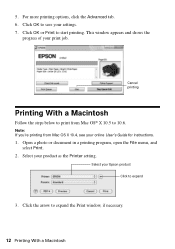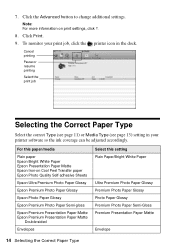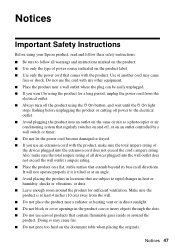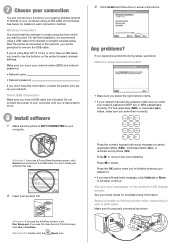Epson WorkForce 325 Support Question
Find answers below for this question about Epson WorkForce 325.Need a Epson WorkForce 325 manual? We have 3 online manuals for this item!
Question posted by amTarug on April 19th, 2014
How To Find My Printer Ip Address For Epson Workforce 325
The person who posted this question about this Epson product did not include a detailed explanation. Please use the "Request More Information" button to the right if more details would help you to answer this question.
Current Answers
Related Epson WorkForce 325 Manual Pages
Similar Questions
Epson Workforce 325 Printer Error Make Sure You Have A Printer Installed
(Posted by carraJacq 9 years ago)
How To Scan A Picture With An Epson Workforce 325 Printer
(Posted by rodart 9 years ago)
How To Remove And Change Printer Cartridge Epson Workforce 325
(Posted by amarnainjyr 10 years ago)
Static Ip Address
How do I set a static IP address on an epson wp-4530?
How do I set a static IP address on an epson wp-4530?
(Posted by Unclepaul1 10 years ago)