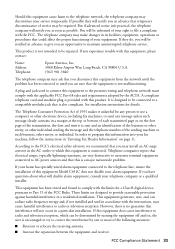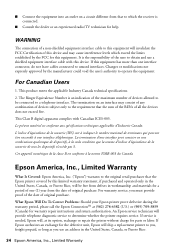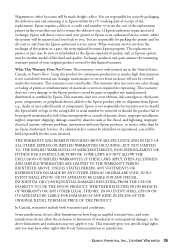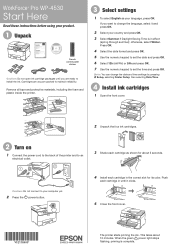Epson WorkForce Pro WP-4530 Support Question
Find answers below for this question about Epson WorkForce Pro WP-4530.Need a Epson WorkForce Pro WP-4530 manual? We have 3 online manuals for this item!
Question posted by Unclepaul1 on December 26th, 2013
Static Ip Address
Current Answers
Answer #1: Posted by hzplj9 on December 26th, 2013 2:36 PM
This is the link:
If you select the troubleshooting section you will be able find the IP address of your router. If you follow the set-up instructions from the following link the network setup is available. Static IPs do not appear to be an option on Wi-Fi.
Related Epson WorkForce Pro WP-4530 Manual Pages
Similar Questions
How do I setup the Epson XP-310 WIFI printing for my Samsung SCH I415 mobile phone. What is the IP a...
I want a manual for my Epson WorkForce Pro WP - 4530. How do I get one?