Epson WorkForce 325 Support Question
Find answers below for this question about Epson WorkForce 325.Need a Epson WorkForce 325 manual? We have 3 online manuals for this item!
Question posted by rodart on July 29th, 2014
How To Scan A Picture With An Epson Workforce 325 Printer
The person who posted this question about this Epson product did not include a detailed explanation. Please use the "Request More Information" button to the right if more details would help you to answer this question.
Current Answers
There are currently no answers that have been posted for this question.
Be the first to post an answer! Remember that you can earn up to 1,100 points for every answer you submit. The better the quality of your answer, the better chance it has to be accepted.
Be the first to post an answer! Remember that you can earn up to 1,100 points for every answer you submit. The better the quality of your answer, the better chance it has to be accepted.
Related Epson WorkForce 325 Manual Pages
User Manual - Page 1


WorkForce® 320/323/325 Series
Quick Guide
Basic Printing, Copying, Scanning, and Faxing Maintaining Your Product
Network Setup (WorkForce 323/325 only) Solving Problems
User Manual - Page 2


Contents
Loading Paper 4
Using Special Papers 5
Placing Originals for Copying, Scanning, or Faxing 7
Using the Scanner Glass 7 Using the Automatic Document Feeder ...Fax Features 16 Sending a Fax From the Control Panel 18 Receiving Faxes 19
Scanning a Document or Photo 20
Scanning With Epson Scan Software 20 Scanning With Mac OS X 10.6 21
Maintaining Your Product 22
Checking the Print ...
User Manual - Page 11
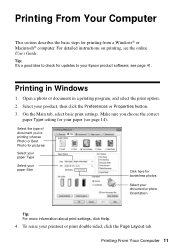
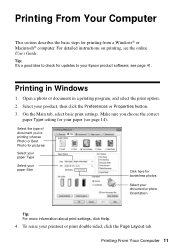
...or Properties button.
3. Printing From Your Computer
This section describes the basic steps for updates to your Epson product software;
Tip: It's a good idea to check for printing from a Windows® or ... see page 41.
Make sure you 're printing (choose Photo or Best Photo for pictures)
Select your paper Type
Select your paper Size
Click here for your document or photo Orientation...
User Manual - Page 12
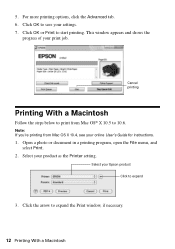
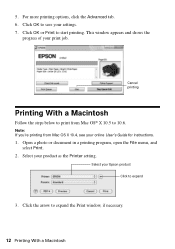
...
1. Cancel printing
Printing With a Macintosh
Follow the steps below to save your product as the Printer setting. Select your settings. 7. Select your print job. For more printing options, click the ...window, if necessary.
12 Printing With a Macintosh
This window appears and shows the
progress of your Epson product Click to 10.6. Note: If you're printing from Mac OS® X 10.5 to...
User Manual - Page 14
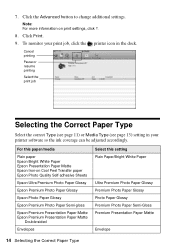
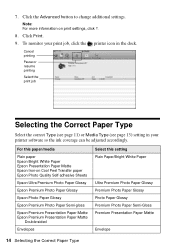
...
Epson Premium Presentation Paper Matte Epson Premium Presentation Paper Matte
Double-sided
Envelopes
Select this setting Plain Paper/Bright White Paper
Ultra Premium Photo Paper Glossy Premium Photo Paper Glossy Photo Paper Glossy Premium Photo Paper Semi-Gloss Premium Presentation Paper Matte
Envelope
14 Selecting the Correct Paper Type To monitor your printer...
User Manual - Page 18


... to 64 digits.
4. Your document is faxed.
■ If the fax number is automatically scanned and faxed.
■ If you placed your original(s) for faxing (see your online User's Guide...
5. Note: To dial the number using the Epson FAX Utility, see page 7).
2. Press the x B&W or x Color button to Dial a Fax Number
Here are scanning with the Automatic Document Feeder, your document is busy...
User Manual - Page 20
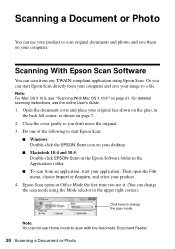
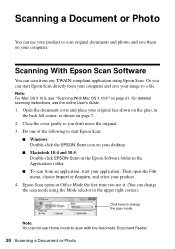
...computer. Or you can start Epson Scan directly from an application, start Epson Scan:
■ Windows: Double-click the EPSON Scan icon on your desktop.
■ Macintosh 10.4 and 10.5: Double-click EPSON Scan in the Epson Software folder in the upper right corner.)
Click here to change the scan mode using Epson Scan.
Scanning With Epson Scan Software
You can scan from any TWAIN-compliant...
User Manual - Page 27


... section supplements the on-screen instructions for setting up your WorkForce 323/325 Series on the printer to select wireless settings. Follow the instructions in this chapter only if you... product, see "Installing for the first installation only. After the printer is connected to the product, see "Network Problems (WorkForce 323/ 325 Series)" on page 37. You will be prompted to use of...
User Manual - Page 41


... 44), and turn off Dial Tone Detection;
Solving Problems 41 Solving Problems
If you have a problem with your Epson product, check the messages on the LCD screen to your product software. LCD screen messages Printer error Scanner error A fax error has occurred.
If the error is securely connected to a PBX (Private Branch...
User Manual - Page 42


Please contact Epson Support. Network Problems (WorkForce 323/325 Series)
The product cannot find my product on the network
Make sure the ...Then remove and reinsert the CD to obtain the MAC address.
Print a Network Status Sheet (see page 46) to your Epson product. Then see your router or access point's documentation for instructions. ■ If your wireless router or access point doesn...
User Manual - Page 43


... the product is turned on and the WiFi light on the product is not available in EPSON Scan Settings. The product does not appear in the Add Printer window (Mac OS X)
Make sure the printer driver was interrupted while starting Epson Scan, exit Epson Scan, and restart it 's poor, try again. If your computer's TCP/IP settings are...
User Manual - Page 46


Purchase Supplies and Accessories
You can purchase genuine Epson ink and paper at Epson Supplies Central at epson.com/support (U.S.) or epson.ca/support (Canada) and select your product for support, please have the following information ready: ■ Product name (WorkForce 320/323/325) ■ Product serial number (located on the label in back) ■ Proof of...
User Manual - Page 49


...Epson product near water. ■ Avoid using a telephone during an electrical storm. Do not store cartridges upside down. Caution: To reduce the risk of Product: Multifunction printer
Model:
C364A (WorkForce 320 Series)
C364B (WorkForce 323/325...the following two conditions: (1) this device may not cause harmful interference, and (2) this device must accept any interference received, ...
User Manual - Page 50


...calling area. If you experience trouble with this equipment, please contact:
Name: Address: Telephone:
Epson America, Inc. 3840 Kilroy Airport Way, Long Beach, CA 90806 U.S.A. (562) 981-... the format US: BKMFA00BC364A(WF320)/BKMFA00BC364B(WF323/325). This equipment may connect to your telephone line and still have all devices connected to maintain uninterrupted telephone service. On the...
User Manual - Page 52


...
The connection of a non-shielded equipment interface cable to this equipment will invalidate the FCC Certification of this device and may consist of any combination of devices subject only to the requirement that the Epson printer covered by this equipment has more than one (1) year from defects in workmanship and materials for a period of...
User Manual - Page 53


...any color change or fading of prints or reimbursement of your printer to Epson or its shipment from the Epson authorized service center. IF THESE LAWS APPLY, THEN ALL EXPRESS ...printer in the event that you . This warranty does not cover ribbons, ink cartridges or third party parts, components, or peripheral devices added to be another model of the replacement. IN NO EVENT SHALL EPSON...
User Manual - Page 55


...Epson Corporation's operating and maintenance instructions. WorkForce is a registered trademark and Epson Connection is a service mark of Seiko Epson Corporation. Epson disclaims any questions regarding copyright law. Epson is a service mark of Epson... of Seiko Epson Corporation. Neither Seiko Epson Corporation nor its affiliates shall be trademarks of this printer. In addition...
Brochure - Page 1


...) and 2.2 ISO ppm (color)†
• Built-in Wi-Fi CERTIFIEDTM n1 networking; print and scan from a laser printer; replace only the color you can count on - highlighter-friendly too
• Product protection you need WorkForce® 325
Print | Copy | Scan | Fax | Wi-Fi®
Engineered for the life of originals
Reliable
• Smudge, fade...
Brochure - Page 2


WorkForce® 325 Print | Copy | Scan | Fax | Wi-Fi®
Specifications
PRINT Printing Technology Epson Printer Language Maximum Print Resolution ISO Print Speed†
Minimum Ink Droplet Size COPY Copy Quality Copy Quantity Maximum Copy Size Copy Features
SCAN Scanner Type Photoelectric Device Optical Resolution Hardware Resolution Maximum Resolution Scanner Bit Depth FAX Fax Specifications...
Start Here - Page 4


... 6 AM to change without notice. visit Epson Supplies Central for network setup, copying, printing, faxing, and scanning.
Genuine Epson Inks
Look for scrapbooks, newsletters, and ...WorkForce 323/325 Series Ink Cartridges
Color
Moderate-capacity (For lighter use)
Standard-capacity
Black
124
125
Cyan
124
125
Magenta
124
125
Yellow
124
125
Epson is a registered trademark, Epson...
Similar Questions
Cannot Scan From Workforce 520 Printer, Communication Error
(Posted by CaammTerry 9 years ago)
Epson Workforce 325 Printer Error Make Sure You Have A Printer Installed
(Posted by carraJacq 9 years ago)
How Do I Duplex Scan On Workforce 545 ?
how do I duplex scan on workforce 545 ?
how do I duplex scan on workforce 545 ?
(Posted by olivier 11 years ago)

