Epson WorkForce 325 Support Question
Find answers below for this question about Epson WorkForce 325.Need a Epson WorkForce 325 manual? We have 3 online manuals for this item!
Question posted by amelcava on February 12th, 2014
How To Scan Pictures On Mac From Workforce 325
The person who posted this question about this Epson product did not include a detailed explanation. Please use the "Request More Information" button to the right if more details would help you to answer this question.
Current Answers
There are currently no answers that have been posted for this question.
Be the first to post an answer! Remember that you can earn up to 1,100 points for every answer you submit. The better the quality of your answer, the better chance it has to be accepted.
Be the first to post an answer! Remember that you can earn up to 1,100 points for every answer you submit. The better the quality of your answer, the better chance it has to be accepted.
Related Epson WorkForce 325 Manual Pages
User Manual - Page 1


WorkForce® 320/323/325 Series
Quick Guide
Basic Printing, Copying, Scanning, and Faxing Maintaining Your Product
Network Setup (WorkForce 323/325 only) Solving Problems
User Manual - Page 2


Contents
Loading Paper 4
Using Special Papers 5
Placing Originals for Copying, Scanning, or Faxing 7
Using the Scanner Glass 7 Using the Automatic Document Feeder ...Features 16 Sending a Fax From the Control Panel 18 Receiving Faxes 19
Scanning a Document or Photo 20
Scanning With Epson Scan Software 20 Scanning With Mac OS X 10.6 21
Maintaining Your Product 22
Checking the Print Head ...
User Manual - Page 7
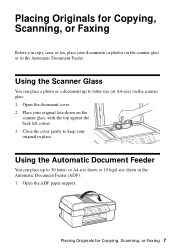
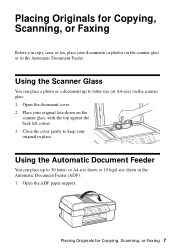
... face-down on the
scanner glass, with the top against the back left corner. 3.
Placing Originals for Copying, Scanning, or Faxing
Before you copy, scan, or fax, place your documents or photos on the scanner glass. 1. Using the Scanner Glass
You can place ...-size (or A4-size) on the scanner glass or in the Automatic Document Feeder. Placing Originals for Copying, Scanning, or Faxing 7
User Manual - Page 11
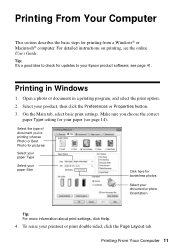
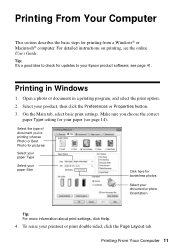
... your product, then click the Preferences or Properties button.
3. Select your Epson product software; Make sure you 're printing (choose Photo or Best Photo for pictures)
Select your paper Type
Select your paper Size
Click here for printing from a Windows® or Macintosh® computer.
To resize your document or photo...
User Manual - Page 12
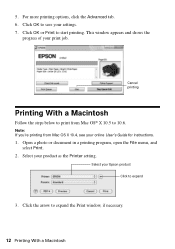
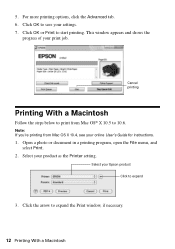
... setting. Click OK or Print to expand the Print window, if necessary.
12 Printing With a Macintosh Note: If you're printing from Mac OS® X 10.5 to print from Mac OS X 10.4, see your online User's Guide for instructions.
1.
Cancel printing
Printing With a Macintosh
Follow the steps below to 10.6. Open a photo...
User Manual - Page 18


...group
dial entry and press OK. Your document is faxed.
■ If the fax number is scanned:
If you see a redialing message and the product redials after the first page is busy, ...enter the fax number. Press 1 to Dial a Fax Number
Here are scanning with the Automatic Document Feeder, your document is automatically scanned and faxed.
■ If you placed your document on the scanner glass...
User Manual - Page 20
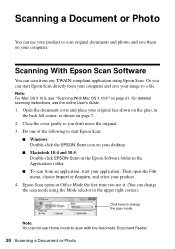
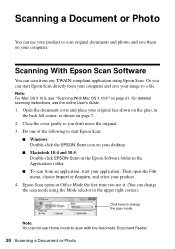
... in the upper right corner.)
Click here to change the scan mode using Epson Scan. Note: For Mac OS X 10.6, see the online User's Guide.
1. Scanning With Epson Scan Software
You can scan from an application, start Epson Scan:
■ Windows: Double-click the EPSON Scan icon on your desktop.
■ Macintosh 10.4 and 10.5: Double-click EPSON...
User Manual - Page 21
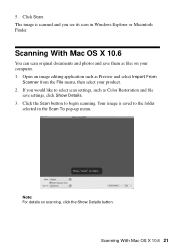
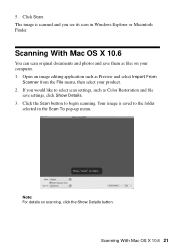
....6 21 5. Note: For details on your product. 2. If you see its icon in the Scan To pop-up menu. Click the Scan button to the folder
selected in Windows Explorer or Macintosh Finder.
Scanning With Mac OS X 10.6
You can scan original documents and photos and save settings, click Show Details. 3. Open an image editing...
User Manual - Page 27


...to your product. If you are using Mac OS X 10.6 or don't have trouble setting up your product, see "Installing for the first installation only. WorkForce 320 Series owners may skip this chapter only... you need additional help. Note: If you 're installing the product, see "Network Problems (WorkForce 323/ 325 Series)" on page 37.
After the printer is the first time that you have a USB...
User Manual - Page 28
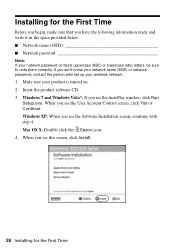
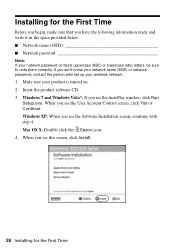
... who set up your product is turned on. 2. If you see the User Account Control screen, click Yes or Continue. Installing for the First Time Mac OS X: Double-click the Epson icon. 4. Insert the product software CD. 3.
User Manual - Page 42


Network Problems (WorkForce 323/325 Series)
The product cannot find my product on the network
Make sure the product ... metal object such as a filing cabinet. ■ Make sure there aren't any access restrictions (such as MAC address filtering)
set , register the product's MAC address on the wireless router or access point. If your wireless router or access point has wireless security enabled,...
User Manual - Page 43


...see page 21 for
your wireless router or access point. Check the Timeout Setting in Mac OS X 10.6; If the scan did not complete, lower the resolution. Problems and Solutions 43
Press the x Menu... product does not appear in the Add Printer window (Mac OS X)
Make sure the printer driver was interrupted while starting Epson Scan, exit Epson Scan, and restart it 's poor, try again.
Cannot ...
User Manual - Page 46


... and documentation, get FAQs and troubleshooting advice, or e-mail Epson with your product for support, please have the following information ready: ■ Product name (WorkForce 320/323/325) ■ Product serial number (located on the label in back) ■ Proof of purchase (such as a store receipt) and date of purchase ■ Computer...
User Manual - Page 49


..., but care is subject to quantity production and testing on a statistical basis as a Class B digital device.
Do not store cartridges upside down. Caution: To reduce the risk of Product: Multifunction printer
Model:
C364A (WorkForce 320 Series)
C364B (WorkForce 323/325 Series)
Notices 49
Note that there is a valve in the same environment as the product...
User Manual - Page 50


... maintain uninterrupted telephone service. The REN is a REN of all devices connected to determine the quantity of devices that could affect the proper functioning of service may want to contact... to give you in advance that has the format US: BKMFA00BC364A(WF320)/BKMFA00BC364B(WF323/325).
Connection to party lines is to your local telephone company. For products approved after...
User Manual - Page 55


.... Responsible Use of Copyrighted Materials
Epson encourages each user to change without the prior written permission of any options or any consumable products other equipment. WorkForce is a registered trademark and Epson Connection is designed only for identification purposes only and may not be liable for damages, losses, costs, or expenses incurred...
Brochure - Page 1


... room in the house
• High-speed faxing in Wi-Fi CERTIFIEDTM n1 networking; WorkForce® 325
Print | Copy | Scan | Fax | Wi-Fi®
Engineered for the life of originals
Reliable
• Smudge...-friendly too
• Product protection you need built-in black and color - print and scan from a laser printer; speed dial storage up to 180 pages
• Get more done...
Brochure - Page 2


...and color multifunction laser ...will vary by Mac®. 5...conditions. WorkForce® 325 Print | Copy | Scan | ...Fax | Wi-Fi®
Specifications
PRINT Printing Technology Epson Printer Language Maximum Print Resolution ISO Print Speed†
Minimum Ink Droplet Size COPY Copy Quality Copy Quantity Maximum Copy Size Copy Features
SCAN Scanner Type Photoelectric Device...
Start Here - Page 1


... enter the Date and press OK. 6 Select the Time format (12h or 24h) and press OK. 7 Press the number keys to enter the Time. WorkForce® 323/325 Series
Start Here
Read these instructions before using your product.
1 Unpack
Phone cord
Power cord
French control panel stickers (included for Canada only)
Caution...
Start Here - Page 4


...screen help with DURABrite® Ultra Ink for network setup, copying, printing, faxing, and scanning.
Epson Technical Support Visit epson.com/support (U.S.) or epson.ca/support (Canada) where ... ?
Genuine Epson Paper Epson offers a wide variety of Seiko Epson Corporation.
WorkForce 323/325 Series Ink Cartridges
Color
Moderate-capacity (For lighter use)
Standard-capacity
Black
124...
Similar Questions
How To Scan A Picture With An Epson Workforce 325 Printer
(Posted by rodart 9 years ago)
Problem Can't Scan To Mac With A Wifi Connection Workforce 645 Mac How Do I
scan
scan
(Posted by jerrfahria 9 years ago)

