Epson WorkForce 325 Support Question
Find answers below for this question about Epson WorkForce 325.Need a Epson WorkForce 325 manual? We have 3 online manuals for this item!
Question posted by slawmaz on September 25th, 2013
How To Scan A Document On Epson Workforce 325
The person who posted this question about this Epson product did not include a detailed explanation. Please use the "Request More Information" button to the right if more details would help you to answer this question.
Current Answers
There are currently no answers that have been posted for this question.
Be the first to post an answer! Remember that you can earn up to 1,100 points for every answer you submit. The better the quality of your answer, the better chance it has to be accepted.
Be the first to post an answer! Remember that you can earn up to 1,100 points for every answer you submit. The better the quality of your answer, the better chance it has to be accepted.
Related Epson WorkForce 325 Manual Pages
User Manual - Page 1


WorkForce® 320/323/325 Series
Quick Guide
Basic Printing, Copying, Scanning, and Faxing Maintaining Your Product
Network Setup (WorkForce 323/325 only) Solving Problems
User Manual - Page 2


...
Connecting a Phone or Answering Machine 15 Setting Up Fax Features 16 Sending a Fax From the Control Panel 18 Receiving Faxes 19
Scanning a Document or Photo 20
Scanning With Epson Scan Software 20 Scanning With Mac OS X 10.6 21
Maintaining Your Product 22
Checking the Print Head Nozzles 22 Cleaning the Print Head 23 Checking Ink Levels...
User Manual - Page 5
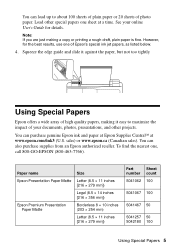
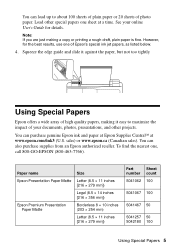
... S042180 100
Using Special Papers 5 See your documents, photos, presentations, and other special papers one sheet at www.epson.com/ink3 (U.S.
sales) or www.epson.ca (Canadian sales). You can load up to...online User's Guide for the best results, use one , call 800-GO-EPSON (800-463-7766). Using Special Papers
Epson offers a wide array of photo paper. Squeeze the edge guide and slide...
User Manual - Page 7
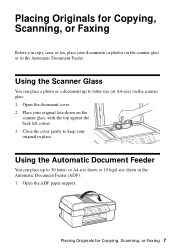
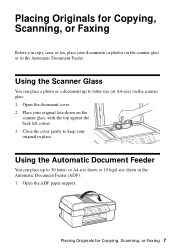
... your original face-down on the
scanner glass, with the top against the back left corner. 3. Placing Originals for Copying, Scanning, or Faxing 7 Open the ADF paper support.
Open the document cover. 2.
Using the Scanner Glass
You can place up to letter-size (or A4-size) on the scanner glass or in...
User Manual - Page 9
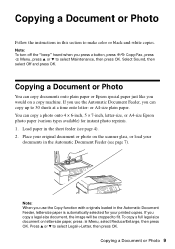
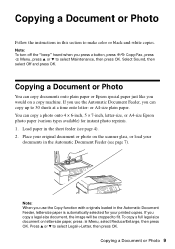
... Photo
You can copy a photo onto 4 × 6-inch, 5 × 7-inch, letter-size, or A4-size Epson photo paper (various types available) for your
documents in the sheet feeder (see page 7). Load paper in the Automatic Document Feeder (see page 4). 2. If you would on letter-size paper, press x Menu, select Reduce/Enlarge, then press...
User Manual - Page 18


...Other Ways to Dial a Fax Number
Here are scanning with the Automatic Document Feeder, your document is automatically sent in the Automatic Document Feeder. Press 1 to fax additional pages, place...Control Panel
You can send a fax by selecting from your computer using the Epson FAX Utility, see your fax is automatically scanned and faxed.
■ If you placed your speed dial list, see the ...
User Manual - Page 20
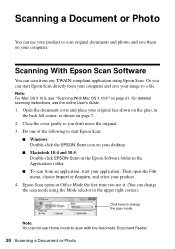
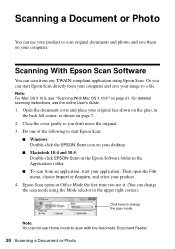
... place your product.
4. Or you can use your product to scan original documents and photos and save your image to scan with the Automatic Document Feeder.
20 Scanning a Document or Photo Scanning With Epson Scan Software
You can change the scan mode
Note: You cannot use it. (You can scan from your computer and save them on page 21. For detailed...
User Manual - Page 27


After the printer is connected to the network, you need to set up your WorkForce 323/325 Series on a wireless network. Note: If you have a USB cable, you need additional help....installation only. Before you begin, make sure you set up your product, see "Network Problems (WorkForce 323/ 325 Series)" on page 42.
■ If this section, as described on page 28.
■ If your product.
User Manual - Page 42


...of their service life. Network Problems (WorkForce 323/325 Series)
The product cannot find my... reinstall the product software.
42 Problems and Solutions Please contact Epson Support. Problems and Solutions
Check the solutions below if you ...wireless router or access point. Then see your router or access point's documentation for instructions. ■ If your router or access point. ■ ...
User Manual - Page 43


... off
Print a Network Status Sheet (see the Epson Scan Help.
■ If you need to your computer's TCP/IP settings are scanning a large document at high resolution, a communication error may occur.... d to select Network Settings, then press OK. 3. Cannot find the scanner or start Epson Scan
■ Epson Scan is cut off and on . ■ When using DHCP, you are configured correctly. ...
User Manual - Page 46


... select your questions. sales) or www.epson.ca (Canadian sales). You can download drivers and documentation, get FAQs and troubleshooting advice, or e-mail Epson with your product for solutions to a Support Representative Before you call Epson for support, please have the following information ready: ■ Product name (WorkForce 320/323/325) ■ Product serial number (located...
User Manual - Page 47
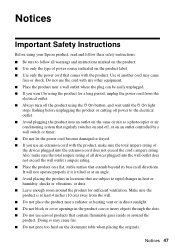
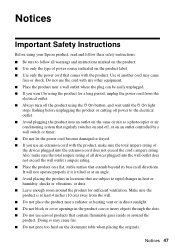
... not let the power cord become damaged or frayed. ■ If you won't be using your Epson product, read and follow these safety instructions:
■ Be sure to follow all warnings and instructions... with the product. Use of all devices plugged into the wall outlet does not exceed the wall outlet's ampere rating. ■ Place the product on the document table when placing the originals. Do ...
User Manual - Page 48


... skin, wash it gets in your documentation, do not attempt to service the ...■ Do not open the scanner section while the product is copying, printing, scanning, or faxing.
■ Do not touch the flat white cable inside the product ... chemical cleansers.
■ If the LCD screen is damaged, contact Epson. Ink Cartridge Safety Instructions
■ Keep ink cartridges out of the reach of...
User Manual - Page 49


... with Class B Personal Computers:
We: Located at:
Epson America, Inc. There may not cause harmful interference, and (2) this device must accept any interference received, including interference that the product identified herein, complies with 47CFR Part 2 and 15 of Product: Multifunction printer
Model:
C364A (WorkForce 320 Series)
C364B (WorkForce 323/325 Series)
Notices 49
User Manual - Page 50


... used on the label. The information associated with this equipment, please contact:
Name: Address: Telephone:
Epson America, Inc. 3840 Kilroy Airport Way, Long Beach, CA 90806 U.S.A. (562) 981-3840
The telephone...the format US: BKMFA00BC364A(WF320)/BKMFA00BC364B(WF323/325). In most, but not all areas, the sum of the RENs of all of those devices ring when your telephone number is separately ...
User Manual - Page 55


... shall not be liable to the purchaser of Seiko Epson Corporation. WorkForce is a registered trademark and Epson Connection is a service mark of Seiko Epson Corporation. Copyright Notice
All rights reserved. Epson is designed only for damages, losses, costs, or expenses incurred by any form or by purchaser or third parties as some countries' laws permit...
Brochure - Page 1


... (color)†
• Built-in Wi-Fi CERTIFIEDTM n1 networking; WorkForce® 325
Print | Copy | Scan | Fax | Wi-Fi®
Engineered for the life of originals
Reliable
• Smudge, fade and water resistant prints - fax memory up to quickly copy, scan or fax stacks of the product2
Hassle-free
• Convert scanned documents into editable text -
Brochure - Page 2


... to the best-selling monochrome and color multifunction laser printers available for convenient and reasonable recycling options at www.epson.com/recycle 9 SmartWay is used for printing and all -in accordance with drivers, power cord, telephone cord, four DURABrite® Ultra Ink cartridges5 - WorkForce® 325 Print | Copy | Scan | Fax | Wi-Fi®
Specifications
PRINT...
Start Here - Page 1


..., if necessary.
8 Press OK.
4 Install ink cartridges
Note: Do not load paper yet.
1 Lift up the scanner. Then press
or to enter the Time.
WorkForce® 323/325 Series
Start Here
Read these instructions before using your computer yet.
2 Press the On button.
2 Open the cartridge cover.
3 Shake the ink cartridges gently...
Start Here - Page 4


...scanning.
Quick Guide Basic instructions for scrapbooks, newsletters, and graphical presentations.
sales) or www.epson.ca (Canadian sales). User's Guide Click the desktop shortcut to change without notice.
Genuine Epson Inks
Look for the numbers below to meet your needs; WorkForce and DURABrite are for Excellence is a trademark of Seiko Epson Corporation.
WorkForce 323/325...
Similar Questions
How To Scan To Email Through Epson Workforce 325
(Posted by bluessufi 10 years ago)
How Do I Scan Documents Into My Computer Using The Epson Workforce 435 Printer
(Posted by darbies13 11 years ago)
How Do I Duplex Scan On Workforce 545 ?
how do I duplex scan on workforce 545 ?
how do I duplex scan on workforce 545 ?
(Posted by olivier 11 years ago)

