Epson WorkForce 325 Support Question
Find answers below for this question about Epson WorkForce 325.Need a Epson WorkForce 325 manual? We have 3 online manuals for this item!
Question posted by bluessufi on February 17th, 2014
How To Scan To Email Through Epson Workforce 325
The person who posted this question about this Epson product did not include a detailed explanation. Please use the "Request More Information" button to the right if more details would help you to answer this question.
Current Answers
There are currently no answers that have been posted for this question.
Be the first to post an answer! Remember that you can earn up to 1,100 points for every answer you submit. The better the quality of your answer, the better chance it has to be accepted.
Be the first to post an answer! Remember that you can earn up to 1,100 points for every answer you submit. The better the quality of your answer, the better chance it has to be accepted.
Related Epson WorkForce 325 Manual Pages
User Manual - Page 1


WorkForce® 320/323/325 Series
Quick Guide
Basic Printing, Copying, Scanning, and Faxing Maintaining Your Product
Network Setup (WorkForce 323/325 only) Solving Problems
User Manual - Page 2


Contents
Loading Paper 4
Using Special Papers 5
Placing Originals for Copying, Scanning, or Faxing 7
Using the Scanner Glass 7 Using the Automatic Document Feeder ...Fax Features 16 Sending a Fax From the Control Panel 18 Receiving Faxes 19
Scanning a Document or Photo 20
Scanning With Epson Scan Software 20 Scanning With Mac OS X 10.6 21
Maintaining Your Product 22
Checking the Print ...
User Manual - Page 5
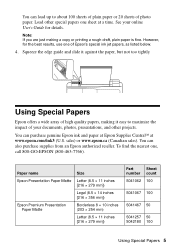
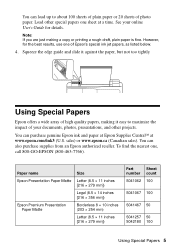
... Paper Matte Letter (8.5 × 11 inches [216 × 279 mm])
Legal (8.5 × 14 inches [216 × 356 mm])
Epson Premium Presentation Paper Matte
Borderless 8 × 10 inches (203 × 254 mm)
Letter (8.5 × 11 inches [216 × 279 mm])
Part
Sheet
number count
S041062 ...
User Manual - Page 18


...your speed dial list, see a redialing message and the product redials after the first page is automatically scanned and faxed.
■ If you placed your document on the scanner glass, you see this screen ...5. Then press 1 to manually enter the fax number.
Note: To dial the number using the Epson FAX Utility, see page 7).
2. Place your original(s) for faxing (see your original on the ...
User Manual - Page 20
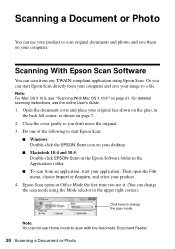
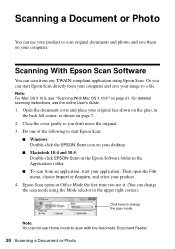
... gently so you can change the scan mode using Epson Scan. Do one of the following to start Epson Scan:
■ Windows: Double-click the EPSON Scan icon on your desktop.
■ Macintosh 10.4 and 10.5: Double-click EPSON Scan in the Epson Software folder in the Applications folder.
■ To scan from an application, start Epson Scan directly from any TWAIN-compliant...
User Manual - Page 27


...OS X 10.6 or don't have trouble setting up your product, see "Network Problems (WorkForce 323/ 325 Series)" on page 42.
■ If this is already on your wireless network and you...printer is recommended for the first installation only. You will need to set up your WorkForce 323/325 Series on a wireless network.
Wireless Network Setup
This section supplements the on-screen instructions for setting ...
User Manual - Page 42


...will also need to contact Epson (see your router or access point's documentation for instructions on the wireless router or access point.
Network Problems (WorkForce 323/325 Series)
The product cannot ...network, the WEP key or WPA passphrase may have been entered incorrectly.
Please contact Epson Support. If access restrictions are nearing or at the end of their service life....
User Manual - Page 43


... oven, 2.4 GHz cordless phone, or large metal objects such as a filing cabinet. If Epson Scan cannot restart, turn the product off
Print a Network Status Sheet (see below) and check ...
Printing is slow or the print is not available in Mac OS X 10.6; Check the Timeout Setting in EPSON Scan Settings. For details, see page 21 for
your wireless router or access point. Press the x Menu button....
User Manual - Page 46


... Where to Get Help
You can download drivers and documentation, get FAQs and troubleshooting advice, or e-mail Epson with your product for support, please have the following information ready: ■ Product name (WorkForce 320/323/325) ■ Product serial number (located on the label in back) ■ Proof of purchase (such as a store...
User Manual - Page 47
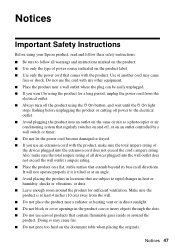
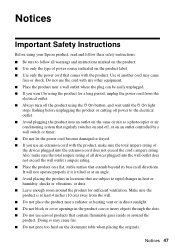
...using your Epson product, read and follow these safety instructions:
■ Be sure to follow all warnings and instructions marked on the product. ■ Use only the type of all devices plugged into... or vibrations, or dust. ■ Leave enough room around the product. Use of the devices plugged into an outlet on the same circuit as a photocopier or air conditioning system that comes...
User Manual - Page 48


...immediately. Do not use liquid or chemical cleansers.
■ If the LCD screen is copying, printing, scanning, or faxing.
■ Do not touch the flat white cable inside the product or touch any cartridges...the LCD screen. ■ Do not open the scanner section while the product is damaged, contact Epson. If ink gets on the product. ■ Be careful not to trap your eyes, flush ...
User Manual - Page 49


..., and (2) this device must accept any interference received, including interference that there is a valve in the same environment as the product.
There may be compliant with Class B Personal Computers:
We: Located at:
Epson America, Inc. Caution: To reduce the risk of Product: Multifunction printer
Model:
C364A (WorkForce 320 Series)
C364B (WorkForce 323/325 Series)
Notices 49...
User Manual - Page 50


... devices that you may connect to your line, you may want to contact your local telephone company to determine the maximum REN for this equipment, please contact:
Name: Address: Telephone:
Epson ...facilities, equipment, operations or procedures that has the format US: BKMFA00BC364A(WF320)/BKMFA00BC364B(WF323/325). The REN is useful to determine the quantity of your right to file a complaint...
User Manual - Page 52


... manufacturer could void the user's authority to unused interfaces. This Class B digital apparatus complies with this device. What Epson Will Do To Correct Problems: Should your Epson printer prove defective during the warranty period, please call the Epson ConnectionSM at its option, exchange or repair the printer without charge for warranty repair instructions and...
User Manual - Page 53


... warranty does not cover ribbons, ink cartridges or third party parts, components, or peripheral devices added to Epson within five (5) working days of receipt of misuse, abuse, improper installation, neglect, improper...fading of prints or reimbursement of the printer or a part, the item replaced becomes Epson property. THE WARRANTY AND REMEDY PROVIDED ABOVE ARE EXCLUSIVE AND IN LIEU OF ALL OTHER...
User Manual - Page 55


...Epson Corporation.
WorkForce is a registered trademark and Epson Connection is a service mark of open source software. Epson is not responsible for identification purposes only and may not be reproduced, stored in a retrieval system, or transmitted in any form or by any Epson... may be liable to the purchaser of Seiko Epson Corporation. Refer to change without the prior written...
Brochure - Page 1


... limited warranty; replace only the color you can count on - WorkForce® 325
Print | Copy | Scan | Fax | Wi-Fi®
Engineered for the life of ...;
• Built-in black and color - fax memory up to quickly copy, scan or fax stacks of the product2
Hassle-free
• Convert scanned documents into editable text - highlighter-friendly too
• Product protection you need phone...
Brochure - Page 2


WorkForce® 325 Print | Copy | Scan | Fax | Wi-Fi®
Specifications
PRINT Printing Technology Epson Printer Language Maximum Print Resolution ISO Print Speed†
Minimum Ink Droplet Size COPY Copy Quality Copy Quantity Maximum Copy Size Copy Features
SCAN Scanner Type Photoelectric Device Optical Resolution Hardware Resolution Maximum Resolution Scanner Bit Depth FAX Fax Specifications...
Start Here - Page 1


WorkForce® 323/325 Series
Start Here
Read these instructions before using your product.
1 Unpack
Phone cord
Power cord
French control panel stickers (included for Canada only)
Caution: Do ...
Start Here - Page 4


... Matte Smooth, non-glare, instant-drying paper for professional results. Genuine Epson Inks
Look for Excellence is subject to find the nearest one, call 800-GO-EPSON (800-463-7766). visit Epson Supplies Central for network setup, copying, printing, faxing, and scanning.
WorkForce and DURABrite are registered trademarks, and Designed for the numbers below to...
Similar Questions
How Do I Duplex Scan On Workforce 545 ?
how do I duplex scan on workforce 545 ?
how do I duplex scan on workforce 545 ?
(Posted by olivier 11 years ago)

