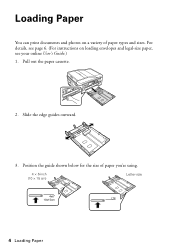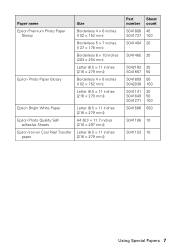Epson WorkForce 630 Support Question
Find answers below for this question about Epson WorkForce 630.Need a Epson WorkForce 630 manual? We have 3 online manuals for this item!
Question posted by waynehasler on November 13th, 2012
Workforce 630 Paper Tray
Wondering where i can purchase a spare epson Workforce 630 paper tray, as it becoming a pain to remove a4 paper to replace with photo paper and then back to a4...
Current Answers
Related Epson WorkForce 630 Manual Pages
Similar Questions
How To Get A Firmware Update For Epson Workforce 630 For Airprint
(Posted by ALEXjwb5 9 years ago)
Can I Choose The Paper Tray To Print From?
I like to put A5 size paper in tray 1 and A4 size paper in tray 2. Can I select the tray to print fr...
I like to put A5 size paper in tray 1 and A4 size paper in tray 2. Can I select the tray to print fr...
(Posted by fu6360 9 years ago)
How Can I Scan A Multiple Page Document With The Epson Workforce 630?
I can't figure out how to scan a multiple page document and save it as a .pdf with my Epson Workforc...
I can't figure out how to scan a multiple page document and save it as a .pdf with my Epson Workforc...
(Posted by smtmyster 11 years ago)